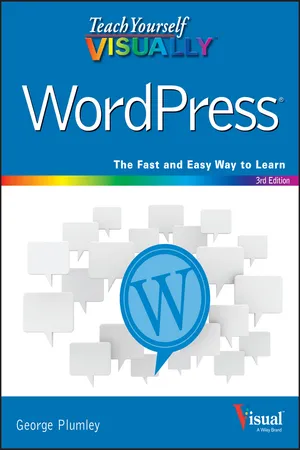
Teach Yourself VISUALLY WordPress
George Plumley
- English
- ePUB (apto para móviles)
- Disponible en iOS y Android
Teach Yourself VISUALLY WordPress
George Plumley
Información del libro
Clear the "blog fog" with this complete visual guide to the WordPress platform Teach Yourself VISUALLY WordPress, 3rd Edition introduces you to the exciting possibilities of one of the world's most popular blogging platforms, and shows you how to build your blog from idea to execution. This edition has been updated to reflect the changes and new features of WordPress, and includes coverage of mobile blogging solutions that allow you to post on the go. Richly illustrated with screenshots and examples from the author's own WordPress blogs, this highly visual guide walks you through the setup and creation process step by step, and offers expert tips and tricks every step of the way. From installing WordPress and choosing a theme to custom site editing and self-hosting, this book provides the answers you need and helps you get organized and published quickly. This is your essential guide to getting the most out of WordPress, from basic setup to advanced mobile features.
- Customize your site with plug-ins, themes, and personalized editing
- Blog whenever, wherever, with mobile blogging solutions
- Buy your domain, choose a hosting service, and set up the admin stuff
- Learn the best practices that result in engaging, dynamic websites
Whether you're promoting a business, building a personal brand, or just have something to say, this is your no-nonsense guide to building your blog.
Preguntas frecuentes
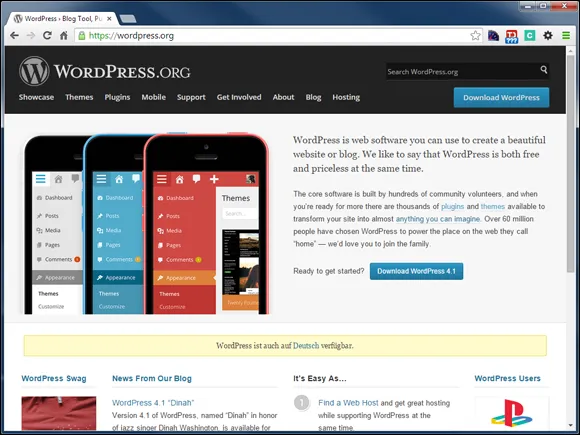
WordPress.com, and a self-hosted, self-managed version you can download at WordPress.org. Which version is best for you depends on your current and future needs, so it is important to understand the goals and requirements of your website.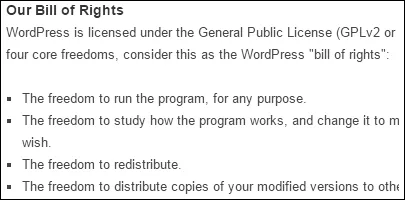
WordPress.org, later started WordPress.com for people who did not want to host their own sites.
WordPress.com — Managed Hosting
WordPress.com provides hosting for your site and takes care of all updates. It offers a good selection of designs and a useful set of functions, such as forms, social sharing, polls, and more. WordPress.com is constantly adding to its list of designs and functions, but you cannot add your own.WordPress.org — Self-Hosted
WordPress.org provides you with software that you then need to host, set up, and maintain. None of these tasks is difficult, but they do require time and/or money. The tradeoff for doing everything yourself is that you can customize WordPress in virtually limitless ways: Make it look exactly the way you want, using free, paid, or custom themes, or add as many functions as you want using free, paid, or custom plugins, which are small programs you literally plug in to the core software.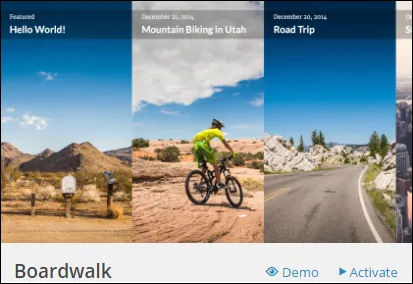
WordPress.com offers a good selection of free or paid themes to make your site look good. There is even a paid option that allows you to tweak your theme to get exact colors and so on. Wordpress.org, on the other hand, allows you to put in any theme you want, and thousands of free and paid themes are available. You can even create your own theme from scratch, or modify an existing theme as much as you want.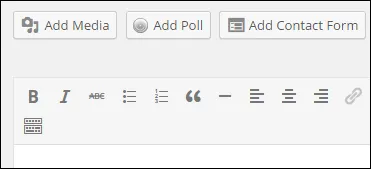
WordPress.com has good basic functionality built in, such...