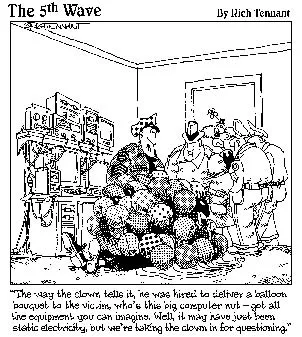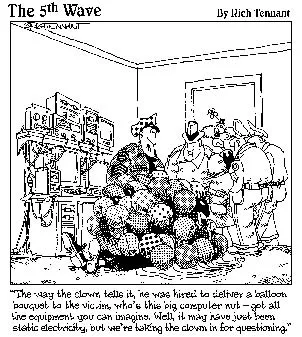Part I
Preparations and Planning
In this part . . .
I introduce you to the various components used to build a computer, and you find out what task each component performs. I also cover some of the basic rules of computer assembly. Finally, you act as your own consultant and determine which type of custom computer you should build to fit your needs. (It won’t hurt, I promise.)
Chapter 1
A Screwdriver Is All You Need
Topics in this chapter
Discovering how simple PCs really are Using commonsense assembly (CA) Recognizing standard PC components Ask most people what they know about computers, and they’ll tell you that a PC is a complex, sealed box full of confusing parts that you need an engineering degree to understand — something like a cross between an unopened Egyptian pyramid and a rocket engine. Ask those same people whether they want to try their hand at actually building a computer, and they’ll probably laugh (or cry) out loud. Even if you did buy all the mysterious electronic parts (which techno-types affectionately refer to as computer components), where would you start? Where do you buy everything? How do you fit the components together? Nobody but an honest-to-goodness computer nerd could possibly put a computer together!
Well, ladies and gentlemen, I have great news: If you can handle the lone tool shown in Figure 1-1 — yes, the humble Philips screwdriver — you can safely assemble your own computer (and even enjoy doing it!). After you discover how to build your own computer and start to use it, you’ll probably agree with me: Building a computer is much easier than figuring out how to use some of the complicated software that the computer can run. The idea that building a computer is as difficult as building or repairing a car is just a myth (probably encouraged by computer salespeople).
Figure 1-1: The tool of choice for computer builders.
In this chapter, I introduce you to the standard electronics and peripherals that you can use to build your computer, and then I show you how they fit together. (And after you successfully build your first computer, drop me an e-mail at [email protected] with the subject “I Did It Mark!”, and I can congratulate you personally!) Assembly 101
You might have heard a horror story or two about someone who tried to build a PC and ended up being sucked through a black hole into another dimension. When you announce to the world that you’re going to build your own computer, you’re likely to face a number of common myths:
“Why, you have to be practically psychic about how machinery works to stick your hands inside a computer!” Wrong. In fact, you don’t have to know how any of the components work, so you don’t have to be an expert in laser optics, magnetism, or electronic theory. You just need to connect the parts together correctly and attach them to the motherboard and computer case. “You can’t build a computer on a card table, you know. You’re going to need an airstrip, a complete toolkit, and a warehouse full of parts.” Nope. You can not only assemble a computer on your dining room table but also do so with no special tools. Find your favorite screwdriver, and you’re a lean, mean, computer-assembling machine. “It’s going to take you years to put together a computer. Heck, by the time you’re finished, your computer will already be out of date.” Depends on how long it takes. No, no — just kidding! This myth is definitely false. If you have all your components ready to go, assembling a PC is a first-time project that you can easily finish during a long weekend. “Something’s not going to work with something else. You’ll see.” Wrong again. (Geez, who are these people? They probably still think that airplanes will never get off the ground.) Today’s computer components are designed to work with each other. Regardless of what brand name you buy or how much you spend, if you buy a standard computer device, it should join in that big cooperative team effort that makes a working computer. What’s the secret to building a PC? Time for the first Mark’s Maxim for this book:
There really isn’t a secret to building a PC.™ That’s why many people have started their own home businesses building custom computers in their spare time — and why many thousands of my readers have built their own computers using this book. Building a computer is fun — that is, after you conquer your initial fear. Plus, you get a big ego boost after people find out that you built your own computer. Suddenly, you’re a genuine PC guru to your family and friends, so be prepared to handle those technical support questions at your next party.
Building a better computer
Over the past few years, I’ve developed a simple rule for myself, which applies perfectly to building anything from a mousetrap to a computer. I call this rule CA — or, for those who can’t stand abbreviations, commonsense assembly. The idea is a simple one: You can prevent most mista...