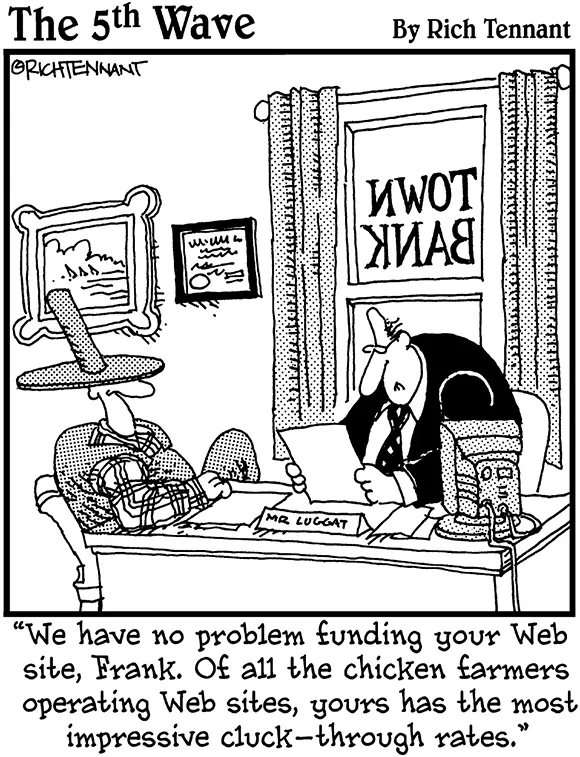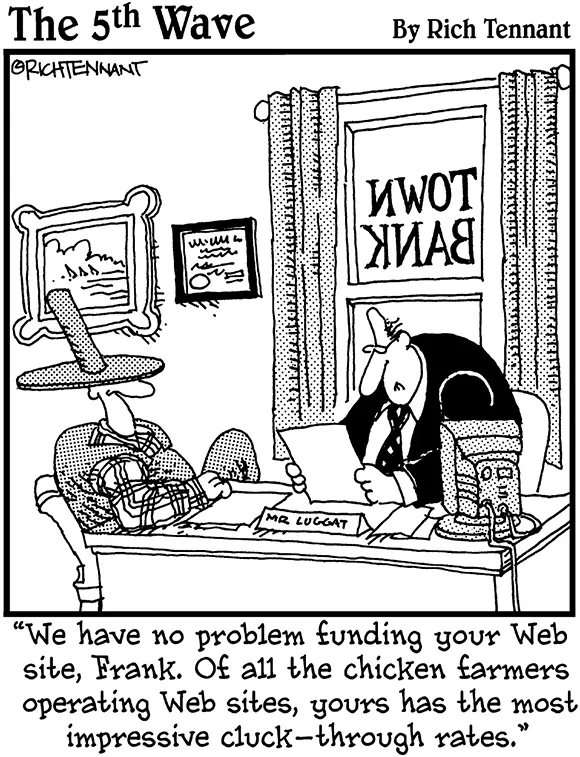Part I
Getting Started with Joomla
In this part . . .
This part is where you begin putting Joomla to work. First, we give you an overview of Joomla as it’s used today around the world. Then we show you how to get and install Joomla.
Finally, we dig into Joomla by helping you master the home page of any Joomla site — that’s the front page, in Joomla lingo. You see how to add your own text to the front page, change the front page’s logo, sling the menu items around, and more.
Chapter 1
Essential Joomla
In This Chapter
Viewing some example sites Knowing what content management systems do Finding out why Joomla is so popular The head Web designer walks into your sumptuous office and says, “We landed the MegaSuperDuperCo account.”
“That’s good,” you say.
“They want you to design their new Web site.”
“That’s good,” you say.
“They want to use a CMS.”
“That’s bad,” you say.
“What’s the problem?” the head Web designer asks.
You shift uncomfortably. “Well, I have no idea what a CMS is.”
The head Web designer laughs. “That’s no problem. It’s a content management system. You know — like Joomla.”
“Like whomla?” you ask.
The head Web designer tosses a folder on your desk. “Take a look at these sample sites. Joomla provides an easy framework for managing the content of your Web site. You type in the content, and Joomla takes care of displaying it for you.”
You pick up your cup of coffee as the head Web designer leaves and start leafing through the pages. Some of the Web sites are snazzy. Then you turn to your computer and start entering URLs. Welcome to Joomla!
What Joomla Can Do for You
Joomla is a content management system (CMS). Using a CMS means that after you set the site up, you (or your clients) are responsible only for entering text and figures. Joomla arranges the content, makes it searchable, displays it, and generally manages the site, so you need little or no technical expertise to create and operate it.
This isn’t to say that no skill is involved in putting a Joomla site together — far from it! But after you set up your Joomla site, daily maintenance and updates are a breeze, and can be as easy as copying and pasting content into Joomla’s Article Manager. With the click of a few options the stories are published — no fuss, no muss. Sounds pretty good, hmm?
Sample Joomla Sites
A great way to get to know Joomla is to take a look at what it’s capable of doing, which means taking a look at some Joomla-powered sites. The following sections introduce a few examples.
Oklahoma State University
First, check out the Oklahoma State University Web site at http://osu.okstate.edu/welcome/ (see Figure 1-1). The home page has a custom logo, a navigation bar of drop-down menus across the top, an eye-catching Flash-based photo gallery, an integrated Google search field, and a second bar of navigation options at the bottom.
Figure 1-1: The official Oklahoma State University Web site.