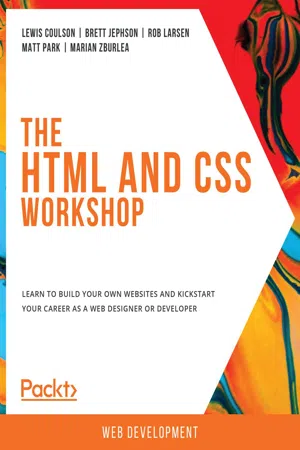
The HTML and CSS Workshop
A New, Interactive Approach to Learning HTML and CSS
- 664 pages
- English
- ePUB (mobile friendly)
- Available on iOS & Android
The HTML and CSS Workshop
A New, Interactive Approach to Learning HTML and CSS
About this book
Master HTML and CSS to create modern, stylish, and responsive websites with the help of real-world examples and hands-on activities
Key Features
- Learn HTML and CSS to produce highly functional and appealing websites
- Overcome common challenges in web design and development
- Ensure that your websites are accessible and engaging on all devices
Book Description
With knowledge of CSS and HTML, you can build visually appealing, interactive websites without relying on website-building tools that come with lots of pre-packaged restrictions. The HTML and CSS Workshop takes you on a journey to learning how to create beautiful websites using your own content, understanding how they work, and how to manage them long-term.
The book begins by introducing you to HTML5 and CSS3, and takes you through the process of website development with easy-to-follow steps. Exploring how the browser renders websites from code to display, you'll advance to adding a cinematic experience to your website by incorporating video and audio elements into your code. You'll also use JavaScript to add interactivity to your site, integrate HTML forms for capturing user data, incorporate animations to create slick transitions, and build stunning themes using advanced CSS. You'll also get to grips with mobile-first development using responsive design and media queries, to ensure your sites perform well on any device.
Throughout the book, you'll work on engaging projects, including a video store home page that you will iteratively add functionality to as you learn new skills.
By the end of this Workshop, you'll have gained the confidence to creatively tackle your own ambitious web development projects.
What you will learn
- Understand how websites are built, structured, and styled
- Master the syntax and structure of HTML and CSS
- Know how to build websites from scratch using HTML5 and CSS3
- Create intuitive forms that allow users to input data
- Style your website by integrating videos, animations, and themes
- Design robust websites that work on all modern devices seamlessly
- Discover how to maintain and improve the performance of a website
Who this book is for
Ideal for beginners, this Workshop is designed for anyone who is new to HTML and CSS who wants to learn to design and maintain their own websites.
Tools to learn more effectively

Saving Books

Keyword Search

Annotating Text

Listen to it instead
Information
1. Introduction to HTML and CSS
Introduction


HTML
Syntax


Table of contents
- Preface
- 1. Introduction to HTML and CSS
- 2. Structure and Layout
- 3. Text and Typography
- 4. Forms
- 5. Themes, Colors, and Polish
- 6. Responsive Web Design and Media Queries
- 7. Media – Audio, Video, and Canvas
- 8. Animations
- 9. Accessibility
- 10. Preprocessors and Tooling
- 11. Maintainable CSS
- 12. Web Components
- 13. The Future of HTML and CSS
- Appendix
Frequently asked questions
- Essential is ideal for learners and professionals who enjoy exploring a wide range of subjects. Access the Essential Library with 800,000+ trusted titles and best-sellers across business, personal growth, and the humanities. Includes unlimited reading time and Standard Read Aloud voice.
- Complete: Perfect for advanced learners and researchers needing full, unrestricted access. Unlock 1.4M+ books across hundreds of subjects, including academic and specialized titles. The Complete Plan also includes advanced features like Premium Read Aloud and Research Assistant.
Please note we cannot support devices running on iOS 13 and Android 7 or earlier. Learn more about using the app