No platform required
Our students today have never known a time when there was no social media. For them, instantly sharing pictures, videos, messages, and comments seems completely natural. As teachers, we can use this to our advantage by creating fun, engaging, and effective learning opportunities using the social media tools available online that have been developed especially for the classroom.

You Don’t Need a Social Media Account to Learn Social Media Techniques
Using social media platforms like Facebook, Instagram, Twitter, and Snapchat, regardless of the positive potential they may bring to motivating students, may simply not work in the classroom. Parents will want to choose when their children are old enough have social media accounts and which platforms they will allow. School districts may have specific policies that prevent the use of social media in the classroom, while teachers may not feel comfortable using these tools in their classrooms and students may simply be too young. However, teachers can leverage the popularity and enticing pull of social media tools without even creating an account. Every technique in this chapter uses student-friendly digital classroom tools that mimic actual social media tools.

Facebook/Fakebook Techniques
Why offer Facebook templates as an assignment for your students? When students are able to demonstrate what they’ve learned using a familiar medium that allows them to apply course concepts in a fun way, the end product can give us an insightful glimpse into how they’ve grasped the subject.
Facebook/Fakebook Templates
ClassTools
Accessing the tool
- Teachers can access “Fakebook” templates and many other useful resources at classtools.net.
Student use
- Students click on the Fakebook image to access the template, and then add pictures, cover images, and text to create their page. Students save their work through ClassTools and can return to it later.
Sharing and submitting work
- Students can submit their Fakebook pages through Google Classroom. After teachers create an assignment in Classroom, students add their work through the “add” link feature in the assignment.
Google Slides
Accessing the tool
- Teachers can create a Facebook template using Google Slides or Google Drawings (see image).
Student use
- Students can easily edit templates created with Google Slides or Google Drawings by adding images, videos, “friends,” events, groups, and more. Teachers assign these templates through Google Classroom and can easily create a copy for each student.
Sharing and submitting work
- When teachers assign a Facebook template using Google Classroom, students can make edits to their copy before submitting it.
Use Facebook templates in your classroom to:
- Demonstrate knowledge of a historical event. How would America’s founders like George Washington and Benjamin Franklin have felt about the Civil War if they had been alive to witness it? Create a Facebook profile (as illustrated) for a historical character based on what students have learned about him or her can encourage students to think critically about an event from a different perspective.
- Share the perspective of a character from a book. What would Jem and Scout from To Kill a Mockingbird include in their Facebook profiles? Who would they be friends with? What pages would they like? What images or posts would they like or share? Why?
- Share opinions about a scientific discovery. Students can imagine that they lived during the time of a scientific achievement, such as Marie Curie’s discovery of radium. What was important about the discovery at the time? How would it be used? What questions would they have for Marie?
Use Facebook templates in your classroom in a variety of ways to encourage students to think critically, apply their knowledge, and have fun doing so!
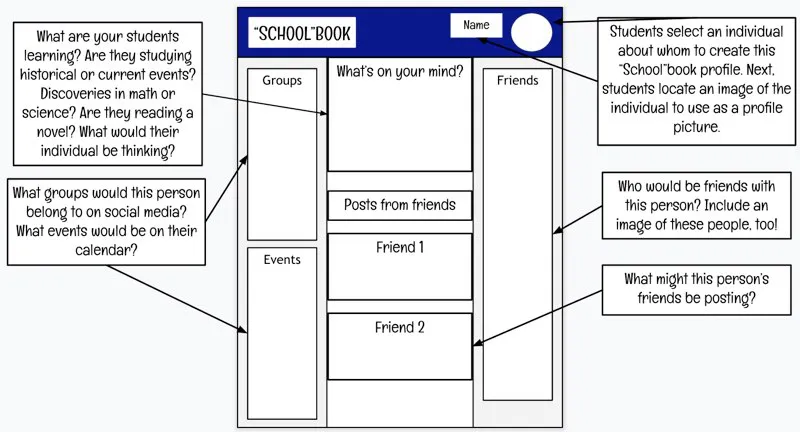
Capitalize on the popularity of Instagram in your classroom by offering students the opportunity to share what they’ve learned through an Instagram post. Creating Instagram-like posts about an event, discovery, concept, or contribution will help students think critically about the topic by imagining how an individual who experienced the event might have felt as it happened.
Instagram Templates
Generate Status
Accessing the tool
- Teachers and students can access Generate Status at generatestatus.com.
Stud...

