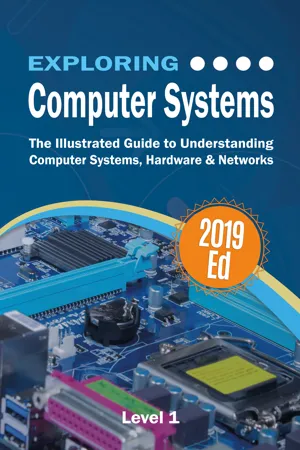
Exploring Computer Systems
The Illustrated Guide to Understanding Computer Systems, Hardware & Networks
- English
- ePUB (mobile friendly)
- Available on iOS & Android
Exploring Computer Systems
The Illustrated Guide to Understanding Computer Systems, Hardware & Networks
About this book
Bits, bytes, logic, RAM, CPUs, hard drives and SSD drives. Master the geeky acronyms and simplify computer hardware & terminology with ease.
Computer hardware with all its technical jargon can be baffling, even for the moderately experienced user.
This book is ideal for a computing course, whether in high school, college or first degree.
Step-by-step, visual approach to help you quickly decode the jargon
Plenty of full color, illustrated screenshots and photographs to help you
Presented in an easy and simple to read format.
This book looks at
Computer fundamentals: logic gates, binary arithmetic, hexadecimal, and number base conversions
Data compression and encryption
Hardware components: CPUs, RAM, Hard Drives, Portable Drives, video cards memory cards, motherboards, and the BIOS
Inside the CPU, CPU architecture, instructions sets, and the fetch execute cycle
Data Storage: bits, bytes, kilo bytes, megabytes, giga bytes and tera bytes
Computer ports: VGA, HDMI, DVI, USB 2&3, FireWire, RJ45 ethernet, eSATA and more
Different types of computer: desktops, laptops, netbooks, tablets, hybrids and supercomputers
Operating systems: process management, memory management, file management
Computer Software: applications, system software
Computer peripherals: laser and inkjet printers Types of computer networks,
Network topologies, LANs, WANs, MANs, fibre optics and ethernet
WiFi and Cellular internet connections
The internet: email, the cloud, the world-wide web, and packet switching
IP Addressing, web servers, DNS servers and DHCP servers, TCP/IP model, OSI model
and more...
Techniques are illustrated step-by-step using full colorphotography and screen prints throughout, together with concise, easy to follow text from an established expert in the field, provide a comprehensive guide to computer systems.
Tools to learn more effectively

Saving Books

Keyword Search

Annotating Text

Listen to it instead
Information
Computer Fundamentals
The Binary Code
ASCII code
Unicode
Table of contents
- Exploring Computer Systems: 2019 Ed
- About the Author
- Acknowledgements
- Table of Contents
- Computer Fundamentals
- Hardware Components
- Computer Peripherals
- Computer Software
- Types of Computer
- Understanding Hardware Specifications
- Computer Networks
- The Internet
- Internet Security
- Cloud Computing and the Web
Frequently asked questions
- Essential is ideal for learners and professionals who enjoy exploring a wide range of subjects. Access the Essential Library with 800,000+ trusted titles and best-sellers across business, personal growth, and the humanities. Includes unlimited reading time and Standard Read Aloud voice.
- Complete: Perfect for advanced learners and researchers needing full, unrestricted access. Unlock 1.4M+ books across hundreds of subjects, including academic and specialized titles. The Complete Plan also includes advanced features like Premium Read Aloud and Research Assistant.
Please note we cannot support devices running on iOS 13 and Android 7 or earlier. Learn more about using the app