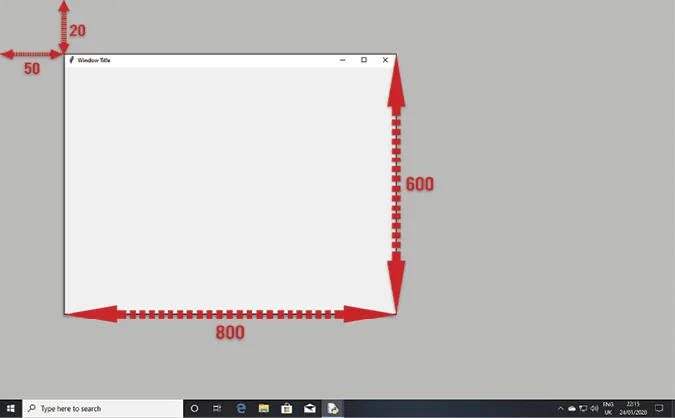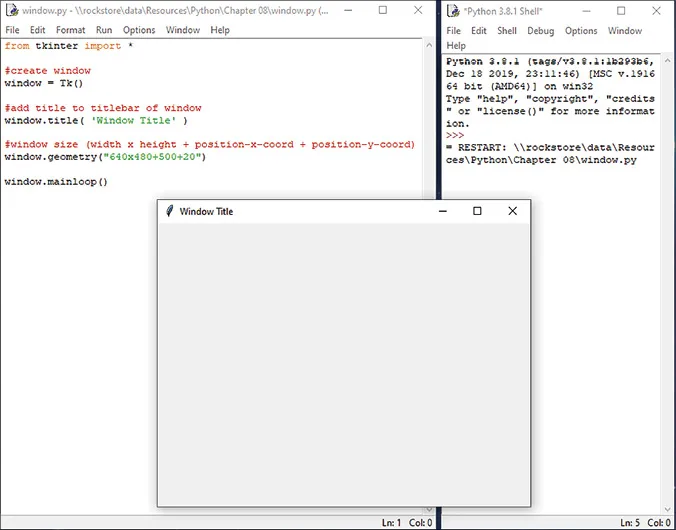Python for Beginners
Learn the Fundamentals of Computer Programming
J Foster
- English
- ePUB (mobile friendly)
- Available on iOS & Android
Python for Beginners
Learn the Fundamentals of Computer Programming
J Foster
About This Book
With so much information about programming and online coding tutorials out there, it can be difficult to know where to start. Python for Beginners fills in the gap and provides a great place to start learning computer programming with Python. Using our bestselling, straightforward, step-by-step, visual approach, you'll learn to:
Download and install the python interpreter
Setup your development environment
Get started with python code and syntax
Use variables
Use data types such as integers, strings, lists, tuples, sets, and dictionaries
Use different operators for arithmetic, assignment and Boolean operations
Use selection statements such as if and elif
Use iteration statements such as for and while loops
How to read from and write to files
Create your own functions
Handle program exceptions
Create simple graphic user interfaces using Python tkinter module
Create simple games using the PyGame module.
Techniques are illustrated step-by-step using screen prints, example code, and video demos, together with concise, easy to follow text from an established expert in the field. If you want to learn to code quickly and easily with Python, this is the guide you need.
Frequently asked questions
Information
Building an Interface
Creating a Window