
eBook - ePub
Practical Recording Techniques
The Step-by-Step Approach to Professional Audio Recording
Bruce Bartlett, Jenny Bartlett
This is a test
Share book
- 522 pages
- English
- ePUB (mobile friendly)
- Available on iOS & Android
eBook - ePub
Practical Recording Techniques
The Step-by-Step Approach to Professional Audio Recording
Bruce Bartlett, Jenny Bartlett
Book details
Book preview
Table of contents
Citations
About This Book
Practical Recording Techniques covers all aspects of recording, perfect for beginning and intermediate recording engineers, producers, musicians, and audio enthusiasts. Filled with tips and shortcuts, this hands-on, practical guide gives advice on equipping a home studio (whether low-budget or advanced) and suggestions for set-up, acoustics, effects, choosing mics and monitor speakers, and preventing hum. This best-selling guide also instructs how to mike instruments and vocals, judge recordings and improve them, work with MIDI and loops, do mastering, and put your music on the web. Two chapters cover live recording of classical and popular music.
New in the seventh edition:
-
- Complete update of all types of recording equipment, plug-ins, and recording software
- Increased focus on current industry and classroom trends like DAW signal flow and operation (during recording and mixdown), while still covering analog fundamentals
- Updated organization to focus and break up topics
- Updated tips on optimizing your computer for multitrack recording – for both Windows and Mac
- New sections on streaming audio, mobile-device recording, live recording with digital consoles, and psychoacoustics
- Listen Online boxes highlight where audio samples on the website relate to chapter discussions
- Updated companion website with audio examples, articles, and suggested activities, plus expanded and more user-friendly links to the best sites for videos and articles, recording techniques, equipment, and other learning resources. Instructors can download figures from the book, the audio files, and a test bank
Frequently asked questions
How do I cancel my subscription?
Can/how do I download books?
At the moment all of our mobile-responsive ePub books are available to download via the app. Most of our PDFs are also available to download and we're working on making the final remaining ones downloadable now. Learn more here.
What is the difference between the pricing plans?
Both plans give you full access to the library and all of Perlego’s features. The only differences are the price and subscription period: With the annual plan you’ll save around 30% compared to 12 months on the monthly plan.
What is Perlego?
We are an online textbook subscription service, where you can get access to an entire online library for less than the price of a single book per month. With over 1 million books across 1000+ topics, we’ve got you covered! Learn more here.
Do you support text-to-speech?
Look out for the read-aloud symbol on your next book to see if you can listen to it. The read-aloud tool reads text aloud for you, highlighting the text as it is being read. You can pause it, speed it up and slow it down. Learn more here.
Is Practical Recording Techniques an online PDF/ePUB?
Yes, you can access Practical Recording Techniques by Bruce Bartlett, Jenny Bartlett in PDF and/or ePUB format, as well as other popular books in Technologie et ingénierie & Ingénierie de l'acoustique. We have over one million books available in our catalogue for you to explore.
Information
Chapter 1
A Basic Overview of the Recording Process
Welcome to the brave new world of 21st-century recording! This book will show you an overview of current recording technology, help you choose the equipment that best suits your needs, and guide you in using it to create great recordings. And it will explain the technical jargon in plain English.
As a recording engineer, you are a key player. Your skills help artists realize their visions in sound. Your miking techniques capture the vibrancy of the performance, whether it’s the shimmering overtones of a string quartet or the sonic assault of an electric blues band. Your “post” work in the studio—adding effects, tweaking levels, etc.—will take the raw material of the performance and shape and blend it into a polished musical statement. As you master the technology and become fluent with the audio tools at hand, you will produce exciting recordings that will delight your clients and give you a real sense of pride and achievement.
Be sure to practice what you learn in this book. There’s no substitute for hands-on experience. You might offer to record a band’s rehearsal for free while you experiment and master the gear. Be patient, let yourself make mistakes, and above all, listen to how the sound changes when you move a mic or tweak a knob.
Careers in Audio
This book focuses on music recording, both in the studio and on-location. There are dozens of related audio careers, each with its own textbooks: live sound, film sound recording and post production, TV, radio, computer games, CD duplication, online distribution of audio, nature recording, newscasts, electronic news gathering, live music TV and radio shows, streaming concerts, documentaries, instructional videos, forensic audio, audio equipment and software design, studio design, museum audio, tour bus and airplane audio, sound insulation, concert hall design, sound-system design, foley, voiceover, commercials, and more.
Types of Recording
Let’s get started. Currently there are six main ways to record music:
- Live stereo recording
- Live-mix-to-2-track recording
- Multitrack recorder and mixer
- Digital multitracker (recorder-mixer)
- Computer digital audio workstation (DAW)
- MIDI sequencing
This chapter provides a brief overview of these methods, and later chapters explore them in depth.
Live Stereo Recording
This method uses a stereo mic technique to record with a stereo microphone or two microphones into a recorder. It is most commonly used to record an orchestra, symphonic band, pipe organ, small ensemble, quartet, or soloist. The microphones pick up the overall sound of the instruments and the concert hall acoustics from several feet away. You might use this minimalist technique to record a folk group, rock group, or acoustic jazz group in a good-sounding room.
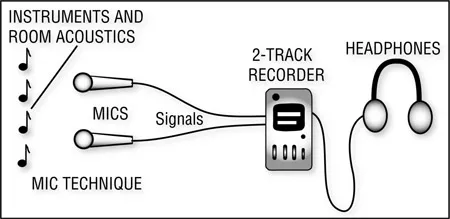
Figure 1.1 The recording chain for live stereo recording.
Figure 1.1 shows the stages of this method—the links in the recording chain. From left to right:
- 1. The musical instruments or voices make sound waves.
- 2. The sound waves travel through the air and bounce or reflect off the walls, ceiling, and floor of the concert hall. These reflections add a pleasing sense of spaciousness.
- 3. The sound waves from the instruments and the room reach the microphones, which convert the sound into electrical signals.
- 4. The sound quality is greatly affected by mic technique (microphone choice and placement).
- 5. The signals from the microphones go to a 2-track recorder such as a handheld digital recorder or laptop. The signal changes to a pattern stored on a medium, such as magnetic patterns on a hard disk. During playback, the patterns on the medium are converted back into a signal. During recording, signals are stored along a track—a path or channel on the medium containing a recorded signal. A single medium can record one or more tracks. For example, a 2-track hard-disk recording stores two tracks on hard disk, such as the two different audio signals required for stereo recording.
- 6. To hear the signal you’re recording, you need a monitor system: headphones or a stereo power amplifier and loudspeakers. You use the monitors to judge how well your mic technique is working.
The speakers or headphones convert the signal back into sound. This sound resembles that of the original instruments. Also, the acoustics of the listening room affect the sound reaching the listener.
Live-Mix-to-2-Track Recording
This method is used mainly for live broadcasts or recordings of PA mixes and some orchestral recordings. A PA is a public address or sound reinforcement system. Using a mixer, you set up a mix of several microphones and record the mixer’s output signal on a 2-track recorder (flash memory recorder or computer hard drive). Each mic is close to its sound source. Figure 1.2 shows the recording chain for this method.
Multitrack Recorder and Mixer
For this method, you record with several mics into a mixer that is connected to a multitrack recorder of some sort: hard disk, solid state drive (SSD), flash memory card, computer software, or USB thumb drive. You record the signal of each microphone on its own track, then mix these recorded signals after the performance is done. You can also record different groups of instruments on each track. This method is often used in live, on-location recording (described in detail in Chapters 21 and 22). Most digital mixers used in live sound can make multitrack recordings easily.
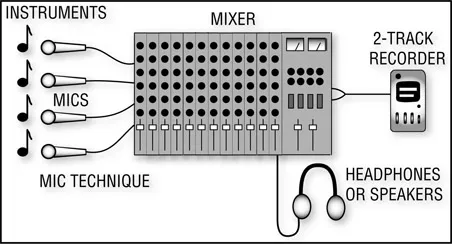
Figure 1.2 The recording chain for live-mix-to-2-track recording.
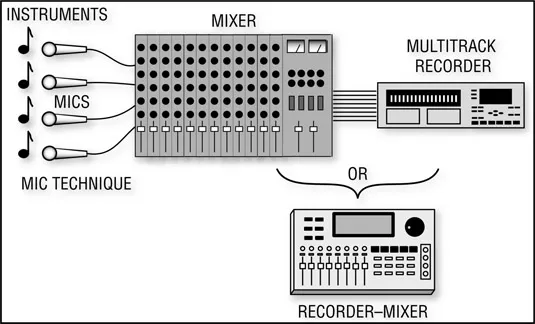
Figure 1.3 The recording chain for multitrack recording.
Figure 1.3 shows the stages in this method; they are:
- 1. Place microphones near the instruments.
- 2. Plug the mics into a mixing console (a big, sophisticated mixer). During multi-track recording, the mixing console amplifies the weak microphone signals up to the level needed by the recorder. The console also sends each microphone signal to the desired track.
- 3. Record the amplified mic signals on the multitrack recorder.
You can record more instruments later on unused tracks—a process called overdubbing. Wearing headphones, the performer listens to the recorded tracks and plays or sings along with them. You record the performance on an unused track.
After the recording is done, you play all the tracks through the mixing console to mix them with a pleasing balance (Figure 1.4). Another option is to mix the tracks with computer recording software. Here are the steps:
- 1. Play back the multitrack recording of the song several times, adjusting the track volumes and tone controls until the mix is just the way you want it. You can add effects to enhance the sound quality. Some examples are echo, reverberation, and compression (explained in Chapter 11). Effects are made by signal processors that connect to your mixer or by software applications (plug-ins) that are part of a recording program.
- 2. Record or export your final stereo mix onto your computer hard drive.
Digital Multitracker (Recorder-Mixer)
This is a multitrack recorder and a mixer combined in one portable chassis (Figure 1.5). It’s relatively easy to use. The recording medium is a hard drive or a flash memory card.
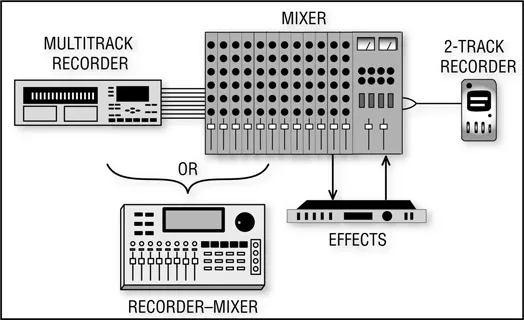
Figure 1.4 The recording chain for a multitrack mixdown.

Figure 1.5 TASCAM DP-03, an example of a recorder-mixer. (Courtesy TASCAM.com)
Other names for this device include “digital multitracker,” “personal digital studio,” or “portable studio.” Most recorder-mixers have built-in effects.
Computer Digital Audio Workstation
This low-cost system includes a computer, multitrack recording software, and a sound card or audio interface that gets audio into and out of your computer (Figure 1.6). The computer’s hard drive or SSD records the audio.
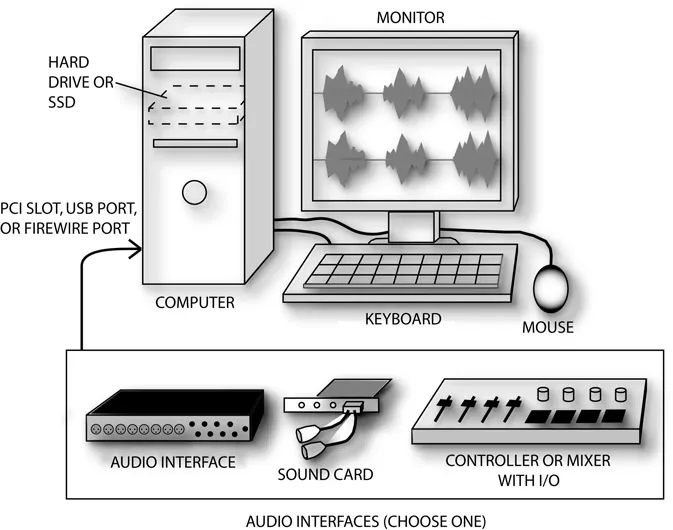
Figure 1.6 Computer with a choice of audio interface and recording/editing software.
Using the recording software, you perform these operations:
- 1. Record one or more tracks of music on the computer’s hard drive or SSD.
- 2. Punch in: Record over segments of a musical part that were played incorrectly.
- 3. Overdub: Record new musical parts while listening to previously recorded tracks.
- 4. Edit the tracks to fix mistakes, delete unwanted material, or copy/move song sections.
- 5. Mix the tracks with a mouse or controller by adjusting contro...