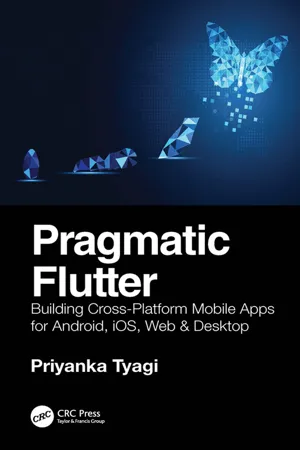
Pragmatic Flutter
Building Cross-Platform Mobile Apps for Android, iOS, Web & Desktop
- 370 pages
- English
- ePUB (mobile friendly)
- Available on iOS & Android
About this book
Have you ever thought of creating beautiful, blazing-fast native apps for iOS and Android from a single codebase? Have you dreamt of taking your native apps to the web and desktop without it costing a fortune? If so, Pragmatic Flutter: Building Cross-Platform Mobile Apps for Android, iOS, Web & Desktop is the right place to start your journey to developing cross-platform apps. Google's Flutter is the brand-new way for developing beautiful, fluid, and blazing-fast cross-platform apps for Android, iOS, web, and desktops (macOS, Linux, Windows).
Google's new Fuchsia OS user interface (UI) is implemented using Flutter as well. Learning to develop mobile apps with Flutter opens the door to multiple devices, form-factors, and platforms using a single codebase. You don't need any prior experience using Dart to follow along in this book; however, it's recommended that readers have some familiarity with writing code using one of the object-oriented programming languages.
Your journey starts with learning to structure and organize the Flutter project to develop apps for multiple platforms. Next, you will explore the fundamentals of Flutter widgets. The journey continues with Flutter's layout widgets while also learning to build responsive layouts. You will get an understanding of organizing and applying themes and styles, handling user input, and gestures. Then you will move on to advanced concepts, such as fetching data over the network and integrating and consuming REST API in your app. You will get hands-on experience on design patterns, data modeling, routing, and navigation for multi-screen apps. When you are finished, you will have a solid foundational knowledge of Flutter that will help you move on to building great and successful mobile apps that can be deployed to Android, iOS, web, and desktop (macOS, Linux, Windows) platforms from a single codebase.
Tools to learn more effectively

Saving Books

Keyword Search

Annotating Text

Listen to it instead
Information
1
Dart Fundamentals
THE main FUNCTION
RUNNING DART PROGRAM
VARIABLES & DATA TYPES
Table of contents
- Cover
- Half Title
- Title Page
- Copyright Page
- Dedication
- Contents
- Preface
- Author
- Chapter 1 Dart Fundamentals: A Quick Reference to Dart 2
- Chapter 2 Introduction to Flutter
- Chapter 3 Setting Up Environment
- Chapter 4 Flutter Project Structure
- Chapter 5 Flutter App Structure
- Chapter 6 Flutter Widgets
- Chapter 7 Building Layouts
- Chapter 8 Responsive Interfaces
- Chapter 9 Building User Interface for BooksApp
- Chapter 10 Flutter Themes
- Chapter 11 Persisting Data
- Chapter 12 Integrating REST API
- Chapter 13 Data Modeling
- Chapter 14 Navigation and Routing
- Chapter 15 The Second Page – BookDetailsPage Widget
- Chapter 16 Introduction to State Management
- Chapter 17 ValueNotifier
- Chapter 18 Provider and ChangeNotifier
- Chapter 19 BLoC Design Pattern
- Chapter 20 Unit Testing
- Chapter 21 Widget Testing
- Chapter 22 Integration Testing
- Chapter 23 Rolling into the World
- Index
Frequently asked questions
- Essential is ideal for learners and professionals who enjoy exploring a wide range of subjects. Access the Essential Library with 800,000+ trusted titles and best-sellers across business, personal growth, and the humanities. Includes unlimited reading time and Standard Read Aloud voice.
- Complete: Perfect for advanced learners and researchers needing full, unrestricted access. Unlock 1.4M+ books across hundreds of subjects, including academic and specialized titles. The Complete Plan also includes advanced features like Premium Read Aloud and Research Assistant.
Please note we cannot support devices running on iOS 13 and Android 7 or earlier. Learn more about using the app