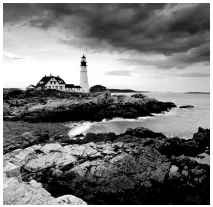MCA Microsoft Office Specialist (Office 365 and Office 2019) Complete Study Guide
Word Exam MO-100, Excel Exam MO-200, and PowerPoint Exam MO-300
Eric Butow
- English
- ePUB (mobile friendly)
- Available on iOS & Android
MCA Microsoft Office Specialist (Office 365 and Office 2019) Complete Study Guide
Word Exam MO-100, Excel Exam MO-200, and PowerPoint Exam MO-300
Eric Butow
About This Book
Master one of the most essential skillsetsfor thecontemporaryoffice
As Microsoft Officebecomes ever more ubiquitous in modern offices across the world, competence and familiarity with its intricaciesis more important than ever. Now you can set yourself apart from the pack and prove yourskills withthe Microsoft Office Specialistcertification.
TheMCA Microsoft Office Specialist(Office 365 and Office 2019)Complete StudyGuide: Word Associate Exam MO-100, Excel Associate Exam MO-200, and PowerPoint Associate Exam MO-300 deliversa comprehensive roadmap to achieving the certification with easy-to-follow instruction for each of the three requiredproficiencies: Word, Excel, and PowerPoint. You'llenjoy access to chapter review questions andExam Essentials, a feature that identifies critical subject areas.
Discover practical, hands-on exercises that prepare you forreal-world roles andjobs, andgain valuable experience as you reinforcekey Microsoft Office skillsthatyou'll be expected todemonstrateinjob interviews and your day-to-day professional life.Learnto manage and create text documents in Word, perform operations with formulas in Excel, andcreate engaging slideshows and presentations in PowerPoint.
This practical bookalso provides:
- Fully updatedinformationfor the latest Microsoft Office Specialist certification examscovering Microsoft Office 365
- Access to new career opportunitieswith a professional certification that's relevant to virtually any office environment
- Accesstothe Sybex onlinestudy tools, with chapter review questions, full-length practice exams, hundreds of electronic flashcards, and a glossary of key terms
TheMCA Microsoft Office Specialist(Office 365 and Office 2019)Complete Study Guide offerscrystal-clear organization, comprehensive coverage, and easy-to-understand instruction. It's perfect for anyone who hopes to prove their skills with the Microsoft Office Specialist certification or toimprove their mastery of Microsoft Office 365.
Frequently asked questions
Information
PART I
Word Exam MO‐100
Chapter 1
Working with Documents
- Manage documents
- Navigate within documents
- Search for text
- Link to locations within documents
- Move to specific locations and objects in documents
- Show and hide formatting symbols and hidden text
- Format documents
- Set up document pages
- Apply style sets
- Insert and modify headers and footers
- Configure page background elements
- Save and share documents
- Save documents in alternative file formats
- Modify basic document properties
- Modify print settings
- Share documents electronically
- Inspect documents for issues
- Locate and remove hidden properties and personal information
- Find and correct accessibility issues
- Locate and correct compatibility issues
- Navigate within documents