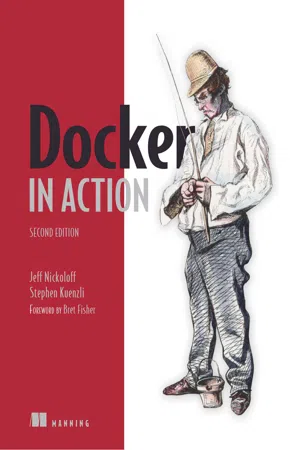![]()
Chapter 1. Welcome to Docker
This chapter covers
- What Docker is
- Example: “Hello, World”
- An introduction to containers
- How Docker addresses software problems that most people tolerate
- When, where, and why you should use Docker
A best practice is an optional investment in your product or system that should yield better outcomes in the future. Best practices enhance security, prevent conflicts, improve serviceability, or increase longevity. Best practices often need advocates because justifying the immediate cost can be difficult. This is especially so when the future of the system or product is uncertain. Docker is a tool that makes adopting software packaging, distribution, and utilization best practices cheap and sensible defaults. It does so by providing a complete vision for process containers and simple tooling for building and working with them.
If you’re on a team that operates service software with dynamic scaling requirements, deploying software with Docker can help reduce customer impact. Containers come up more quickly and consume fewer resources than virtual machines.
Teams that use continuous integration and continuous deployment techniques can build more expressive pipelines and create more robust functional testing environments if they use Docker. The containers being tested hold the same software that will go to production. The results are higher production change confidence, tighter production change control, and faster iteration.
If your team uses Docker to model local development environments, you will decrease member onboarding time and eliminate the inconsistencies that slow you down. Those same environments can be version controlled with the software and updated as the software requirements change.
Software authors usually know how to install and configure their software with sensible defaults and required dependencies. If you write software, distributing that software with Docker will make it easier for your users to install and run it. They will be able to leverage the default configuration and helper material that you include. If you use Docker, you can reduce your product “Installation Guide” to a single command and a single portable dependency.
Whereas software authors understand dependencies, installation, and packaging, it is system administrators who understand the systems where the software will run. Docker provides an expressive language for running software in containers. That language lets system administrators inject environment-specific configuration and tightly control access to system resources. That same language, coupled with built-in package management, tooling, and distribution infrastructure, makes deployments declarative, repeatable, and trustworthy. It promotes disposable system paradigms, persistent state isolation, and other best practices that help system administrators focus on higher-value activities.
Launched in March 2013, Docker works with your operating system to package, ship, and run software. You can think of Docker as a software logistics provider that will save you time and let you focus on core competencies. You can use Docker with network applications such as web servers, databases, and mail servers, and with terminal applications including text editors, compilers, network analysis tools, and scripts; in some cases, it’s even used to run GUI applications such as web browsers and productivity software.
Docker runs Linux software on most systems. Docker for Mac and Docker for Windows integrate with common virtual machine (VM) technology to create portability with Windows and macOS. But Docker can run native Windows applications on modern Windows server machines.
Docker isn’t a programming language, and it isn’t a framework for building software. Docker is a tool that helps solve common problems such as installing, removing, upgrading, distributing, trusting, and running software. It’s open source Linux software, which means that anyone can contribute to it and that it has benefited from a variety of perspectives. It’s common for companies to sponsor the development of open source projects. In this case, Docker Inc. is the primary sponsor. You can find out more about Docker Inc. at https://docker.com/company/.
1.1. What is Docker?
If you’re picking up this book, you have probably already heard of Docker. Docker is an open source project for building, shipping, and running programs. It is a command-line program, a background process, and a set of remote services that take a logistical approach to solving common software problems and simplifying your experience installing, running, publishing, and removing software. It accomplishes this by using an operating system technology called containers.
1.1.1. “Hello, World”
This topic is easier to learn with a concrete example. In keeping with tradition, we’ll use “Hello, World.” Before you begin, download and install Docker for your system. Detailed instructions are kept up-to-date for every available system at https://docs.docker.com/install/. Once you have Docker installed and an active internet connection, head to your command prompt and type the following:
docker run dockerinaction/hello_world
After you do so, Docker will spring to life. It will start downloading various components and eventually print out "hello world". If you run it again, it will just print out "hello world". Several things are happening in this example, and the command itself has a few distinct parts.
First, you use the docker run command. This tells Docker that you want to trigger the sequence (shown in figure 1.1) that installs and runs a program inside a container.
Figure 1.1. What happens after running docker run
The second part specifies the program that you want Docker to run in a container. In this example, that program is dockerinaction/hello_world. This is called the image (or repository) name. For now, you can think of the image name as the name of the program you want to install or run. The image itself is a collection of files and metadata. That metadata includes the specific program to execute and other relevant configuration details.
Note
This repository and several others were created specifically to support the examples in this book. By the end of part 2, you should feel comfortable examining these open source examples.
The first time you run this command, Docker has to figure out whether the docker-inaction/hello_world image has already been downloaded. If it’s unable to locate it on your computer (because it’s the first thing you do with Docker), Docker makes a call to Docker Hub. Docker Hub is a public registry provided by Docker Inc. Docker Hub replies to Docker running on your computer to indicate where the image (docker-inaction/hello_world) can be found, and Docker starts the download.
Once the image is installed, Docker creates a new container and runs a single command. In this case, the command is simple:
echo "hello world"
After the echo command prints "hello world" to the terminal, the program exits, and the container is marked as stopped. Understand that the running state of a container is directly tied to the state of a single running program inside the container. If a program is running, the container is running. If the program is stopped, the container is stopped. Restarting a container will run the program again.
When you give the command a second time, Docker will check again to see whether docker-inaction/hello_world is installed. This time it will find the image on the local machine and can build another container and execute it right away. We want to emphasize an important detail. When you use docker run the second time, it creates a second container from the same repository (figure 1.2 illustrates this). This means that if you repeatedly use docker run and create a bunch of containers, you’ll need to get a list of the containers you’ve created and maybe at some point destroy them. Working with containers is as straightforward as creating them, and both topics are covered in chapter 2.
Figure 1.2. Running docker run a second time. Because the image is already installed, Docker can start the new container right away.
Congratulations! You’re now an official Docker user. Using Docker is just this easy. But it can test your understanding of the application you are running. Consider running a web application in a container. If you did not know that it was a long-running application that listened for inbound network communication on TCP port 80, you might not know exactly what Docker command should be used to start that container. These are the types of sticking points people encounter as they migrate to containers.
Although this book cannot speak to the needs of your specific applications, it does identify the common use cases and help teach most relevant Docker use patterns. By the end of part 1, you should have a strong command of containers with Docker.
1.1.2. Containers
Historically, UNIX-style operating systems have used the term jail to describe a modified runtime environment that limits the scope of resources that a jailed program can access. Jail features go back to 1979 and have been in evolution ever since. In 2005, with the release of Sun’s Solaris 10 and Solaris Containers, container has become the preferred term for such a runtime environment. The goal has expanded from limiting filesystem scope to isolating a process from all resources except where explicitly allowed.
Using containers has been a best practice for a long time. But manually building containers can be challenging and easy to do incorrectly. This challenge has put them out of reach for some. Others using misconfigured containers are lulled into a false sense of security. This was a problem begging to be solved, and Docker helps. Any software run with Docker is run inside a container. Docker uses existing container engines to provide consistent containers built according to best practices. This puts stronger security within reach for everyone.
With Docker, users get containers at a much lower cost. Running the example in section 1.1.1 uses a container and does not require any special knowledge. As Docker and its container engines improve, you get the latest and greatest isolation features. Instead of keeping up wit...