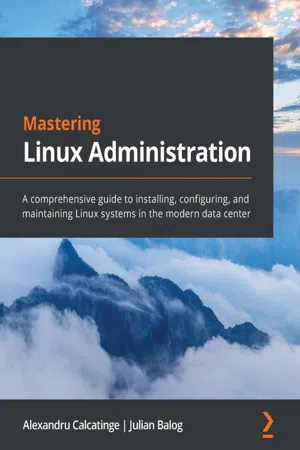
- 772 pages
- English
- ePUB (mobile friendly)
- Available on iOS & Android
Mastering Linux Administration
About this book
Develop advanced skills for working with Linux systems on-premises and in the cloudKey Features• Become proficient in everyday Linux administration tasks by mastering the Linux command line and using automation• Work with the Linux filesystem, packages, users, processes, and daemons• Deploy Linux to the cloud with AWS, Azure, and KubernetesBook DescriptionLinux plays a significant role in modern data center management and provides great versatility in deploying and managing your workloads on-premises and in the cloud. This book covers the important topics you need to know about for your everyday Linux administration tasks. The book starts by helping you understand the Linux command line and how to work with files, packages, and filesystems. You'll then begin administering network services and hardening security, and learn about cloud computing, containers, and orchestration. Once you've learned how to work with the command line, you'll explore the essential Linux commands for managing users, processes, and daemons and discover how to secure your Linux environment using application security frameworks and firewall managers. As you advance through the chapters, you'll work with containers, hypervisors, virtual machines, Ansible, and Kubernetes. You'll also learn how to deploy Linux to the cloud using AWS and Azure. By the end of this Linux book, you'll be well-versed with Linux and have mastered everyday administrative tasks using workflows spanning from on-premises to the cloud. If you also find yourself adopting DevOps practices in the process, we'll consider our mission accomplished.What you will learn• Understand how Linux works and learn basic to advanced Linux administration skills• Explore the most widely used commands for managing the Linux filesystem, network, security, and more• Get to grips with different networking and messaging protocols• Find out how Linux security works and how to configure SELinux, AppArmor, and Linux iptables• Work with virtual machines and containers and understand container orchestration with Kubernetes• Work with containerized workflows using Docker and Kubernetes• Automate your configuration management workloads with AnsibleWho this book is forIf you are a Linux administrator who wants to understand the fundamentals and as well as modern concepts of Linux system administration, this book is for you. Windows System Administrators looking to extend their knowledge to the Linux OS will also benefit from this book.
Frequently asked questions
- Essential is ideal for learners and professionals who enjoy exploring a wide range of subjects. Access the Essential Library with 800,000+ trusted titles and best-sellers across business, personal growth, and the humanities. Includes unlimited reading time and Standard Read Aloud voice.
- Complete: Perfect for advanced learners and researchers needing full, unrestricted access. Unlock 1.4M+ books across hundreds of subjects, including academic and specialized titles. The Complete Plan also includes advanced features like Premium Read Aloud and Research Assistant.
Please note we cannot support devices running on iOS 13 and Android 7 or earlier. Learn more about using the app.
Information
Section 1: Linux Basic Administration
- Chapter 1, Installing Linux
- Chapter 2, The Linux Filesystem
- Chapter 3, Linux Software Management
- Chapter 4, Managing Users and Groups
- Chapter 5, Working with Processes, Daemons, and Signals
Chapter 1: Installing Linux
- The Linux operating system
- Linux distributions
- Choosing the right Linux distribution
- Installing Linux - the basics
- The Windows Subsystem for Linux (WSL)
- Installing Linux graphical user interfaces
- Setting up and using the Linux workstation
Technical requirements
- Linux distributions: Ubuntu Server, Ubuntu Desktop, CentOS
- Linux package managers: DEB, RPM
- VM hypervisors: Oracle VM VirtualBox, VMware Workstation
- VM host platforms: Windows, macOS X
- The Bash Command-Line Interface (CLI)
- GitHub (https://github.com/)
The Linux operating system
Linux distributions

Table of contents
- Mastering Linux Administration
- Contributors
- Preface
- Section 1: Linux Basic Administration
- Chapter 1: Installing Linux
- Chapter 2: The Linux Filesystem
- Chapter 3: Linux Software Management
- Chapter 4: Managing Users and Groups
- Chapter 5: Working with Processes, Daemons, and Signals
- Section 2: Advanced Linux Server Administration
- Chapter 6: Working with Disks and Filesystems
- Chapter 7: Networking with Linux
- Chapter 8: Configuring Linux Servers
- Chapter 9: Securing Linux
- Chapter 10: Disaster Recovery, Diagnostics, and Troubleshooting
- Section 3: Cloud Administration
- Chapter 11: Working with Containers and Virtual Machines
- Chapter 12: Cloud Computing Essentials
- Chapter 13: Deploying to the Cloud with AWS and Azure
- Chapter 14: Deploying Applications with Kubernetes
- Chapter 15: Automating Workflows with Ansible
- Other Books You May Enjoy