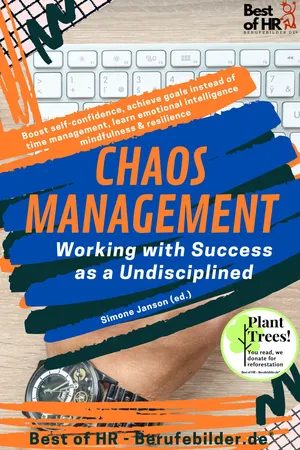
eBook - ePub
Chaos Management - Working with Success as a Undisciplined
Incl. Bonus – Boost self-confidence, achieve goals instead of time management, learn emotional intelligence mindfulness & resilience
- English
- ePUB (mobile friendly)
- Available on iOS & Android
eBook - ePub
Chaos Management - Working with Success as a Undisciplined
Incl. Bonus – Boost self-confidence, achieve goals instead of time management, learn emotional intelligence mindfulness & resilience
About this book
Also in the 8th revised and improved edition, published by a government-funded publisher involved in EU programs and a partner of the Federal Ministry of Education, you receive the concentrated expertise of renowned experts (overview in the book preview), embedded in an integrated knowledge system with premium content and 75% advantage. At the same time, you do good and support sustainable projects.
Because creative, often slightly chaotic people in particular suffer from the pressure to be efficient in our society and the call to manage their time better sounds almost like a mockery to many of them. At the same time, digitization, employers, and customers are demanding ever more efficient, faster, and, at the same time, high-quality work. Success also requires an ever greater degree of self-organization. All of this leads to stress and excessive demands on creative people in particular, because they lack the right methods to be successful despite the pressure to perform. Burnout is often the result. This book gives tips and instructions for self- and time management, also for creative-chaotic people, and shows how to successfully avoid stress, increase motivation and concentration, and gain quality of life and thus quality of work despite increasing demands in the job. Good luck and have fun reading.
Knowledge that makes a difference: With its "Information on Demand" concept, the publisher was not only involved in an EU-funded program, but also received several awards. So when you buy the book, you are also doing good: The publisher is financially and personally committed to socially relevant projects such as tree planting campaigns, scholarship foundations, sustainable living, and many other innovative ideas.
The goal of providing you with the best possible content on topics such as career, finance, management, recruiting, or psychology goes far beyond the static nature of traditional books: The interactive book not only imparts expert knowledge but also allows you to ask individual questions and receive personal advice.
In doing so, expertise and technical innovation go hand in hand, as we take the responsibility of delivering well-researched and reliable content, as well as the trust you place in us, very seriously. Therefore, all texts are written by experts in their field. Only for better accessibility of information do we rely on AI-supported research results to a limited extent to make information easier to find, which assists you in your search for knowledge.
You also gain extensive premium services: Each book includes detailed explanations and examples, making it easier for you to successfully use the consultation services, freeky available only to book buyers. Additionally, you can download e-courses, work with workbooks, or engage with an active community. This way, you gain valuable resources that enhance your knowledge, stimulate creativity, and make your personal and professional goals achievable and successes tangible.
That's why, as part of the reader community, you have the unique opportunity to make your journey to personal success even more unforgettable with travel deals of up to 75% off. Because we know that true success is not just a matter of the mind, but is primarily the result of personal impressions and experiences.
Publisher and editor Simone Janson is also a best-selling author, was a columnist for WELT and Wirtschaftswoche, and, according to ZEIT, one of Germany's most bloggers on success – find out more about her on Wikipedia.
Because creative, often slightly chaotic people in particular suffer from the pressure to be efficient in our society and the call to manage their time better sounds almost like a mockery to many of them. At the same time, digitization, employers, and customers are demanding ever more efficient, faster, and, at the same time, high-quality work. Success also requires an ever greater degree of self-organization. All of this leads to stress and excessive demands on creative people in particular, because they lack the right methods to be successful despite the pressure to perform. Burnout is often the result. This book gives tips and instructions for self- and time management, also for creative-chaotic people, and shows how to successfully avoid stress, increase motivation and concentration, and gain quality of life and thus quality of work despite increasing demands in the job. Good luck and have fun reading.
Knowledge that makes a difference: With its "Information on Demand" concept, the publisher was not only involved in an EU-funded program, but also received several awards. So when you buy the book, you are also doing good: The publisher is financially and personally committed to socially relevant projects such as tree planting campaigns, scholarship foundations, sustainable living, and many other innovative ideas.
The goal of providing you with the best possible content on topics such as career, finance, management, recruiting, or psychology goes far beyond the static nature of traditional books: The interactive book not only imparts expert knowledge but also allows you to ask individual questions and receive personal advice.
In doing so, expertise and technical innovation go hand in hand, as we take the responsibility of delivering well-researched and reliable content, as well as the trust you place in us, very seriously. Therefore, all texts are written by experts in their field. Only for better accessibility of information do we rely on AI-supported research results to a limited extent to make information easier to find, which assists you in your search for knowledge.
You also gain extensive premium services: Each book includes detailed explanations and examples, making it easier for you to successfully use the consultation services, freeky available only to book buyers. Additionally, you can download e-courses, work with workbooks, or engage with an active community. This way, you gain valuable resources that enhance your knowledge, stimulate creativity, and make your personal and professional goals achievable and successes tangible.
That's why, as part of the reader community, you have the unique opportunity to make your journey to personal success even more unforgettable with travel deals of up to 75% off. Because we know that true success is not just a matter of the mind, but is primarily the result of personal impressions and experiences.
Publisher and editor Simone Janson is also a best-selling author, was a columnist for WELT and Wirtschaftswoche, and, according to ZEIT, one of Germany's most bloggers on success – find out more about her on Wikipedia.
Frequently asked questions
Yes, you can cancel anytime from the Subscription tab in your account settings on the Perlego website. Your subscription will stay active until the end of your current billing period. Learn how to cancel your subscription.
No, books cannot be downloaded as external files, such as PDFs, for use outside of Perlego. However, you can download books within the Perlego app for offline reading on mobile or tablet. Learn more here.
Perlego offers two plans: Essential and Complete
- Essential is ideal for learners and professionals who enjoy exploring a wide range of subjects. Access the Essential Library with 800,000+ trusted titles and best-sellers across business, personal growth, and the humanities. Includes unlimited reading time and Standard Read Aloud voice.
- Complete: Perfect for advanced learners and researchers needing full, unrestricted access. Unlock 1.4M+ books across hundreds of subjects, including academic and specialized titles. The Complete Plan also includes advanced features like Premium Read Aloud and Research Assistant.
We are an online textbook subscription service, where you can get access to an entire online library for less than the price of a single book per month. With over 1 million books across 1000+ topics, we’ve got you covered! Learn more here.
Look out for the read-aloud symbol on your next book to see if you can listen to it. The read-aloud tool reads text aloud for you, highlighting the text as it is being read. You can pause it, speed it up and slow it down. Learn more here.
Yes! You can use the Perlego app on both iOS or Android devices to read anytime, anywhere — even offline. Perfect for commutes or when you’re on the go.
Please note we cannot support devices running on iOS 13 and Android 7 or earlier. Learn more about using the app.
Please note we cannot support devices running on iOS 13 and Android 7 or earlier. Learn more about using the app.
Yes, you can access Chaos Management - Working with Success as a Undisciplined by Simone Janson in PDF and/or ePUB format, as well as other popular books in Literature & German History. We have over one million books available in our catalogue for you to explore.
Information
eMails Write well and formulate clearly: 7 steps
// By Prof. Dr. Martin-Niels Däfler
The electronic mailbox is chronically crowded with numerous specialists and managers, the advertisement "eMail"Incoming" distracts you from your actual work tens of times a day and you also receive messages that neither interest you nor provide information.
Step 1: Do the goodness test
But of course it is also important that you are the recipient of your own eMailAlso, do not moan when receiving this e-mail from you. How that works, you will learn now.
Is the eMail really necessary
Ask yourself if the recipient is yours eMail really needed. Whether it really is necessary, one eMail to send or not, you can easily clarify with the so-called "floor question": Would you eMail even if you print them and put three floors higher on the table of the recipient?
Is the eMail necessary?
If you can not wholeheartedly affirm this question, there is much to suggest that the eMail actually is unnecessary. Then you should leave it. Also, consider whether one eMail is the right medium for your message or whether other formats (letter, phone call, fax) are more suitable for your request.
Privacy Protection
Before you one eMail you should check if this is confidential or personal information. If so, disregard these by eMail to send. You never know which way one eMail takes. With a few mouse clicks, this is forwarded and may end up with recipients for whom the content is not determined.
Step 2: Formulate a clear and meaningful subject line
This is the most important and, for some, the most difficult task in writing eMails: To express in a few words what it is about. The first thing the recipient reads is the subject line. These and the name of the sender are the two most important criteria for the recipient to judge the importance of a mail.
In addition, the more meaningful the subject line is, the easier it is for the recipient to grasp the core content of the message at a glance; and the easier it is to archive the mail or find it again in a directory as needed.
eMails are all too often written carelessly and sent just as carelessly - after all, it does not cost anything and it should go fast. Have along eMailToday, the business unit letters as well as repressed. Therefore, it is important, too eMailWrite care to act.
The longer, the more precise
Therefore: Write a long subject line - the longer the subject, the more precisely you can inform the recipient. So, for example, instead of “order” would be better “Open points for ordering from 23.02.2010/XNUMX/XNUMX”
If possible, use verbs - this will make it clearer what it is about. So instead of “shipping confirmation” write “Your order from 11.02.2010/XNUMX/XNUMX has been shipped”. Also mention in the subject line - where it makes sense - what the recipient has to do ("For info", "With the request for completion") and what urgency your eMail has.
Answer W questions
In the body of yours eMail detailed information is given and answers to the “W questions” are given:
- Who?
- What?
- When?
- Where?
- How?
- Why?
- With what?
- How long?
As you must have often experienced yourself, long, contentless texts are not a pleasure to read. For this reason, leave out all formal expressions, so for example, when you make a speech, do not formulate “The board raised the issue of finance”, but rather “The board announced that ...”.
The end of your eMail
The foot of one eMail contains (additional) service information, information about the company or sender (“footer”) and the contact details of the press officer. In the service information, you should definitely state any admission costs for events or brochure costs.
The name of the venue is clearly indicated by street, house number and town. For appointments, you should supplement the day of the week.
Subject like file path
The best tip for last: Try to build your subject lines like file or directory names. Structure in a deductive form, that is: First name the general and then the particular. Use the slash “/” or the arrow key “>” to separate.
It could look like this, for example: “Further training for trainees> Seminar 'career driving license'> Request for date suggestions”.
Step 3: Formulate the salutation and the main part
The basic rule that you should adhere to is: One eMail must be formulated as correctly as a (paper) letter. The statements of the episode 3 apply accordingly. Step Nevertheless, there are of course some special features that you should consider.
At the beginning
The “lead” is a summary at the beginning of the press release. It contains the central statement or information on the topic and names the source ("... tells XY GmbH ..."). The lead should not be longer than three sentences.
Brevity is the soul of wit
The main difference between letter and eMail is - in addition to the delivery speed - the length. Mails are usually shorter than letters. Be as short as possible. However, neither sense nor politeness should be lost.
Avoid abbreviations (such as “SgDH” and “MfG”), even if they should be customary in the business. The same applies to cryptic, often English abbreviations (such as “fyi” or “eom”) or SMS acronyms (such as “LG” or “10q”).
manners
Use (even with internal eMails) friendly styles.
Avoid smileys or other icons in business correspondence. A “;-)” may be used by trusted colleagues, but not by other recipients.
Structure
Make paragraphs to organize your mail.
Structure your text - use bullets or numbering. It will then be easier for the recipient to answer you, since he can refer to numbers ("On point 3 I share your opinion that ...").
Zitate
Quotations are a stylistic means to make press releases interesting and varied - but boring is also not a more quirky quote.
A quotation is justified when it conveys something that only the person or institution represented by it can convey, such as an opinion or evaluation, experiences, intentions or predictions.
Step 4: Formulate the conclusion
Here, too, something similar applies to letters: At the end of your eMail the recipient should know exactly what he has to do (or not).
Finish yours eMail basically with a greeting. Treat your recipient more than a simple “greeting, Daniel Mayer” and put a binding word in front of it, such as “many greetings”, “nice greetings” or “friendly greetings”.
Step 5: Add a signature
The signature contains your most important contact information, namely title, full name, address, telephone, fax, eMailand Internet address. Set your signature to be a maximum of 40 characters wide.
If yours eMail-Address with the prefix “mailto:” (eg “mailto: [email protected]”), then your address is linked and the recipient can click an empty one immediately eMail open to you. You should also complete your internet address.
Step 6: Check and correct your text
Many eMailWriters believe electronic mail needs no correction. Not even close! As already said, should eMails are treated with the same care as letters in form and content. This includes a conscientious correction, in terms of content, spelling, punctuation, style, comprehensibility and form.
In this context, a word about form or layout: As with all other (conventional) forms of written communication, applies also to eMails the principle: the easier, the better. Write in plain text format and do without HTML or Rich Text Format. What looks good on your PC may be distorted or misrepresented on another screen - this can not happen if yours eMail Send "without make-up".
Also for one eMail of course applies in the end: correct! Check the correctness of content, formalities, spelling and quotations.
Step 7: Enter the recipients and attach attachments if necessary
Has that happened to you before? Quick typed a message with salopper salutation or personal information, put it away - and then you just realized that the eMail went to the wrong address? Embarrassing. And avoidable! A few tips for your eMails are not for the ton.
Only at the very end of your eMail you should enter the recipient (s) in the "To" field. Why? For one, protect yourself from accidental, early shipping if you - before you write your eMail finished - click inadvertently on “Send”. On the other hand, this step is deliberately at the end in order to raise awareness of the importance of the recipient selection.
masseMails: Who cares what?
As you at eMails can easily send multiple recipients the same message, many office workers use this opportunity. The problem with this: one tends to his eMails also to send persons who are not interested in the content or only marginally.
In this respect, this seventh step is again a filter. Already in the first step you have considered whether your eMail really necessary - now check a second time. Always send your messages to the recipients who absolutely must receive them. Because with everyone eMailAs you send off, the news flood is rising.
CC not to anyone!
The same applies to the entry of names in the copy line (“CC”) - be cautious and only use recipients if you are convinced that they really need to be informed about the process. Most eMailPrograms also have the option of sending “blind copies” (“BCC”) messages to other recipients. In this case, the addressed recipients do not see who is still receiving this message.
This is usually rude and should therefore be avoided. Only in one case, an exception seems justified: namely, if you for privacy reasons the eMail-Addresses of your mailing list from others (for example, when sending a newsletter).
Just do not make a fool of yourself!
The standard programs also have the function of demonstrating importance and confidentiality at different levels. Do not use it. Only use the "high priority" label (exclamation mark) when it is really appropriate.
The matter of setting priorities is important: If you often label your messages as urgent, you are ridiculous and will soon be taken seriously!
If you send photos
Photos can be a very welcome and informative supplement to your eMail his. A few points you should keep in mind:
- Photos are usually digitally provided today and should have a resolution of at least 300 dpi.
- Give each photo a caption; this should explain who or what is on the picture. Record the first and last names of the displayed items from left to right. Also mention the functions of the persons and the occasion of the recording.
- Take pictures of people and not things; do not use models and do not take pictures, but show “real life”. But be careful: for legal reasons, ask people for permission beforehand!
Attachment Size
Before you finally click on “Send”, add your attachments if necessary. Please note the following: Check whether the file size of the attachments is not too large for your recipie...
Table of contents
- Imprint
- Introduction: How to Benefit from an Integrated Knowledge System & Bonus Advantages – For Greater Success, Financial Freedom, & Quality of Life
- Chaos Management - Working with Success as a Undisciplined: Achieve Goals for Real with the Success Booster Edition // By Simone Janson
- Chaos Management and Innovation: Experiments, Change of Course and Learning Processes // By Eric Ries
- Time Management 8 Tips: Using Offline Being Effectively and Productively // By Simone Janson
- Decision Avoidance and Procrastination: Achieve Goals Yet // By Simone Janson
- Perform meetings efficiently like in the Silicon Valley: Mainly well organized! // By Simone Janson
- eMails Write well and formulate clearly: 7 steps // By Prof. Dr. Martin-Niels Däfler
- Chaos makes you more productive and creative: the end of order? // By Simone Janson
- Efficient work organization on the computer: How to use the PC properly // By Simone Janson
- Applying chaotic time management correctly: plan and order to success? // By Simone Janson
- Time management 2 X 5 tips: Identify time traps, overcome obstacles // By Simone Janson
- Organize more efficiently, live and work more easily: order and minimalism // By Simone Janson
- Work more efficiently in the home office and office: 10 tips for organization // By Simone Janson
- Organize data optimally: Electronic planning and paper do not have to be enemies // By Simone Janson
- Work better and more efficiently despite constant stress: time management with focus and clarity // By Jake Knapp
- More efficient work through home office and self-determined organization: 7 tips // By Simone Janson
- Inspiration for Success, Motivation & Personal Strength – A Book That Opens New Perspectives for Your Future // By Simone Janson
- Conclusion: How to anchor the Success Triangle in your Life with many Benefits & free Premium Content
- Authors Overview – Your Experts in the Integrated Knowledge System
- Your Toolbox for a Successful & Free Life with Quality Assured Expert Knowledge: The integrated Knowledge System by Best of HR - Berufebilder.de® Best of HR - Berufebilder.de®
- Appendix to the Integrated System of the Success Triangle: Tips & Practical Examples for the Interactive Knowledge Journey