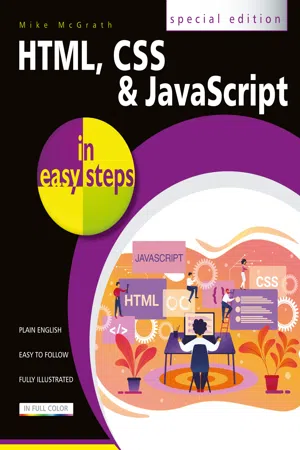
- English
- ePUB (mobile friendly)
- Available on iOS & Android
HTML, CSS & JavaScript in easy steps
About this book
HTML, CSS & JavaScript in easy steps instructs the reader on each of the three coding languages that are used to create modern web pages; HyperText Markup Language (HTML) tags are used to control the structure of web page content, Cascading Style Sheets (CSS) rules are used to determine how web page content appears, and JavaScript functions are used to provide web page interactivity.
HTML, CSS & JavaScript in easy steps contains examples and screenshots that illustrate each feature of all three coding languages. You'll learn how to create web pages to display text, images, lists, tables, hyperlinks, forms, audio, and video. Each chapter builds your knowledge so by the end of the book you'll have gained a sound understanding of HTML markup, CSS rules and JavaScript functions.
HTML, CSS & JavaScript in easy steps has an easy-to-follow style that will appeal to anyone who wants to create great functional web pages. It will appeal to programmers who want to quickly add web page coding to their skills set, and to the student who is studying website design at school or college, and to those seeking a career in web development.
Tools to learn more effectively

Saving Books

Keyword Search

Annotating Text

Listen to it instead
Information
1 Get Started in HTML |  |


Table of contents
- Cover
- Title
- Copyright
- Contents
- How to Use This Book
- 1 Get Started in HTML
- 2 Structure Web Pages
- 3 Manage Text Content
- 4 Write Lists and Tables
- 5 Incorporate Media Content
- 6 Create a Local Domain
- 7 Produce Input Forms
- 8 Get Started in CSS
- 9 Manage the Box Model
- 10 Manipulate Text Content
- 11 Organize Tables & Lists
- 12 Generate Effects
- 13 Control the Web Page
- 14 Design for Devices
- 15 Get Started in JavaScript
- 16 Perform Useful Operations
- 17 Manage the Script Flow
- 18 Use Script Objects
- 19 Control Strings & Numbers
- 20 Address the Window Object
- 21 Interact with the Document
- Back Cover
Frequently asked questions
- Essential is ideal for learners and professionals who enjoy exploring a wide range of subjects. Access the Essential Library with 800,000+ trusted titles and best-sellers across business, personal growth, and the humanities. Includes unlimited reading time and Standard Read Aloud voice.
- Complete: Perfect for advanced learners and researchers needing full, unrestricted access. Unlock 1.4M+ books across hundreds of subjects, including academic and specialized titles. The Complete Plan also includes advanced features like Premium Read Aloud and Research Assistant.
Please note we cannot support devices running on iOS 13 and Android 7 or earlier. Learn more about using the app