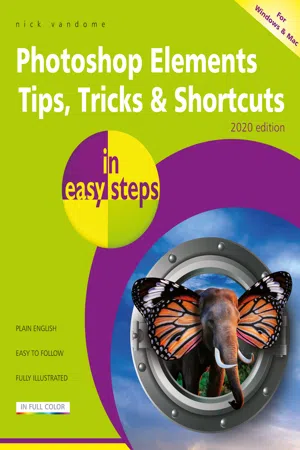
- English
- ePUB (mobile friendly)
- Available on iOS & Android
eBook - ePub
About this book
Photoshop Elements Tips, Tricks and Shortcuts in easy steps – 2020 edition is written for new users as well as those wantingto take photo editing to the next level. It not onlyoffers a concise guide to using the software but it goes further, providing a wealth of detail in ways to createimpressive photos. Learn how to:
- Navigate around Elements and organize images.
- Master Quick edits for correcting imperfections.
- Get started with the basics with Guided edit mode and then progress to using Expert edit mode.
- Enhance digital images using color, healing brush, cloning, transforming, and other special effects.
- Explore Meme Maker, Paintly, Effects Collage, and Layers to create images with the wow factor!
- Share your photos in a range of formats, such as photo books or cards, and on social media.
- Work with RAW images, edit multiple images, resample images – just like an expert.
Photoshop Elements Tips, Tricks and Shortcuts in easy steps covers the 2020 version of Photoshop Elements, butitcan be used with earlier versions too. It is packed with handy tips and hidden secrets of the software, and will have you feeling like an Elements expert in no time!
Table of Contents:
- Introducing Elements
- Organizing Images
- First Digital Steps
- Quick Wins
- Artistic Effects
- Beyond Basic Color Editing
- Working with Selections
- Layers
- Text and Drawing Tools
- Becoming an Elements Expert
- Printing Images
Frequently asked questions
Yes, you can cancel anytime from the Subscription tab in your account settings on the Perlego website. Your subscription will stay active until the end of your current billing period. Learn how to cancel your subscription.
No, books cannot be downloaded as external files, such as PDFs, for use outside of Perlego. However, you can download books within the Perlego app for offline reading on mobile or tablet. Learn more here.
Perlego offers two plans: Essential and Complete
- Essential is ideal for learners and professionals who enjoy exploring a wide range of subjects. Access the Essential Library with 800,000+ trusted titles and best-sellers across business, personal growth, and the humanities. Includes unlimited reading time and Standard Read Aloud voice.
- Complete: Perfect for advanced learners and researchers needing full, unrestricted access. Unlock 1.4M+ books across hundreds of subjects, including academic and specialized titles. The Complete Plan also includes advanced features like Premium Read Aloud and Research Assistant.
We are an online textbook subscription service, where you can get access to an entire online library for less than the price of a single book per month. With over 1 million books across 1000+ topics, we’ve got you covered! Learn more here.
Look out for the read-aloud symbol on your next book to see if you can listen to it. The read-aloud tool reads text aloud for you, highlighting the text as it is being read. You can pause it, speed it up and slow it down. Learn more here.
Yes! You can use the Perlego app on both iOS or Android devices to read anytime, anywhere — even offline. Perfect for commutes or when you’re on the go.
Please note we cannot support devices running on iOS 13 and Android 7 or earlier. Learn more about using the app.
Please note we cannot support devices running on iOS 13 and Android 7 or earlier. Learn more about using the app.
Yes, you can access Photoshop Elements Tips, Tricks & Shortcuts in easy steps by Nick Vandome in PDF and/or ePUB format, as well as other popular books in Computer Science & Digital Media. We have over one million books available in our catalogue for you to explore.
Information
1
Introducing Elements
Photoshop Elements is a photo-editing program that comprehensively spans the gap between very basic programs and professional level ones. This chapter introduces the various workspaces and modes of Elements, shows how to access them, and details what can be done with photos in each one.
About Elements
Home Screen
Photo Editor Workspace
Quick Edit Mode
Guided Edit Mode
Expert Edit Mode
Tool Options Bar
Menu Bar
Preferences
Organizer Workspace
Create Mode
Share Mode
Getting Help
About Elements
Photoshop Elements is the offspring of the professional-level image-editing program, Photoshop. Photoshop is somewhat unusual in the world of computer software, in that it is widely accepted as being the best program of its type on the market. If professional designers or photographers are using an image-editing program, it will almost certainly be Photoshop. However, two of the potential drawbacks to Photoshop are its cost and its complexity. This is where Elements comes into its own. Adobe (the maker of Photoshop and Elements) has recognized that the majority of digital image users (i.e. the consumer market) want something with the basic power of Photoshop, but with enough user-friendly features to make it easy to use, and for a reasonable price. With the explosion in the digital camera and smartphone market, a product was needed to meet the needs of a new generation of image editors – that product is Photoshop Elements.
Elements contains most of the same powerful editing/color management tools as the full version of Photoshop, and it also includes a number of versatile features for sharing images and for creating artistic projects such as slideshows, cards, calendars and memes for sharing on social media. It also has valuable features, such as the Guided edit and Quick edit modes, where you can quickly apply editing techniques and follow step-by-step processes to achieve a range of creative and artistic effects.

Photoshop Elements can be bought online directly from Adobe, as well as from other computer and software sites, or at computer software stores. There are Windows and Mac versions of the program, and these are virtually identical. If Elements is bought from the Adobe website, at www.adobe.com, it can be downloaded and installed directly from there. Otherwise it will be provided on a CD, with...
Table of contents
- Cover
- title
- Copyright
- Contents
- 1 Introducing Elements
- 2 Organizing Images
- 3 First Digital Steps
- 4 Quick Wins
- 5 Artistic Effects
- 6 Beyond Basic Color Editing
- 7 Working with Selections
- 8 Layers
- 9 Text and Drawing Tools
- 10 Becoming an Elements Expert
- 11 Printing Images
- Back Cover