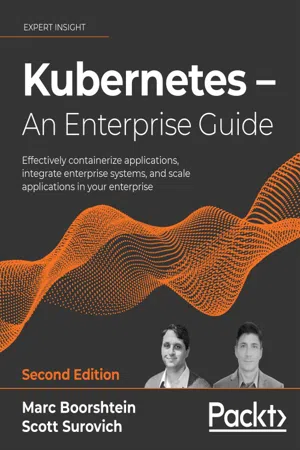
- 578 pages
- English
- ePUB (mobile friendly)
- Available on iOS & Android
Kubernetes – An Enterprise Guide
About this book
Master core Kubernetes concepts important to enterprises from security, policy, and management point-of-view. Learn to deploy a service mesh using Istio, build a CI/CD platform, and provide enterprise security to your clusters.Key Features• Extensively revised edition to cover the latest updates and new releases along with two new chapters to introduce Istio• Get a firm command of Kubernetes from a dual perspective of an admin as well as a developer• Understand advanced topics including load balancing, externalDNS, global load balancing, authentication integration, policy, security, auditing, backup, Istio and CI/CDBook DescriptionKubernetes has taken the world by storm, becoming the standard infrastructure for DevOps teams to develop, test, and run applications. With significant updates in each chapter, this revised edition will help you acquire the knowledge and tools required to integrate Kubernetes clusters in an enterprise environment.The book introduces you to Docker and Kubernetes fundamentals, including a review of basic Kubernetes objects. You'll get to grips with containerization and understand its core functionalities such as creating ephemeral multinode clusters using KinD. The book has replaced PodSecurityPolicies (PSP) with OPA/Gatekeeper for PSP-like enforcement. You'll integrate your container into a cloud platform and tools including MetalLB, externalDNS, OpenID connect (OIDC), Open Policy Agent (OPA), Falco, and Velero. After learning to deploy your core cluster, you'll learn how to deploy Istio and how to deploy both monolithic applications and microservices into your service mesh. Finally, you will discover how to deploy an entire GitOps platform to Kubernetes using continuous integration and continuous delivery (CI/CD).What you will learn• Create a multinode Kubernetes cluster using KinD• Implement Ingress, MetalLB, ExternalDNS, and the new sandbox project, K8GBConfigure a cluster OIDC and impersonation• Deploy a monolithic application in Istio service mesh• Map enterprise authorization to Kubernetes• Secure clusters using OPA and GateKeeper• Enhance auditing using Falco and ECK• Back up your workload for disaster recovery and cluster migration• Deploy to a GitOps platform using Tekton, GitLab, and ArgoCDWho this book is forThis book is for anyone interested in DevOps, containerization, and going beyond basic Kubernetes cluster deployments. DevOps engineers, developers, and system administrators looking to enhance their IT career paths will also find this book helpful.Although some prior experience with Docker and Kubernetes is recommended, this book includes a Kubernetes bootcamp that provides a description of Kubernetes objects to help you if you are new to the topic or need a refresher.
Tools to learn more effectively

Saving Books

Keyword Search

Annotating Text

Listen to it instead
Information
4
Services, Load Balancing, ExternalDNS, and Global Balancing
- Exposing workloads to requests
- Understanding Kubernetes service options
- Using Kubernetes load balancers
- Layer 7 load balancers
- Layer 4 load balancers
- Enhancing basic load balancers for the enterprise
- Making service names available externally
- Load balancing between multiple clusters
Technical requirements
- An Ubuntu 18.03 or 20.04 server with a minimum of 4 GB of RAM.
- A KinD cluster configured using the configuration from Chapter 2, Deploying Kubernetes Using KinD.
Exposing workloads to requests
Understanding how services work
apiVersion: apps/v1 kind: Deployment metadata: labels: run: nginx-frontend name: nginx-frontend spec: replicas: 3 selector: matchLabels: run: nginx-frontend template: metadata: labels: run: nginx-frontend spec: containers: - image: bitnami/nginx name: nginx-frontend run=nginx-frontend. We can verify whether the pods are labeled correctly by listing the pods using kubectl, and adding the --show-labels option, kubectl get pods --show-labels.nginx-frontend-6c4dbf86d4-72cbc 1/...Table of contents
- Preface
- Docker and Container Essentials
- Deploying Kubernetes Using KinD
- Kubernetes Bootcamp
- Services, Load Balancing, ExternalDNS, and Global Balancing
- Integrating Authentication into Your Cluster
- RBAC Policies and Auditing
- Deploying a Secured Kubernetes Dashboard
- Extending Security Using Open Policy Agent
- Node Security with GateKeeper
- Auditing Using Falco, DevOps AI, and ECK
- Backing Up Workloads
- An Introduction to Istio
- Building and Deploying Applications on Istio
- Provisioning a Platform
- Other Books You May Enjoy
- Index
Frequently asked questions
- Essential is ideal for learners and professionals who enjoy exploring a wide range of subjects. Access the Essential Library with 800,000+ trusted titles and best-sellers across business, personal growth, and the humanities. Includes unlimited reading time and Standard Read Aloud voice.
- Complete: Perfect for advanced learners and researchers needing full, unrestricted access. Unlock 1.4M+ books across hundreds of subjects, including academic and specialized titles. The Complete Plan also includes advanced features like Premium Read Aloud and Research Assistant.
Please note we cannot support devices running on iOS 13 and Android 7 or earlier. Learn more about using the app