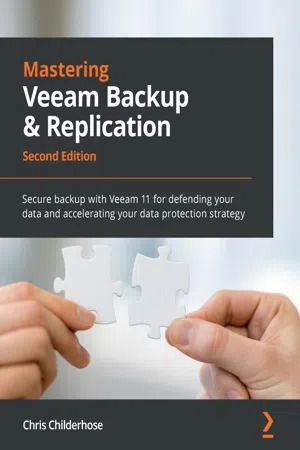
Mastering Veeam Backup & Replication
Secure backup with Veeam 11 for defending your data and accelerating your data protection strategy, 2nd Edition
- 316 pages
- English
- ePUB (mobile friendly)
- Available on iOS & Android
Mastering Veeam Backup & Replication
Secure backup with Veeam 11 for defending your data and accelerating your data protection strategy, 2nd Edition
About this book
Protect your cloud, virtual, and on-premises environments by implementing Veeam's powerful backup and replication technology
Key Features
- Gain in-depth knowledge of CDP and hardened repositories that you can use in your virtual environment
- Explore Veeam's monitoring and reporting utility - Veeam ONE - along with Linux proxy enhancements
- Work with the new Veeam Disaster Recovery Orchestrator (Orchestrator) for testing failovers and backups
Book Description
Veeam is one of the leading modern data protection solutions, making it a necessary skill for anyone responsible for securing virtual environments. This revised second edition of Mastering Veeam Backup & Replication is updated to cover Veeam version 11. The book guides you through implementing modern data protection solutions for your cloud and virtual infrastructure with Veeam, all while helping you master advanced concepts such as Continuous Data Protection (CDP), extended object storage support, Veeam ONE enhancements, and Orchestrator.
Starting with Veeam essentials, including installation, best practices, and optimizations for Veeam Backup & Replication, you'll get to grips with the 3-2-1-1-0 rule to safeguard data. You'll understand how to set up a backup server, proxies, repositories, and more and then advance to cover a powerful feature of Veeam 11 – CDP. As you progress, you'll learn about immutability (also known as hardened repositories) and discover the best practices for creating them. Finally, you'll explore the new proxy option available in Linux and become well-versed with advanced topics such as extended object storage support, Veeam ONE enhancements, and Orchestrator.
By the end of this Veeam book, you'll be able to implement Veeam Backup & Replication for securing your environment and enabling disaster recovery.
What you will learn
- Discover the advanced concepts of Veeam Backup & Replication 11
- Master application optimization based on Veeam best practices
- Get to grips with configuring CDP and working with repositories and proxies
- Explore ways to protect your backups with immutable hardened repositories
- Understand the enhancements to backups, instant recovery, and Linux proxies
- Explore Veeam ONE enhancements
- Become well-versed in using Veeam Disaster Recovery Orchestrator
Who this book is for
This Veeam backup book is for IT professionals who have intermediate to advanced-level knowledge of virtualization as well as backups and backup applications. Anyone who needs a reference guide for learning the advanced features of Veeam Backup & Replication and how they are used, including best practices and optimizations, will also find this book useful.
Frequently asked questions
- Essential is ideal for learners and professionals who enjoy exploring a wide range of subjects. Access the Essential Library with 800,000+ trusted titles and best-sellers across business, personal growth, and the humanities. Includes unlimited reading time and Standard Read Aloud voice.
- Complete: Perfect for advanced learners and researchers needing full, unrestricted access. Unlock 1.4M+ books across hundreds of subjects, including academic and specialized titles. The Complete Plan also includes advanced features like Premium Read Aloud and Research Assistant.
Please note we cannot support devices running on iOS 13 and Android 7 or earlier. Learn more about using the app.
Information
Section 1: Installation – Best Practices and Optimizations
- Chapter 1, Installing and Upgrading Veeam
- Chapter 2, The 3-2-1-1-0 Rule – Keeping Data Safe
Chapter 1: Installing and Upgrading Veeam
- Understanding the best practices and optimizations for Veeam installation
- How to configure and optimize proxy servers
- How to set up repository servers for success
- Understanding the scale-out backup repository
- Upgrading Veeam Backup & Replication to v11a
Technical requirements
- You must have deployed a Windows 2019/2022 server with the necessary disk space to install the application (2008 R2 SP1 is also currently supported). Windows 10 and other modern Windows desktop operating systems are also supported.
- You must have downloaded the latest ISO file from www.veeam.com, which requires registration on the site and allows you to obtain a trial license. At the time of this writing, version 11.0.1.1261_20210923 is the current release.
- Veeam Best Practices website: https://bp.veeam.com/vbr/.
- Veeam Documentation website: https://helpcenter.veeam.com/docs/backup/vsphere/overview.html?ver=110.
Understanding the best practices and optimizations for Veeam installation
Installing Veeam Backup & Replication v11a
- OS drive: This is where your operating system resides and should be used only for this.
- Application drive: This will be your application installation drive for Veeam and all its components.
- Catalog drive: Veeam uses a catalog that can generate around 10 GB of data per 100 VMs backed up with file indexes. If this will be a significant storage requirement for your deployment, it may be advisable to allocate the Catalog folder to a separate drive.
- Run the setup.exe file on the mounted ISO drive:
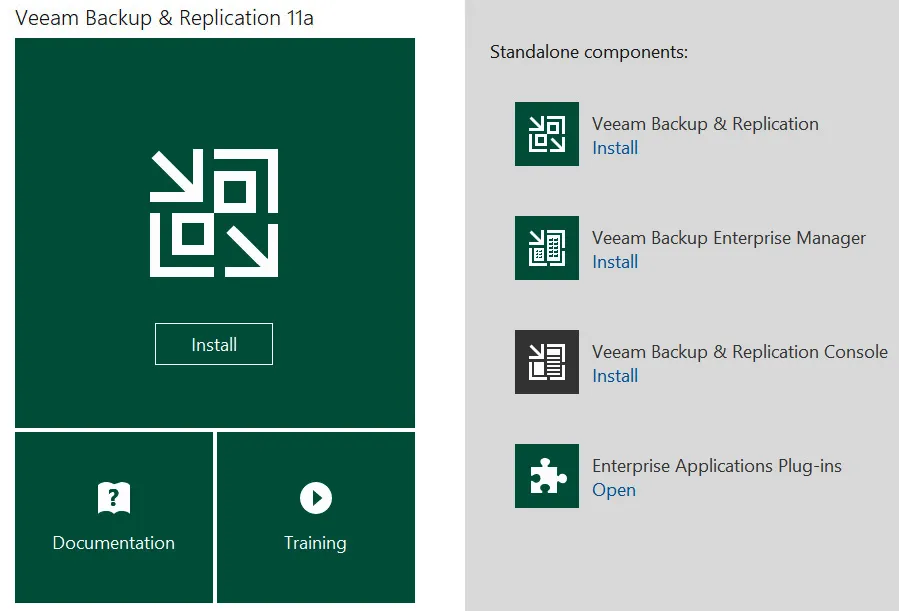
- Click on the Install button under the Veeam Backup & Replication 11a section on the left or the Install link on the right-hand side under Standalone components.
- You will be prompted to install the Microsoft Visual C++ runtime. Click OK to proceed. Once you've installed it, you may be prompted to reboot your server. Click YES to proceed:
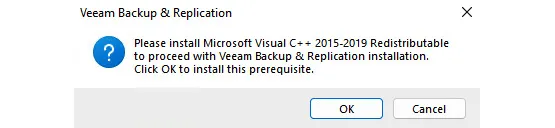
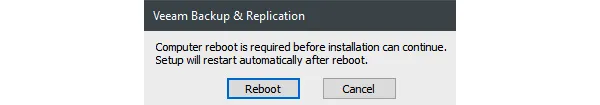
- At this point, you will see the License Agreement window, so you will need to select the two checkboxes to place a checkmark and then click Next to continue.
- You will now need to provide a valid license file, whether it's been purchased or a trial; if you do not have this at this stage of the installation, you can click Next to continue, and Veeam will operate in the Community...
Table of contents
- Mastering Veeam Backup & Replication
- Second Edition
- Preface
- Section 1: Installation – Best Practices and Optimizations
- Chapter 1: Installing and Upgrading Veeam
- Chapter 2: The 3-2-1-1-0 Rule – Keeping Data Safe
- Section 2: CDP and Immutability – Hardened Repositories, Backups, and Object Storage
- Chapter 3: CDP – Continuous Data Protection
- Chapter 4: Immutability – Hardened Repositories
- Chapter 5: Backup Enhancements – Jobs, Copy Jobs, Restores, and More
- Chapter 6: Expanded Object Storage Support – Capacity and Archive Tiers
- Section 3: Linux Proxy Enhancements, Instant Recovery, Veeam ONE, and Orchestrator
- Chapter 7: Linux Proxy Enhancements
- Chapter 8: Understanding Instant Recovery
- Chapter 9: Introducing Veeam ONE v11a
- Chapter 10: Introducing Veeam Disaster Recovery Orchestrator
- Other Books You May Enjoy