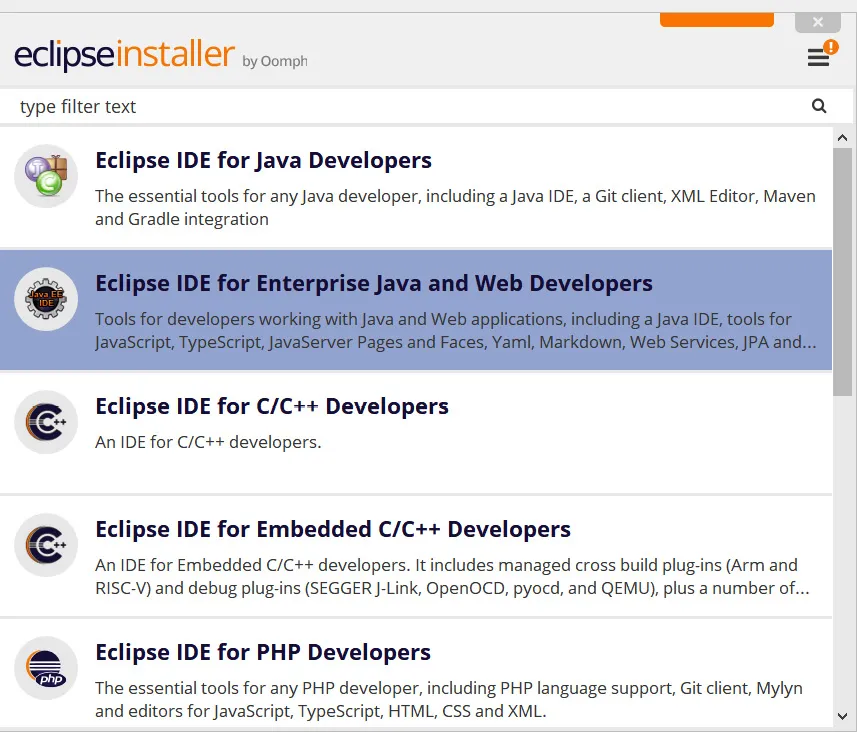Full Stack Development with Spring Boot and React
Build modern and scalable full stack applications using the power of Spring Boot and React, 3rd Edition
Juha Hinkula
- 378 pages
- English
- ePUB (mobile friendly)
- Available on iOS & Android
Full Stack Development with Spring Boot and React
Build modern and scalable full stack applications using the power of Spring Boot and React, 3rd Edition
Juha Hinkula
About This Book
PUBLISHER'S NOTE: A new edition of this book is now available, revised and updated for Spring Boot 3 and TypeScript.
Key Features
- Utilize Spring Boot to make powerful, complex, and secure backends for your applications
- Leverage React's full arsenal of tools for building slick, high-performance frontends
- Build modern, scalable full stack applications that comfortably meet the demands of your users
Book Description
Getting started with full stack development can be daunting. Even developers who are familiar with the best tools, such as Spring Boot and React, can struggle to nail the basics, let alone master the more advanced elements. If you're one of these developers, this comprehensive guide covers everything you need!This updated edition of the Full Stack Development with Spring Boot 2 and React book will take you from novice to proficient in this expansive domain. Taking a practical approach, this book will first walk you through the latest Spring Boot features for creating a robust backend, covering everything from setting up the environment and dependency injection to security and testing.Once this has been covered, you'll advance to React frontend programming. If you've ever wondered about custom Hooks, third-party components, and MUI, this book will demystify all that and much more. You'll explore everything that goes into developing, testing, securing, and deploying your applications using all the latest tools from Spring Boot, React, and other cutting-edge technologies.By the end of this book, you'll not only have learned the theory of building modern full stack applications but also have developed valuable skills that add value in any setting.
What you will learn
- Make fast and RESTful web services powered by Spring Data REST
- Create and manage databases using ORM, JPA, Hibernate, and more
- Explore the use of unit tests and JWTs with Spring Security
- Employ React Hooks, props, states, and more to create your frontend
- Discover a wide array of advanced React and third-party components
- Build high-performance applications complete with CRUD functionality
- Harness MUI to customize your frontend
- Test, secure, and deploy your applications with high efficiency
Who this book is for
This book is for Java developers who are familiar with Spring Boot but don't know where to start when it comes to building full stack applications. You'll also find this book useful if you're a frontend developer with knowledge of JavaScript basics looking to learn full stack development or a full stack developer experienced in other technology stacks looking to learn a new one.
]]>
Frequently asked questions
Information
Part 1: Backend Programming with Spring Boot
- Chapter 1, Setting Up the Environment and Tools – Backend
- Chapter 2, Understanding Dependency Injection
- Chapter 3, Using JPA to Create and Access a Database
- Chapter 4, Creating a RESTful Web Service with Spring Boot
- Chapter 5, Securing and Testing Your Backend
Chapter 1: Setting Up the Environment and Tools – Backend
- Installing Eclipse
- Understanding Maven
- Using Spring Initializr
- Installing MariaDB
Technical requirements
Installing Eclipse