
Microsoft Azure AI: A Beginner's Guide
Explore Azure Applied AI Services, Azure Cognitive Services and Azure Machine Learning with Practical Illustrations
Rekha Kodali, Sankara Narayanan Govindarajulu, Mohammed Athaulla
- English
- ePUB (mobile friendly)
- Available on iOS & Android
Microsoft Azure AI: A Beginner's Guide
Explore Azure Applied AI Services, Azure Cognitive Services and Azure Machine Learning with Practical Illustrations
Rekha Kodali, Sankara Narayanan Govindarajulu, Mohammed Athaulla
About This Book
Explore Azure AI Platform.
Key Features
? Easy-to-follow tutorial for getting started with the Azure AI platform.
? Integrated platform for developing, deploying, and managing AI apps.
? Includes real-world scenarios and use-cases to fully explore Azure AI Platform.
Description
Microsoft Azure AI A Beginner's Guide explains the fundamentals of Azure AI and some more advanced topics. The sole objective of the book is to provide hands-on experience working with the various services, APIs, and tools available in the Azure AI Platform. This book begins by discussing the fundamentals of the Azure AI platform and the essential principles behind the Azure AI ecosystem and services. Readers will become familiar with the essential services, use cases, and examples provided by Azure AI Platform and Services, including Azure Cognitive Services, Azure Computer Vision, Azure Applied AI Services, and Azure Machine Learning. The author focuses on teaching how to utilize Azure Cognitive services to construct intelligent apps, including Image Processing, Object Detection, Text Recognition, OCR, Spatial Analysis, and Face Recognition using Computer Vision. Readers can investigate Azure Applied AI Services, including Form Recognizer, Metrics Advisor, Cognitive Search, Immersive Reader, Video Analyzer, and Azure Bot Service. Bot Framework and the Bot Framework Emulator will be explored in further detail, and how they can be used in AI applications to improve their conversational user interfaces. With Azure Machine Learning Studio, you will also learn to incorporate machine learning into your enterprise-level applications.
What you will learn
? Get familiar with Azure AI Platform and the cognitive capabilities of Azure.
? Learn to create apps that can process photos, detect faces, and detect objects.
? Utilize OCR, handwriting recognition, and spatial analysis in your development.
? Learn about Azure AI services like Form Recognizer, Metrics Advisor, Cognitive Search, Azure Immersive Reader, and Video Analyzer.
? Try out several NLP applications with the Azure BOT framework.
Who this book is for
This book teaches AI developers, machine learning engineers, .NET developers, and architects how to swiftly develop intelligent applications utilizing the Azure AI Platform. Knowledge of.NET or.NET Core is strongly advised to get the most out of the book.
Table of Contents
1.Azure AI Platform and Services
2. Azure Computer Vision - Image Analysis, Processing, Content Moderation, Object and Face Detection
3. Computer Vision - Text Recognition, Optical Character Recognition, Spatial Analysis
4. Azure Cognitive Services - Custom Applications leveraging Decision, Language, Speech, Web Search
5. Azure Applied AI Services
6. Azure Applied AI Services -BOTs– A Brief Introduction
7. Machine Learning-Infusing ML in Custom Applications using ML.NET
8. Machine Learning - Using Azure ML Studio
Frequently asked questions
Information
CHAPTER 1
Azure AI Platform and Services
Structure
- Platform provided by Azure to build AI-based applications
- Azure Cognitive Services – Core Aspects
- Conversational AI
- Azure Computer Vision
- Use Cases – Enterprise scenarios
- Setting up developer tools
Objective
Azure AI platform
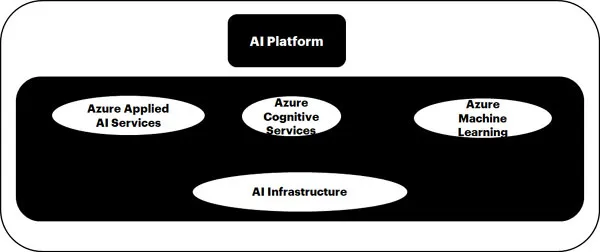
Azure Applied AI Services
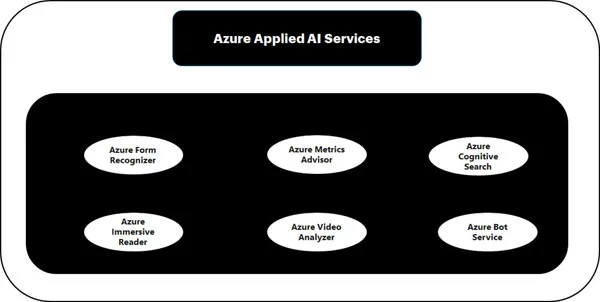
- Azure Form Recognizer: It helps in identifying and extracting text, key/value pairs, and table data from form documents. It helps in ingesting text from forms and outputs structured data that includes the relationships in the original file.
- Azure Metrics Advisor: It helps in identifying and fixing problems leveraging a combination of near-real-time monitoring, adapting models to specific scenarios and helps with diagnostics and alerts.
- Azure Cognitive Search: It leverages built-in AI capabilities that help in identifying and exploring relevant content.
- Azure Immersive Reader: It is an inclusively designed tool that implements techniques to improve reading comprehension for language learners, new readers, and people with learning differences.
- Azure Video Analyser for Media: It helps extract metadata such as spoken words, faces etc from video and audio files.
- Azure Bot Service: It helps in developing conversational AI experiences.
- Azure Cognitive Services: Developers can rapidly consume high-level “finished” services that accelerate the development of AI solutions. They help in composing intelligent applications, customized to the organization’s availability, security, and compliance requirements.
- Azure Machine Learning: Consists of a set of comprehensive tools and frameworks that help build, deploy, and operationalize ML models. They provide an extensive set of supported tools and IDEs and Azure ML studio that help in easily building and fine-tuning ML models and deploying them.
- AI Infrastructure: AI Services and tools are backed by providing access to large scale infrastructure. It provides hyper-clusters of thousands of state-of-the-art GPUs, a breadth of AI hardware that includes the most comprehensive set of GPUs, and an array of general-purpose CPUs. It provides the latest high-bandwidth networks inside of every server.
AI Services
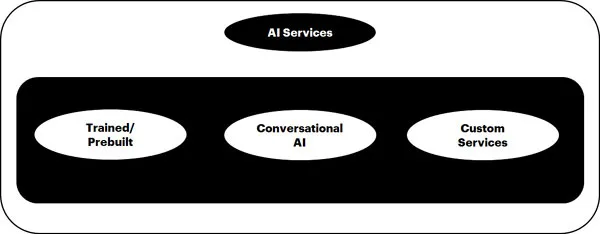
Trained Services (Prebuilt)
- Use cases for Trained/Prebuilt Services: The following are a few use cases for leveraging Cognitive/Trained services:
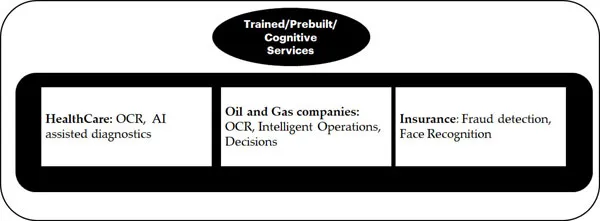 Figure 1.4: Trained/Prebuilt/Cognitive Services
Figure 1.4: Trained/Prebuilt/Cognitive Services- HealthCare: We can leverage OCR and Read APIs and other custom algorithms/logic as appropriate to go through large volumes of text that includes references to general entities (e.g. people’s names) and domain-specific ones (e.g. drug and disease names) that need to be connected and related. Sometimes we also need to combine this with imagery that’s analyzed in well-known ways (e.g. OCR) as well as apply leading-edge methods (e.g. AI-assisted diagnostics)
- Oil and Gas companies: Oil and Gas companies have teams of geologists and other specialists that need to understand seismic and geologic data. They often have a huge library of PDFs with pictures of samples over sample sheets full of handwritten field notes. They need to connect places, people (domain experts), events, and navigate all this information to make key decisions. We can leverage OCR and other custom algorithms/logic to analyse and make decisions.
- Insurance: Fraud Risk Analysis can be done by identifying anomalies in transactions using Azure Machine Learning, Face Recognition can be used as an additional authentication mechanism.
Conversational AI
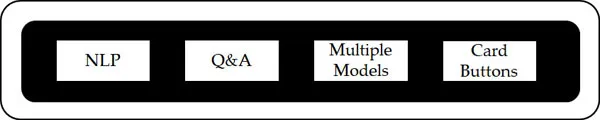
| Feature | Description |
| Natural language processing | NLP can... |