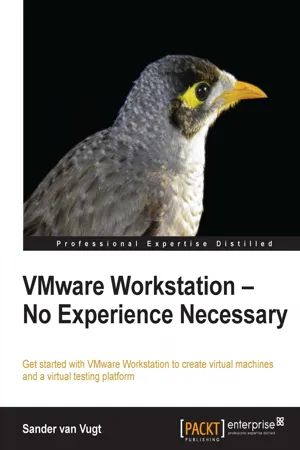
- 136 pages
- English
- ePUB (mobile friendly)
- Available on iOS & Android
VMware Workstation - No Experience Necessary
About this book
Key Features
- Create virtual machines on Linux and Windows hosts
- Create advanced test labs that help in getting back to any Virtual Machine state in an easy way
- Share virtual machines with others, no matter which virtualization solution they're using
Book Description
VMware Workstation runs on Linux as well as Windows hosts and handles different virtual machine formats, which allows you to share your work with users of other virtualization platforms, including VirtualBox, VMware Player, and VMware vSphere environments.VMware Workstation - No Experience Necessary helps you in getting started with VMware Workstation. You'll learn how to install VMware Workstation in any circumstance, and how to create virtual machines and keep different configurations for each virtual machine, which helps in setting up extensive test environments. You'll also learn how to share these virtual machines with users of other virtualization products as well as the cloud.In VMware Workstation - No Experience Necessary you'll start learning about different virtualization solutions. In this introduction you'll learn how VMware Workstation differs from other workstation virtualization platforms such as Oracle Virtual Box, and from data centre virtualization solutions such as VMware vSphere. Next, you'll learn how to install VMware Workstation on either a Windows or a Linux host and how to create virtual machines on these host platforms.After installing virtual machines, you'll learn about advanced virtual machine features, including advanced networking and storage setups, which allow you to mirror a data centre setup as closely as possible. An important part of the setup of such an environment is working with snapshots and clones, which is discussed in detail. You'll also learn how to use virtual machines that are created on other host computers.The final part of the book teaches you how to share virtual machines with others. You'll learn how to upload virtual machines to VMware vSphere, and how to share virtual machines with users of VMware Player.
What you will learn
- Install VMware Workstation on Windows or Linux
- Create Virtual Machines
- Configure networking in virtual environments
- Set up a DMZ-test environment on one single machine
- Access Virtual Machines running on other computers
- Multiply virtual machines by using clones
- Easily revert to a previous Virtual Machine state by using snapshot technology
- Upload Virtual machines to the cloud and vSphere
- Share virtual machines with VMware Player users
Who this book is for
VMware Workstation - No Experience Necessary is for developers as well as system administrators who want to efficiently set up a test environment.You should have basic networking knowledge, and prior experience with Virtual Machines and VMware Player would be beneficial.
]]>
Tools to learn more effectively

Saving Books

Keyword Search

Annotating Text

Listen to it instead
Information
Table of contents
- VMware Workstation – No Experience Necessary
Frequently asked questions
- Essential is ideal for learners and professionals who enjoy exploring a wide range of subjects. Access the Essential Library with 800,000+ trusted titles and best-sellers across business, personal growth, and the humanities. Includes unlimited reading time and Standard Read Aloud voice.
- Complete: Perfect for advanced learners and researchers needing full, unrestricted access. Unlock 1.4M+ books across hundreds of subjects, including academic and specialized titles. The Complete Plan also includes advanced features like Premium Read Aloud and Research Assistant.
Please note we cannot support devices running on iOS 13 and Android 7 or earlier. Learn more about using the app