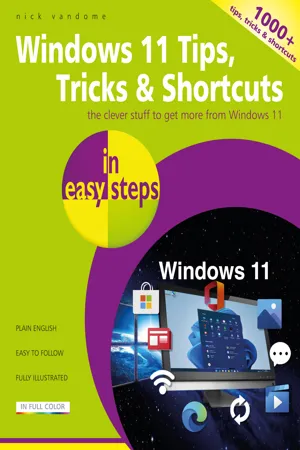
Windows 11 Tips, Tricks & Shortcuts in easy steps
Covers R Programming essentials
- English
- ePUB (mobile friendly)
- Available on iOS & Android
About this book
Windows 11 Tips, Tricks & Shortcuts in easy steps provides over 1000 tips, tricks and keyboard shortcuts to help you save time and use your Windows 11 PC more efficiently.
Using the full potential of Windows 11 can sometimes seem like a daunting task, even when you have mastered the basics of the operating system. However, with Windows 11 Tips, Tricks and Shortcuts in easy steps you can start to take your Windows 11 knowledge to the next level. Over 1000 useful tricks of the trade to make Windows work more efficiently for you, all revealed in this book, and updated for Windows 11. Throughout the book you will learn how to:
- Customize the interface to suit your needs.
- Boost your PC's performance with simple tweaks.
- Quicken startup and shutdown times.
- Save time by keeping your files organized.
- Be more productive with your PC.
- Keep your hard drive lean.
- Quickly repair Windows 11.
- Give your PC a free tune-up.
- Keep web browsing safe, private, and efficient.
- Access family safety features.
- Get to grips with email using the Outlook app.
- Keep tabs on other users' activities.
- Guard your PC against viruses and prying eyes.
With keyboard shortcuts throughout to help you save time, this popular guide is a great investment for all Windows 11 users!
Tools to learn more effectively

Saving Books

Keyword Search

Annotating Text

Listen to it instead
Information
Table of contents
- Cover
- Title
- Copyright
- Contents
- 1 Windows 11 interface
- 2 Performance
- 3 Startup and shutdown
- 4 Productivity
- 5 Things you can do without
- 6 Customization
- 7 Privacy
- 8 Security
- 9 Some inner workings
- 10 Shortcuts
- 11 The internet
- 12 Email
- 13 Multimedia
- 14 Miscellaneous
- Back Cover
Frequently asked questions
- Essential is ideal for learners and professionals who enjoy exploring a wide range of subjects. Access the Essential Library with 800,000+ trusted titles and best-sellers across business, personal growth, and the humanities. Includes unlimited reading time and Standard Read Aloud voice.
- Complete: Perfect for advanced learners and researchers needing full, unrestricted access. Unlock 1.4M+ books across hundreds of subjects, including academic and specialized titles. The Complete Plan also includes advanced features like Premium Read Aloud and Research Assistant.
Please note we cannot support devices running on iOS 13 and Android 7 or earlier. Learn more about using the app