
Daniel Arbuckle's Mastering Python
Daniel Arbuckle
- 274 pages
- English
- ePUB (mobile friendly)
- Available on iOS & Android
Daniel Arbuckle's Mastering Python
Daniel Arbuckle
About This Book
Gain a thorough understanding of operating in a Python development environment, and some of the most important advanced topics with Daniel Arbuckle. This dynamic, concise book is full of real-world solutions for Python 3.6 problems, and advanced-level concepts such as reactive programming, microservices, ctypes and Cython.About This Book• Covers the latest and advanced concepts of Python such as parallel processing with Python 3.6• Explore the Python language from its basic installation and setup to concepts such as reactive programming and microservices• Get introduced to the mechanism for rewriting code in a compiled language along with ctypes and Cython toolsWho This Book Is ForIf you are a programmer and are familiar with the basics of Python, and you want to broaden your knowledge base to develop projects better and faster, this book is for you. Even if you are not familiar with Python, Daniel Arbuckle's Mastering Python starts with the basics and takes you on a journey to become an expert in the technology.What You Will Learn• Get to grips with the basics of operating in a Python development environment• Build Python packages to efficiently create reusable code• Become proficient at creating tools and utility programs in Python• Use the Git version control system to protect your development environment from unwanted changes• Harness the power of Python to automate other software• Distribute computational tasks across multiple processors• Handle high I/O loads with asynchronous I/O to get a smoother performance• Take advantage of Python's metaprogramming and programmable syntax features• Get acquainted with the concepts behind reactive programming and RxPyIn DetailDaniel Arbuckle's Mastering Python covers the basics of operating in a Python development environment, before moving on to more advanced topics. Daniel presents you with real-world solutions to Python 3.6 and advanced-level concepts, such as reactive programming, microservices, ctypes, and Cython tools.You don't need to be familiar with the Python language to use this book, as Daniel starts with a Python primer. Throughout, Daniel highlights the major aspects of managing your Python development environment, shows you how to handle parallel computation, and helps you to master asynchronous I/O with Python 3.6 to improve performance. Finally, Daniel will teach you the secrets of metaprogramming and unit testing in Python, helping you acquire the perfect skillset to be a Python expert.Daniel will get you up to speed on everything from basic programming practices to high-end tools and techniques, things that will help set you apart as a successful Python programmer.Style and ApproachDaniel Arbuckle's Mastering Python covers basic to advanced-level concepts in computer science. If you are a beginner, then Daniel will help you get started. If you are experienced, he will expand your knowledge base.
Frequently asked questions
Information
Basic Best Practices
- PEP 8 and writing readable code
- Using version control
- Using venv to create a stable and isolated work area
- Getting the most out of docstrings
PEP 8 and writing readable code
PEP 8 — guidelines for Python code
https://www.python.org/dev/peps/pep-0008/.
https://www.python.org/dev/peps/pep-0008/#a-foolish-consistency-is-the-hobgoblin-of-little-minds.
Code indentation
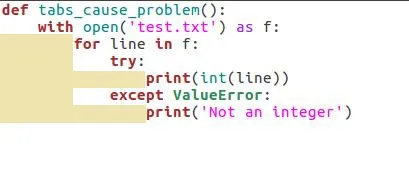
- Use Space characters
- Tab characters
- A combination of both
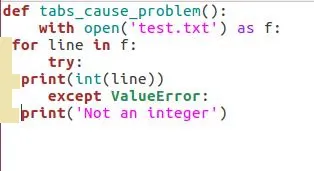
Formatting recommendations

- PEP 8 recommends that a single line of code should not exceed a width of 79 characters
- Import statements should be placed at the top of the file, with standard library imports first, third-party imports next, and then imports from other modules within the same project
- There should be a blank line between each group of imports
- Classes and functions at the top level should have two blank lines separating them.
- Methods within a class should have one blank line separating them
- Within a function or method, blank lines should be used to indicate se...