
Test-Driven Java Development, Second Edition
Viktor Farcic, Alex Garcia
- 324 pages
- English
- ePUB (mobile friendly)
- Available on iOS & Android
Test-Driven Java Development, Second Edition
Viktor Farcic, Alex Garcia
About This Book
This book will teach the concepts of test driven development in Java so you can build clean, maintainable and robust code
Key Features
- Explore the most popular TDD tools and frameworks and become more proficient in building applications
- Create applications with better code design, fewer bugs, and higher test coverage, enabling you to get them to market quickly
- Implement test-driven programming methods into your development workflows
Book Description
Test-driven development (TDD) is a development approach that relies on a test-first procedure that emphasizes writing a test before writing the necessary code, and then refactoring the code to optimize it.The value of performing TDD with Java, one of the longest established programming languages, is to improve the productivity of programmers and the maintainability and performance of code, and develop a deeper understanding of the language and how to employ it effectively.
Starting with the basics of TDD and understanding why its adoption is beneficial, this book will take you from the first steps of TDD with Java until you are confident enough to embrace the practice in your day-to-day routine.You'll be guided through setting up tools, frameworks, and the environment you need, and we will dive right into hands-on exercises with the goal of mastering one practice, tool, or framework at a time. You'll learn about the Red-Green-Refactor procedure, how to write unit tests, and how to use them as executable documentation.With this book, you'll also discover how to design simple and easily maintainable code, work with mocks, utilize behavior-driven development, refactor old legacy code, and release a half-finished feature to production with feature toggles.You will finish this book with a deep understanding of the test-driven development methodology and the confidence to apply it to application programming with Java.
What you will learn
- Explore the tools and frameworks required for effective TDD development
- Perform the Red-Green-Refactor process efficiently, the pillar around which all other TDD procedures are based
- Master effective unit testing in isolation from the rest of your code
- Design simple and easily maintainable code by implementing different techniques
- Use mocking frameworks and techniques to easily write and quickly execute tests
- Develop an application to implement behavior-driven development in conjunction with unit testing
- Enable and disable features using feature toggles
Who this book is for
If you're an experienced Java developer and want to implement more effective methods of programming systems and applications, then this book is for you.
Frequently asked questions
Information
Tools, Frameworks, and Environments
- Git
- Virtual machines
- Build tools
- The integrated development environment
- Unit testing frameworks
- Hamcrest and AssertJ
- Code coverage tools
- Mocking frameworks
- User interface testing
- Behavior-driven development
Git
Virtual machines
Vagrant
config.vm.box = "ubuntu/trusty64" config.vm.provider "virtualbox" do |vb| vb.memory = "1024" end
config.vm.network "forwarded_port", guest: 27017, host: 27017 config.vm.provision "docker" do |d| d.run "mongoDB", image: "mongo:2", args: "-p 27017:27017" end
if Vagrant.has_plugin?("vagrant-cachier") config.cache.scope = :box end $> vagrant plugin install vagrant-cachier $> git clone https://bitbucket.org/vfarcic/tdd-java-ch02-example-vagrant.git $> cd tdd-java-ch02-example-vagrant
$> vagrant up 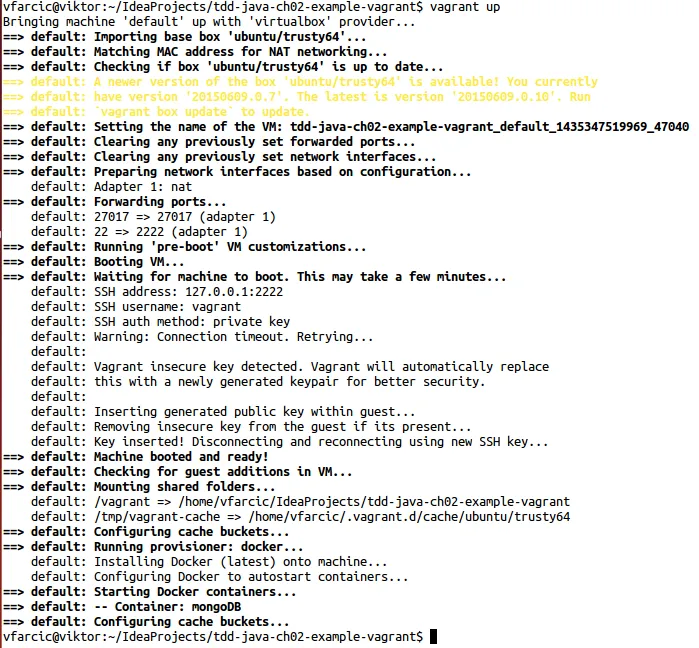
$> vagrant status Current machine states: default running (virtualbox)
$> vagrant ssh Welcome to Ubuntu 14.04.2 LTS (GNU/Linux 3.13.0-46-generic x86_64) * Documentation: https://help.ubuntu.com/ System information disabled due to load higher than 1.0 Get cloud support with Ubuntu Advantage Cloud Guest: http://www.ubuntu.com/business/services/cloud 0 packages can be updated. 0 updates are security updates.
vagrant@vagrant-ubuntu-trusty-64:~$
$> exit $> vagrant halt ==> default: Attempting graceful shutdown of VM... $>
Docker
$> vagrant up $> vagrant ssh vagrant@vagrant-ubuntu-trusty-64:~$ docker start mongoDB
mongoDB vagrant@vagrant-ubuntu-trusty-64:~$ docker ps CONTAINER ID IMAGE COMMAND CREATED 360f5340d5fc mongo:2 "/entrypoint.sh mong..." 4 minutes ago STATUS PORTS NAMES Up 4 minutes 0.0.0.0:27017->27017/tcp mongoDB vagrant@vagrant-ubuntu-trusty-64:~$ exit