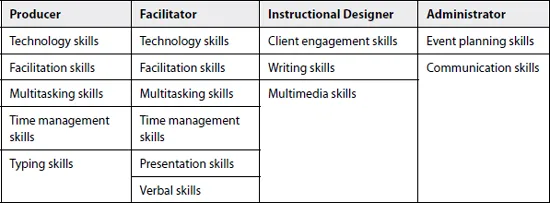![]()
SECTION II
The PREP Model
![]()
FOUR
The Virtual Classroom Team and the Members’ Roles
HERE’S HOW TO:
Distinguish the roles of the virtual classroom team members. Understand the different skills required for each key team member. Delivering training in the virtual classroom is best accomplished as a team rather than as a single individual. Now that you understand virtual training’s basic architecture and its key functional capabilities, let’s explore the various team member roles and responsibilities and what is required to design and develop a typical session. As you might imagine, a virtual training team is similar to a traditional classroom training team.
COMPOSITION OF VIRTUAL CLASSROOM TEAMS
Below you’ll find the list of members who play a role in the virtual classroom. See Figure 4-1 for a diagram and read on for a definition of each member’s expected role and responsibilities.
Producer: The virtual classroom expert who provides technical expertise.
Facilitator: The instructor in charge of leading the session.
Subject Matter Expert: The team member with the session’s relevant content knowledge.
Instructional Designer: The virtual classroom content designer.
Administrator: The person who provides administrative support.
Information Technology (IT) Support: The person who provides technical support.
Participants: Those enrolled in a session to gain knowledge, skills, and abilities.
Figure 4-1 Members of the virtual classroom team.
Producer
Like a producer on a movie set, a nightly newscast, or a stage production, a virtual classroom producer works behind the scenes during a live session to support the flawless delivery of the event. Jennifer Hofmann, author of The Synchronous Trainer’s Survival Guide, calls the producer an “extra set of hands” that compensates for the loss of a “set of eyes.”
As illustrated in Figure 4-1, the producer role is central to virtual classroom training, as this person orchestrates all the elements. The producer typically works with the facilitator(s) in advance of a session rehearsing and fine-tuning the various technical features, such as polls and online exercises. The producer troubleshoots technical issues during a session in real time and ensures minimal disruption due to technical glitches. If a session involves a subject matter expert, the producer works with that person to test audio connections and explain how the session will run. The producer understands the virtual classroom’s technical aspects—how the features work—and can partner with the instructional designer to determine how to best design a session and incorporate interactive features. He also engages with the administrator and IT support to plan the logistics of a session. Finally, the producer interacts with participants as he supports the facilitator and is ready to step in and troubleshoot any problems that participants experience during the live session.
Facilitator
Like the facilitator in a traditional classroom, the facilitator in a virtual classroom is the class leader. She is responsible for the overall content of the session and is often the subject matter expert as well. Alternatively, she may partner with a subject matter expert in the virtual classroom as described below.
Subject Matter Expert
Clearly, this role is similar to the same role in face-to-face classroom training, but virtual classroom training offers new design options. For example, the facilitator might choose to interview the subject matter expert and role play as if she were a talk show host. In this case, the subject matter expert would not be expected to have any particular expertise with the virtual classroom since the role is content centered.
Instructional Designer
The instructional designer’s role in face-to-face classroom training mirrors the designer’s role in virtual classroom training. The designer is expected to use adult learning principles and build in all the appropriate virtual interactions required to accomplish learning objectives and keep participants engaged in the session. The designer also creates materials for the course such as slides, videos, participant manuals, facilitator guides, and handouts.
Administrator
Virtual classrooms in particular, require well-coordinated logistic and communication support. The administrator enrolls participants, sends class materials, provides log in instructions, and carries out any postsession tasks, such as providing additional learning materials or session evaluation links.
Information Technology (IT) Support
The IT person manages the various technical components that are part of any virtual classroom and ensures that your virtual training tool is upgraded to the latest version and is current on all of your company’s servers. IT typically manages the required telephone infrastructure for your virtual training tool.
Participants
The participant role is similar for virtual and classroom training. The difference in virtual training is that participants join a session from their work or home environments, instead of meeting in a training room.
COMMON KEY ROLES
In general, the four roles of producer, facilitator, instructional designer, and administrator are required for successful virtual classroom training. Depending on the type of training you deliver, some of these roles may not be relevant. And, depending on the size of your organization and available resources, your team may consist of several people or a few people playing multiple roles. In addition, since the four roles require specific and complementary skills, the instructional designer may also be the producer or the facilitator may also be the subject matter expert and administrator. In some situations you may be the person who plays all roles! Table 4-1 summarizes the key skill sets for the four key roles. Then, the next section covers the skills and competencies needed by each of the common key roles.
TIP
Sharon Fratta-Hill, PhD, former Vice President of Distance Technology at the Graduate School USA
Graduate School USA provides continuing education for government workers. We converted five traditional training courses to virtual classroom training over four months. We trained our lead instructional designer on quality virtual classroom instruction and then used the ADDIE (analysis, design, development, implementation, evaluation) process for conversion. The department chair or faculty member worked with us in the analysis phase. When we were done converting courses, the instructional designer became the producer for the virtual classroom deliveries.
Table 4-1 Skills for the Key Virtual Facilitation Team Members
Producer
The producer should have experience with the particular virtual classroom tool used for your training session. The most successful producers have the following skills and competencies:
Technology Skills: A producer does not need to be a computer programmer, but a producer should have an interest in technology and have expert knowledge of the virtual classroom tool.
Facilitation Skills: Although the producer is not the main speaker in the virtual classroom, the producer needs basic faci...