
Upcycled Technology
Clever Projects You Can Do With Your Discarded Tech (Tech gift)
- English
- ePUB (mobile friendly)
- Available on iOS & Android
Upcycled Technology
Clever Projects You Can Do With Your Discarded Tech (Tech gift)
About this book
Transform Old Tech into Amazing Modern Inventions
#1 New Release in Electronics and Microelectronics
A tech book for tinkerers and makers. Creating new zombie tech from old tech is eco-friendly and it’s also a fantastic way to learn about the technology we use (or used to use) every day. The only limit is your curiosity and willingness to tinker!
DIY science projects using your discarded stuff. We all have a drawer or closet full of old discarded tech just sitting around gathering dust. Memories of a bygone technological era that have been replaced by newer, shiner, smarter devices. What can you do with them? Most of us don't even know how to properly dispose of them. If only there was a way to save them from their untimely fate.
Hardcore electronics and computer projects. Well empty out that drawer and grab a screwdriver, because the time has come to bring these old devices back from the grave! Old technology may no longer be useful, but it isn’t useless. Hidden inside often discarded devices is a treasure trove of motors, magnets, screens, and other parts just waiting for a chance to be upcycled! And this type of "upcycling" doesn't mean turning an old CD into a coaster, it means something a little more hardcore.
Learn:
- How to make a great Wi-Fi security camera with an old cell phone
- How to make a basic 3D printer out of old computer disk drives
- What can be made with the rare-earth magnets inside old hard drives or the reusable LCD screens in old phones
- And much more
Fans of Popular Science, Smithsonian’s Maker Lab, and The Big Book of Makerspace Projects will love Upcycled Technology.
Frequently asked questions
- Essential is ideal for learners and professionals who enjoy exploring a wide range of subjects. Access the Essential Library with 800,000+ trusted titles and best-sellers across business, personal growth, and the humanities. Includes unlimited reading time and Standard Read Aloud voice.
- Complete: Perfect for advanced learners and researchers needing full, unrestricted access. Unlock 1.4M+ books across hundreds of subjects, including academic and specialized titles. The Complete Plan also includes advanced features like Premium Read Aloud and Research Assistant.
Please note we cannot support devices running on iOS 13 and Android 7 or earlier. Learn more about using the app.
Information
Old Webcam to Backup Camera

102 of photo glossary
to a Smartphone


we will need to do is find some way to view the webcam from the driver’s seat while the camera is mounted to the back of the car. Since I had several old Android smartphones lying around, I decided to use one of those as the viewing screen. Android devices made within the last five years have the ability to recognize USB devices when they are plugged in. This is known as “USB On the Go” or USB OTG. So we will need a USB OTG cable to connect the webcam to it. Just plug one end of the OTG cable into the webcam and the other end into the phone.

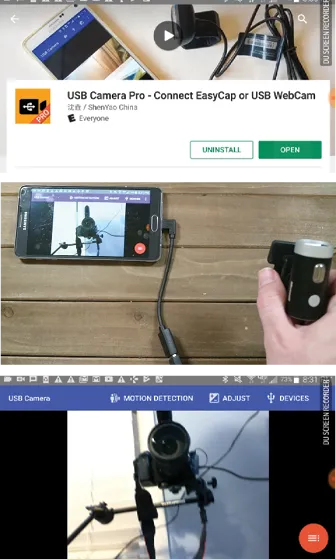

Table of contents
- Copyright
- Introduction
- Prepare to Repair
- Where Do I Look?
- What Do I Look For?
- What Tools Do I Need?
- Computers & Peripherals
- Project 1 Old Webcam to Backup Camera
- Project 2 Turning an Old Laptop into a Projector
- Project 3 CD-ROM Drive to 3D Printer
- Mobile Devices
- Project 1 Old Smartphone to Security Camera
- Project 2 Revive an Old iPod
- Project 3 Old Cell Phone to Smartwatch
- Photo Glossary
- Old Webcam to Backup Camera
- Turning an Old Laptop into a Projector
- CD-ROM Drive to 3D Printer
- Old Smartphone to Security Camera
- Revive an Old iPod
- Old Cell Phone to Smartwatch
- Project Journal
- Parts & Tools Check List
- Parts & Tools Check List
- Parts & Tools Check List
- Parts & Tools Check List
- Parts & Tools Check List
- Parts & Tools Check List
- Afterword
- Acknowledgements
- About the Author