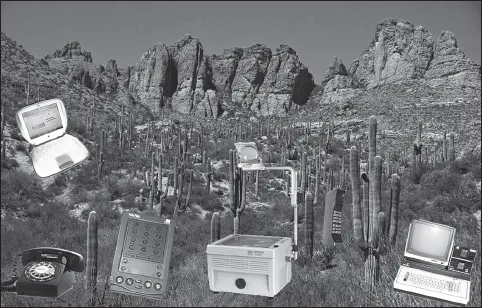CHAPTER 1
AGREEING TO THE “WHY”
Technology departments have grown in so many industries, both in and out of education, over the years. Early permutations helped fix copy machines and televisions; the latest versions support everything from wireless signal strength to augmented reality.
When a district embarks on a 1:1 or BYOD initiative, it is really saying there is a shared belief that the use of technology in schools is a good thing. One of my favorite resources for having a shared belief is Simon Sinek’s TED Talk on “How Great Leaders Inspire Action” mrhook.it/sinek).
In the talk, Simon discusses a clear difference in marketing between some pretty big-name technology companies and the focus of their efforts. One of the companies he praises is Apple and their ability to focus on the “Why” during their advertising more than the “What.” You’ll see people exploring a reef, or hang-gliding, or flying a plane with their devices in hand. You won’t see device specifics, storage information, or RAM data. Other companies have obviously seen this strategy and its success, because they’ve run with it as well, focusing on the story more than the product.
In schools, it’s much the same. We need to focus on the “Why” more than the “What,” but regularly that doesn’t happen. We spend hours discussing which device is right for our students instead of looking at why and how we want kids to have an immersive learning experience. Technology departments most directly deal with the “What” in those decisions, but being on the same page as the district vision and “agreeing to the why” goes a long way toward the success of a program.
We Are Not an Enterprise
During my time in IT, I would often be approached by companies telling me about their enterprise solutions for our district. Although I agree that maintaining thousands of devices and systems in a business makes it sound as if we are an “enterprise,” I would argue in many ways we are not.
When I think of companies that use technology as an enterprise system, I see an old or dying model that has the exact same computer in every cubicle, each running the exact same software. Although I’m not saying that some form of standardization is a bad thing for support and training, the education space is no longer a one-size-fits-all system, as it was when technology first started to be introduced.
In an effort to personalize learning for students, we have to differentiate the devices based on the learning outcome, not the support need. From that aspect, I’d argue that we are no longer a “standard enterprise” when it comes to technology needs. An IT department that is built on the standard enterprise model will quickly struggle with the rapid pace of change and challenges presented during a mobile learning initiative. Instead, you need to focus on those systems that you can standardize and optimize, such as wireless access points and network infrastructure. As more and more applications move to the web with HTML5-responsive design, the devices will eventually not matter.
Marriage Counseling
In my years of working on “both sides of the house,” I have seen several districts, including my own, struggle with the marriage between IT and instruction. In my current role, dealing with both curriculum and instruction as well as the technology services department, I sometimes think my title should be “Digital Marriage Counselor.” I actually think this relationship is so vital to a successful initiative that I dedicate most of Chapter 5 to discussing this relationship and the pitfalls to avoid.
Purchases, like digital textbooks, are made with thousands of dollars invested by curriculum and instruction, but often without input or oversight from the department that will ultimately be supporting it. On the flip side, sometimes technology departments can purchase equipment or create images for machines that actually hinder learning or access to learning technologies.
In both of these situations, nothing is done maliciously or thoughtlessly. In many cases, these situations can be avoided with proper communication, but often that only happens after the fact. Both sides of the marriage get upset because they don’t feel they are listened to or understood. As hard as it might seem sometimes, remember that the role of a technology department in a school district is ultimately to support learning. That does not necessarily mean saying “yes” to everything that curriculum and instruction asks for, but it does mean working with them to figure out the best solution for all involved.
Clearing Roadblocks to Learning
One of the biggest challenges in the current environment is that there are now a multitude of devices, browsers, digital resources, and apps that are a part of the learning process. Supporting learning even less than a decade ago meant making sure the projector worked and that the computer lab was up and running by the first week of school.
In my current environment, we support 14,000 devices for 9,000 students and staff. That includes iPads, laptops (both PC and Mac), desktops, projectors, printers, and audio systems. We also now have 32 different digital subscriptions that we either pay for or support. Combining all of these variables with a small crew of staff means that you have to automate and optimize whenever possible. Luckily, much of the back-end technology that comes with running active directory authentication and mobile device management (MDM) allows for much of this to be run with one or two staff members.
At the end of the day, your job is to not only support the learning, but also to clear roadblocks with technology that could inhibit students’ ability to access the systems that will help them with learning. As long as that is your department mantra, you will find the work both challenging and rewarding as you support your district’s mobile device initiative.
CHAPTER 2
TOP 10 THINGS NOT TO DO
Over the years, I’ve accrued more than my fair share of examples of what not to do in a mobile device initiative. From the classroom to leadership, this top 10 list appears in each and every book. This list is focused on the IT support side and includes some painful lessons that I hope your department can learn from.
1. Do Not Forget to Count
This may seem like an easy and obvious problem to avoid, but I think it bears mentioning. Managing multiple devices, whether in a 1:1 situation or not, means that you have to account for everything that goes out and in with staff and students. We distribute technology to staff on the first day of new-teacher orientation and pick it up from them on the day they resign, retire, or quit. Keeping track of all of this technology without a lot of support can be a major challenge and potentially cost your district thousands of dollars if you don’t have a strong inventory system.
Even when you do have an effective inventory system in place, you may still be caught off guard. Whether it’s a slew of last-minute hires, or a few extra students enrolling, there may be a time when you turn to distribute a piece of technology and realize that you don’t have the inventory. What follows is a true story, albeit somewhat embarrassing, about what happened during our second year of 1:1 iPads.
On the second of our high school distribution days, we had pretty much accounted for everything, or so we thought. We changed the way distribution took place, centralizing it rather than going room to room, which was a great timesaver. However, in the course of handing kids back their iPads from the year before, rental iPads, or new iPads, our student count got lost in the shuffle. An order was placed (not naming names here) for what was thought to be the right amount, but in the end, it was about 200 devices short. As incredibly embarrassing as this is to share, it shows you that every minor detail can become major if not accounted for. I captured a video (visit mrhook.it/short to watch) of our assistant principal telling the last class period of students that we had run out. Not a great moment, but on the bright side we had some put aside for elementary. With a little extra effort, we were able to repurpose those in a few days for the kids without devices. Lesson learned, though: Always triple-check your counts and allow for a few extras.
2. Do Not Roll Out Everything at Once
Because of the timing of our bond package and when funds could became available, we didn’t actually have iPads in hand and branded until mid-July. That meant we had to distribute the devices to staff and students all at once and during the first week of school. Many teachers only got to have the iPads in their hands for one month or less before school started. Not ideal when trying to make your staff comfortable with a new device. In a perfect world, they would have had them a year to a semester ahead of time. Or at least before the summer started.
Also, doing a massive deployment of more than 2,000 devices without testing it in a pilot environment meant that any challenges that arose were now multiplied to a much larger scale. Forget to put a certain permission on the devices? Now you have to go back and fix all of those mistakes by hand. Luckily, as I mentioned before, much of this is now manageable on the fly and can be reconfigured with the push of a button. That said, testing your rollout with a small subset of students or staff is advisable.
This is also true when it comes to pushing out new applications. We learned this lesson the hard way in our first year of 1:1. In our system, where the end user gets the apps, you don’t want to force-feed all your apps down on the same day. This is especially true with larger apps, as we found out with the app GarageBand. The first year, we pushed this app out to students on the first day and by 10 a.m. the first morning, our entire mobile device management (MDM) server was crashing hard. Just as with rolling out hardware, pushing out all your software on the same day is not a great idea. The following year, we narrowed down our list of essential apps for day one and left off any apps that would take a heavy load on our servers until the weekend, when kids could download them using their own bandwidth at home. This spreads the downloads out over time so you don’t have 1,500 kids downloading a 1.7-GB app during third period.
3. Do Not Take Away All Other Technology without Explanation
Getting rid of the old to replace it with the new is something every technology department spends the summer doing. However, I would never recommend taking the old (desktops in the backs of classrooms) and then waiting a few months before you put in the new (1:1 iPads in our case). Although it will increase appreciation for technology, it’s not necessary and adds stress to the beginning of the year. You want them thirsty, but not at the expense of crossing the desert to get water (Figure 2.1). Consider a transition time when both are in the classroom, and remove the “old” only after the “new” is in.
Before our district moved toward becoming a Google Apps for Education school, we were using Novell GroupWise as our district’s email system. Switching systems meant a lot of up-front training, but also a lot of warning as to when the system would change. Working with curriculum and instruction over the summer, we determined that a particular day in June would work best when making the change with staff.
This presented a couple of challenges. One challenge was that staff would not be in the building during the transition. This meant that we couldn’t be there to support them when the change was made. However, the bonus would be that they also wouldn’t have to worry about learning and teaching, as most of the kids are out over the summer.
We prepared staff for the transition by sending out multiple communications before the end of school. We even started a countdown of sorts for the “Death of GroupWise.” This was meant to sensationalize it somewhat, but it also caught the attention of staff who would normally dismiss any mass emails from the technology department. As we counted down the days leading up the transition, we didn’t completely turn off GroupWise the day after the shift, either. We even sent an email to their GroupWise inbox at 11:59 p.m. before the transition telling them “ALERT! Your email is now on Google!”
Communicating the transition and leaving it open for a period of time helped us have a successful and seamless transition of a major communication platform for our district.
4. Do Not Work in Isolation
In order to collaborate and work with all departments, including curriculum and instruction, you cannot work in isolation. Districts that struggle with technology departments supporting their initiatives usually share two things: having a lack of communication and being physically disconnected.
Lack of Communication
I’ve mentioned it several times in this book, but communication, or lack thereof, tends to be the first place where support and collaboration break down. Departments make decisions that affect the entire district without discussion, dialogue, or discourse. Sometimes it is an honest oversight; other times it is done on purpose.
Physical Disconnection
Another issue that can cause a sense of isolation is when a technology department isn’t visible in buildings and campuses. Many of the systems and break-fix issues can be done from a central hub to optimize personnel costs, but this also encourages departments to stay behind closed doors, giving almost a “person behind the curtain” feel to how they support staff and technology.
One way to improve on both of these issues is to get out and be visible and present on campuses. When I worked on creating a virtual desktop environment to extend the life of some of our desktop computers, I would create these virtual images with much input from people at the campus level. Then I would go and watch a computer lab full of students in action to see what issues might arise.
Did this take some of my time? Yes. Did I like everything I saw? No. But the staff at those campuses felt a level of support because I wasn’t just a name behind an email or a voice on the other end of the line. I was actually there with them, helping their students through challenges and listening to their concerns. Although I couldn’t fix every issue or concern they had, I did buy myself some credibility with them in creating this open line of communication and not isolating myself behind a screen.
5. Do Not Assume That Everyone Understands a Change
As mentioned in number 3, the transition to Google Apps for Education (GAFE) was one type of change where we communicated constantly and trained staff regularly to ease the transition. That said, the entire change to GAFE was nearly overturned because one person (the most important person in the district) did not understand the transition and the changes that happened to her email.
About 2 months after we had transitioned to Gmail as our mail client, I was called in to the superintendent’s office. If you’ve read any of the other books in this series, you’ll know that...