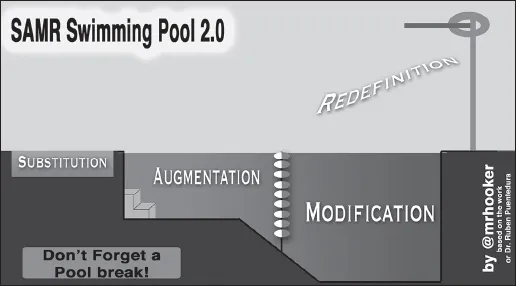Mobile Learning Mindset
The Coach's Guide to Implementation
Carl Hooker
- English
- ePUB (mobile friendly)
- Available on iOS & Android
Mobile Learning Mindset
The Coach's Guide to Implementation
Carl Hooker
About This Book
Mobile Learning Mindset: The Coach's Guide to Implementation offers staff development activities to help education coaches prepare teachers participating in a mobile device initiative in their school. The six-book Mobile Learning Mindset series shares practical knowledge and strategies for successful implementation of K-12 BYOD programs and 1: 1 initiatives. The collection provides district leaders, principals, teachers, IT staff, educational coaches and parents with the information they need to make any mobile learning program a success. This book also features an interview with educational technology trainer and consultant Kathy Schrock.Tools and activities throughout the book will help coaches:
- Effectively model technology use.
- Identify stakeholders and cultivate buy-in.
- Build a culture of creativity and shared ownership.
- Evaluate and adjust a mobile device program.
This book, the third in the series, focuses on best practices for professional development around a 1: 1 initiative, with ideas on how to make learning more engaging for your staff. Audience: Tech Coaches/Coordinators
Frequently asked questions
Information

AFTER THE “WHY” COMES THE “HOW”
Investigating the Effect of the “How”
INSTRUCTIONAL TECHNOLOGY SUPPORT SURVEY
Participating District Data
Participating District Data
Who Filled Out the Survey
Staffing Ratios
Outcomes
Conclusion
What Does This Mean for Professional Learning?
BRAIN BREAK
Giant Rochambeau

TOP 10 THINGS NOT TO DO
1. Do Not Wait until the Last Minute to Give the Devices to Staff
2. Do Not Forget to Address Classroom Management
3. Do Not Expect Technology to Be Used All the Time at the Highest Level