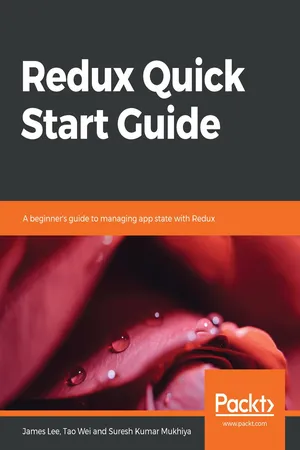
Redux Quick Start Guide
A beginner's guide to managing app state with Redux
- 204 pages
- English
- ePUB (mobile friendly)
- Available on iOS & Android
Redux Quick Start Guide
A beginner's guide to managing app state with Redux
About this book
Integrate Redux with React and other front-end JavaScript frameworks efficiently and manage application states effectively
Key Features
- Get better at building web applications with state management using Redux
- Learn the fundamentals of Redux to structure your app more efficiently
- This guide will teach you develop complex apps that would be easier to maintain
Book Description
Starting with a detailed overview of Redux, we will follow the test-driven development (TDD) approach to develop single-page applications. We will set up JEST for testing and use JEST to test React, Redux, Redux-Sage, Reducers, and other components. We will then add important middleware and set up immutableJS in our application. We will use common data structures such as Map, List, Set, and OrderedList from the immutableJS framework. We will then add user interfaces using ReactJS, Redux-Form, and Ant Design.
We will explore the use of react-router-dom and its functions. We will create a list of routes that we will need in order to create our application, and explore routing on the server site and create the required routes for our application. We will then debug our application and integrate Redux Dev tools.
We will then set up our API server and create the API required for our application. We will dive into a modern approach to structuring our server site components in terms of Model, Controller, Helper functions, and utilities functions. We will explore the use of NodeJS with Express to build the REST API components. Finally, we will venture into the possibilities of extending the application for further research, including deployment and optimization.
What you will learn
- Follow the test-driven development (TDD) approach to develop a single-page application
- Add important middleware, such as Redux store middleware, redux-saga middleware, and language middleware, to your application
- Understand how to use immutableJS in your application
- Build interactive components using ReactJS
- Configure react-router-redux and explore the differences between react-router-dom and react-router-redux
- Use Redux Dev tools to debug your application
- Set up our API server and create the API required for our application
Who this book is for
This book is meant for JavaScript developers interesting in learning state management and building easy to maintain web applications.
Tools to learn more effectively

Saving Books

Keyword Search

Annotating Text

Listen to it instead
Information
Extending Redux with Middleware
- Learning about middleware and its related patterns
- Exploring the usage of redux-saga as middleware
- Outlining some further reading resources
Exploring middleware
Router middleware
redux-saga middleware

Getting started
Adding Saga to the application
yarn add redux-saga
OR
npm install --save redux-saga
- A Saga middleware with a list of Saga functions
- We need to connect middleware to the Redux store
Connecting the Saga middleware to the store
import { createStore, applyMiddleware, compose } from 'redux';
import { fromJS } from 'immutable';
import { routerMiddleware } from 'connected-react-router/immutable';
import createSagaMiddleware from 'redux-saga';
import createReducer from './reducers';
const sagaMiddleware = createSagaMiddleware();
export default function configureStore(initialState = {}, history) {
const middlewares = [sagaMiddleware, routerMiddleware(history)];
const enhancers = [applyMiddleware(...middlewares)];
const store = createStore(
createReducer(),
fromJS(initialState),
compose(...enhancers),
);
// Extensions
store.runSaga = sagaMiddleware.run;
store.injectedReducers = {};
store.injectedSagas = {};
return store;
} - We are using the createSagaMiddleware factory function from redux-saga. To find out more about factory functions, consider reading the documentation website (https://redux-saga.js.org/docs/introduction/BeginnerTutorial.html).
- We create the Saga middleware and pass it to the store.
Table of contents
- Title Page
- Copyright and Credits
- Dedication
- About Packt
- Contributors
- Preface
- Understanding Redux
- Testing
- Routing
- The Concept of Immutability
- React with Redux
- Extending Redux with Middleware
- Debugging Redux
- Understanding the REST API
- Other Books You May Enjoy
Frequently asked questions
- Essential is ideal for learners and professionals who enjoy exploring a wide range of subjects. Access the Essential Library with 800,000+ trusted titles and best-sellers across business, personal growth, and the humanities. Includes unlimited reading time and Standard Read Aloud voice.
- Complete: Perfect for advanced learners and researchers needing full, unrestricted access. Unlock 1.4M+ books across hundreds of subjects, including academic and specialized titles. The Complete Plan also includes advanced features like Premium Read Aloud and Research Assistant.
Please note we cannot support devices running on iOS 13 and Android 7 or earlier. Learn more about using the app