
WordPress Web Design For Dummies
Lisa Sabin-Wilson
- English
- ePUB (mobile friendly)
- Available on iOS & Android
WordPress Web Design For Dummies
Lisa Sabin-Wilson
About This Book
Your full-color guide to creating dynamic websites with WordPress
Are you familiar with the fundamentals of WordPress, but want to take your skills to the next level? From bestselling author and WordPress expert Lisa Sabin-Wilson, this new edition of WordPress Web Design For Dummies quickly gets you up to speed on the latest release of the software and shows you how to use it as a tool to create a customized, compelling, and cost-effective website—without losing your cool.
WordPress can be used to create a custom design for your website using complimentary technologies such as graphic design, CSS, HTML coding, PHP programming, and MySQL administration. With the help of this hands-on, friendly guide, you'll discover how to create an effective navigation system, choose the right color palette and fonts, and select different layouts. Plus, you'll find out how to tweak existing website designs with available themes, both free and premium, and gain the confidence to translate your design skills into paid work.
- Create dynamic, custom websites with the self-hosted version of WordPress
- Use free themes and enhance them with CSS and HTML
- Create a responsive design for mobile devices and tablet users
- Get to grips with the newest release of WordPress
Whether you want to use WordPress to spruce up your existing website or create a brand-new one from scratch, this do-it-yourself guide has you covered.
Frequently asked questions
Information
Establishing a WordPress Foundation





Exploring Web Design with WordPress




Delving Into the Differences Between Blogs and Websites
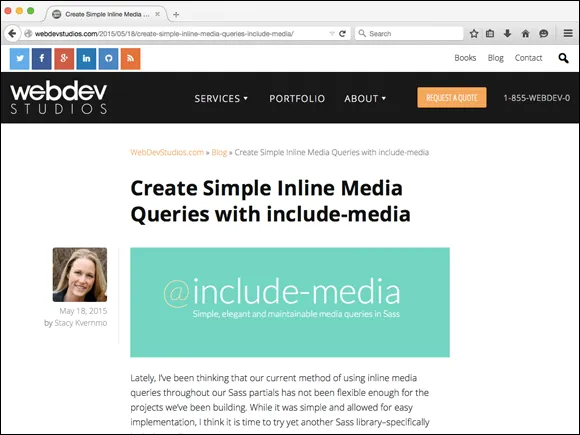
http://webdevstudios.com/blog.- A chronological listing of blog posts
- Blog posts archived by date, category, author, and tags (microcategories)
- A commenting feature that invites readers to leave comments on blog posts
- RSS (really simple syndication) feeds for posts and comments that get syndicated in RSS feed readers like Feedly (
http://feedly.com)
http://webdevstudios.com), is a good example of using WordPress as a content management system (CMS) to design and create a small business website. For instance, in Figure 1-2, you see that the front page of my business website doesn’t look anything like a traditional blog; however, if you look near the top, you see a link to the blog.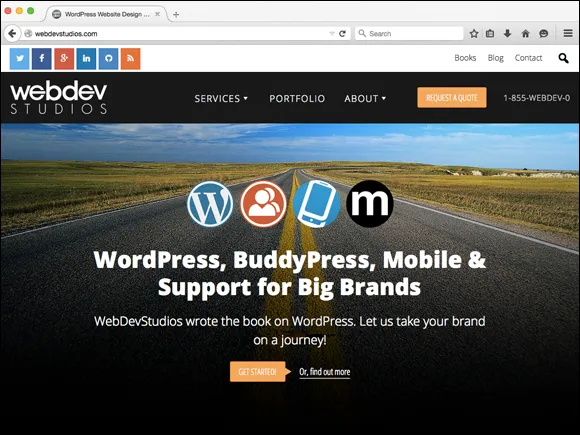
- A front-pag...


