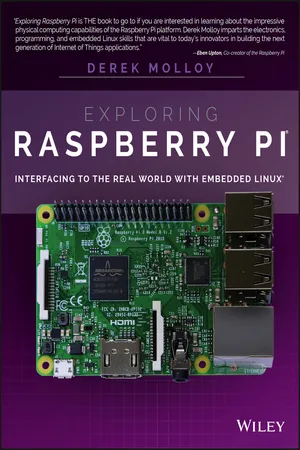
- English
- ePUB (mobile friendly)
- Available on iOS & Android
About this book
Expand Raspberry Pi capabilities with fundamental engineering principles
Exploring Raspberry Pi is the innovators guide to bringing Raspberry Pi to life. This book favors engineering principles over a 'recipe' approach to give you the skills you need to design and build your own projects. You'll understand the fundamental principles in a way that transfers to any type of electronics, electronic modules, or external peripherals, using a "learning by doing" approach that caters to both beginners and experts. The book begins with basic Linux and programming skills, and helps you stock your inventory with common parts and supplies. Next, you'll learn how to make parts work together to achieve the goals of your project, no matter what type of components you use. The companion website provides a full repository that structures all of the code and scripts, along with links to video tutorials and supplementary content that takes you deeper into your project.
The Raspberry Pi's most famous feature is its adaptability. It can be used for thousands of electronic applications, and using the Linux OS expands the functionality even more. This book helps you get the most from your Raspberry Pi, but it also gives you the fundamental engineering skills you need to incorporate any electronics into any project.
- Develop the Linux and programming skills you need to build basic applications
- Build your inventory of parts so you can always "make it work"
- Understand interfacing, controlling, and communicating with almost any component
- Explore advanced applications with video, audio, real-world interactions, and more
Be free to adapt and create with Exploring Raspberry Pi.
Tools to learn more effectively

Saving Books

Keyword Search

Annotating Text

Listen to it instead
Information
Part I
Raspberry Pi Basics
In This Part
- Chapter 1: Raspberry Pi Hardware
- Chapter 2: Raspberry Pi Software
- Chapter 3: Exploring Embedded Linux Systems
- Chapter 4: Interfacing Electronics
- Chapter 5: Programming on the Raspberry Pi
Chapter 1
Raspberry Pi Hardware
Introduction to the Platform
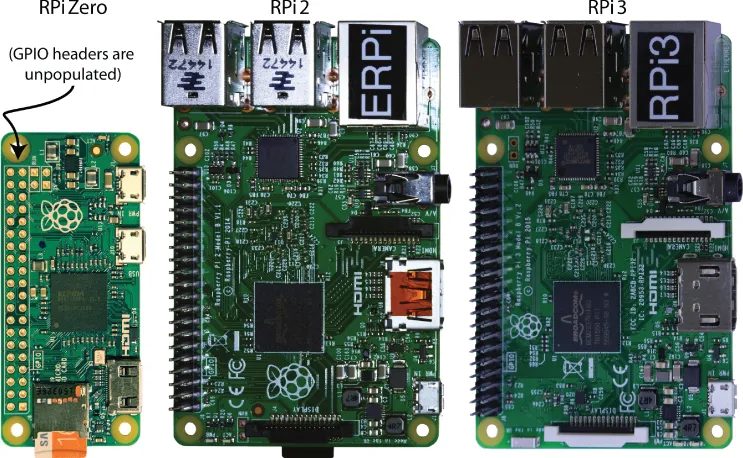
- They are low cost, available for as little as $5–$35.
- They are powerful computing devices. For example, the RPi 3 contains a 1.2 GHz ARM Cortex-A53 processor that can perform more than 700 million Whetstone instructions per second (MWIPS).1
- They are available in a range of models that are suitable for different applications (e.g., the larger-format RPi 3 for prototyping and the tiny-format RPi Zero or Compute Module for deployment).
- They support many standard interfaces for electronic devices.
- They use little power, running at between approximately 0.5 W (RPi Zero when idle) and approximately 5.5 W (RPi 3 under load).
- They are expandable through the use of Hardware Attached on Top (HAT) daughter boards and USB devices.
- They are supported by a huge community of innovators and enthusiasts, who generously give of their time to help the RPi Foundation with their educational mission.
Who Should Use the RPi
tiny.cc/erpi101) is an excellent way to engage children with both computer programming and the RPi.Table of contents
- Cover
- Title Page
- Introduction
- Part I: Raspberry Pi Basics
- Part II: Interfacing, Controlling, and Communicating
- Part III: Advanced Interfacing and Interaction
- End User License Agreement
Frequently asked questions
- Essential is ideal for learners and professionals who enjoy exploring a wide range of subjects. Access the Essential Library with 800,000+ trusted titles and best-sellers across business, personal growth, and the humanities. Includes unlimited reading time and Standard Read Aloud voice.
- Complete: Perfect for advanced learners and researchers needing full, unrestricted access. Unlock 1.4M+ books across hundreds of subjects, including academic and specialized titles. The Complete Plan also includes advanced features like Premium Read Aloud and Research Assistant.
Please note we cannot support devices running on iOS 13 and Android 7 or earlier. Learn more about using the app