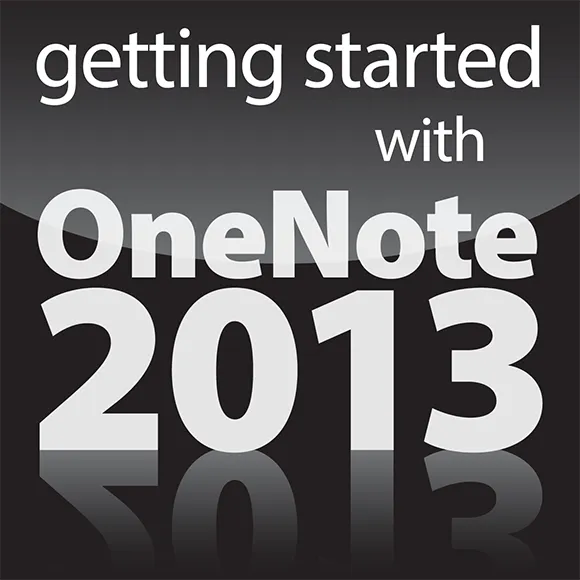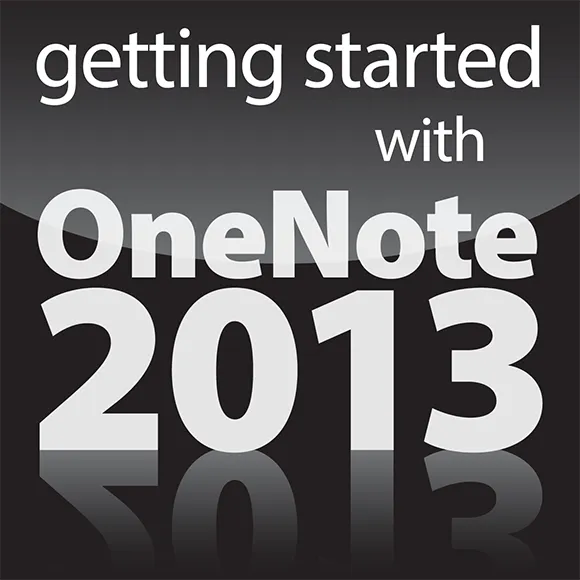Part I
Getting Started with OneNote 2013
Visit
www.dummies.com for great Dummies content online.
In this part . . .
Learn how to perform basic tasks in OneNote 2013.
Find out how to manage and organize your notes and keep them secure.
Read up on how to format your notes.
Discover how to insert external data and take quick notes.
Find out how you can sync with SkyDrive.
Chapter 1
OneNote Basics
In This Chapter
Getting started with OneNote
Becoming familiar with the various OneNote interfaces
Many Microsoft Office suite applications have come and gone over the years, but none became one of the core Office apps alongside Word, Excel, and PowerPoint like OneNote has. Over the course of its decade in the Office suite, OneNote has become a killer application on many levels, and particularly OneNote 2013 with its SkyDrive cloud integration and instant sync. In addition, with versions on critical non-Microsoft platforms such as Apple’s iOS and Google’s Android, OneNote has been thrown into the spotlight.
In this chapter, I show you how to get up and running with OneNote, including how to sign in to the app with a Microsoft account, how to create new notes and manage them, and how to familiarize yourself with the app’s interface.
Setting Up OneNote 2013
Office 2013, and thus OneNote, includes a new sign-in process that allows you to sync your Office settings across devices. Previous versions of OneNote and Office supported only the ability to include your name and initials in the applications’ options so that you had a sort of “signature” for comments and tracked changes. By contrast, OneNote 2013, as well as other apps in the Office 2013 suite, includes a Windows-like sign-in interface with which you can sync settings across devices and even run OneNote on computers and devices that don’t have the app installed.
If you use the same Microsoft account for Windows 8 and Office 2013, both Windows 8 and Office 2013 settings are synced via your SkyDrive across all Windows 8 or later devices that you log in to. Furthermore, you need to remember only one account name and password for both Windows and Office.
Getting a Microsoft account
With the release of Windows 8, Microsoft followed in the footsteps of its competitors Apple and Google and those companies’ app stores by creating the Windows Store and tying it to a Microsoft account. A Microsoft e-mail account that functions as a single sign-on to all Microsoft services, including Windows 8, Office 2013, and Windows Store, with which all your downloaded apps will be associated so that you can access them on other Windows 8-compatible devices.
While not required, without a Microsoft account, you won’t be able to use cool features like sync and SkyDrive across multiple devices — all of your apps and settings will be tied to a single computer.
Creating a brand-new Outlook.com account
At the same time that Office 2013 and Windows 8 were being finalized, Microsoft introduced a new e-mail service called Outlook.com. In similar fashion to Gmail, with an @outlook.com address you get 7G of free cloud storage via SkyDrive as well as integrated web app versions of Word, Excel, and PowerPoint. (OneNote has a web version tied to the app, not Outlook.com; I discuss the OneNote web app interface in Chapter 9.) In comparison to all other Microsoft e-mail accounts, which come with none of these features, Outlook.com clearly offers far more value.
Designed essentially as a competitor to...