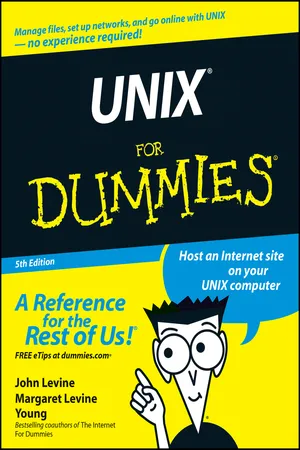
eBook - ePub
UNIX For Dummies
John R. Levine, Margaret Levine Young
This is a test
Compartir libro
- English
- ePUB (apto para móviles)
- Disponible en iOS y Android
eBook - ePub
UNIX For Dummies
John R. Levine, Margaret Levine Young
Detalles del libro
Vista previa del libro
Índice
Citas
Información del libro
Manage files, set up networks, and go online with UNIX! UNIX For Dummies has been the standard for beginning UNIX references for nearly ten years, and this latest edition continues that tradition of success. This unparalled resource is updated to cover the latest applications of UNIX technology, including Linux and Mac desktops as well as how UNIX works with Microsoft server software Thorough coverage of how to handle:
- UNIX installation
- file management
- software
- utilities
- networks
- Internet access
- ther basic tasks
A great guide for the first-time UNIX desktop user growing accustomed to the ins and outs of the OS, as well as the beginning administrators who needs to get a handle on UNIX networking basics. Written by John Levine and Margaret Levine Young, longtime UNIX experts and highly experienced For Dummies authors.
Preguntas frecuentes
¿Cómo cancelo mi suscripción?
¿Cómo descargo los libros?
Por el momento, todos nuestros libros ePub adaptables a dispositivos móviles se pueden descargar a través de la aplicación. La mayor parte de nuestros PDF también se puede descargar y ya estamos trabajando para que el resto también sea descargable. Obtén más información aquí.
¿En qué se diferencian los planes de precios?
Ambos planes te permiten acceder por completo a la biblioteca y a todas las funciones de Perlego. Las únicas diferencias son el precio y el período de suscripción: con el plan anual ahorrarás en torno a un 30 % en comparación con 12 meses de un plan mensual.
¿Qué es Perlego?
Somos un servicio de suscripción de libros de texto en línea que te permite acceder a toda una biblioteca en línea por menos de lo que cuesta un libro al mes. Con más de un millón de libros sobre más de 1000 categorías, ¡tenemos todo lo que necesitas! Obtén más información aquí.
¿Perlego ofrece la función de texto a voz?
Busca el símbolo de lectura en voz alta en tu próximo libro para ver si puedes escucharlo. La herramienta de lectura en voz alta lee el texto en voz alta por ti, resaltando el texto a medida que se lee. Puedes pausarla, acelerarla y ralentizarla. Obtén más información aquí.
¿Es UNIX For Dummies un PDF/ePUB en línea?
Sí, puedes acceder a UNIX For Dummies de John R. Levine, Margaret Levine Young en formato PDF o ePUB, así como a otros libros populares de Computer Science y Operating Systems. Tenemos más de un millón de libros disponibles en nuestro catálogo para que explores.
Información
Part I
Before the Beginning
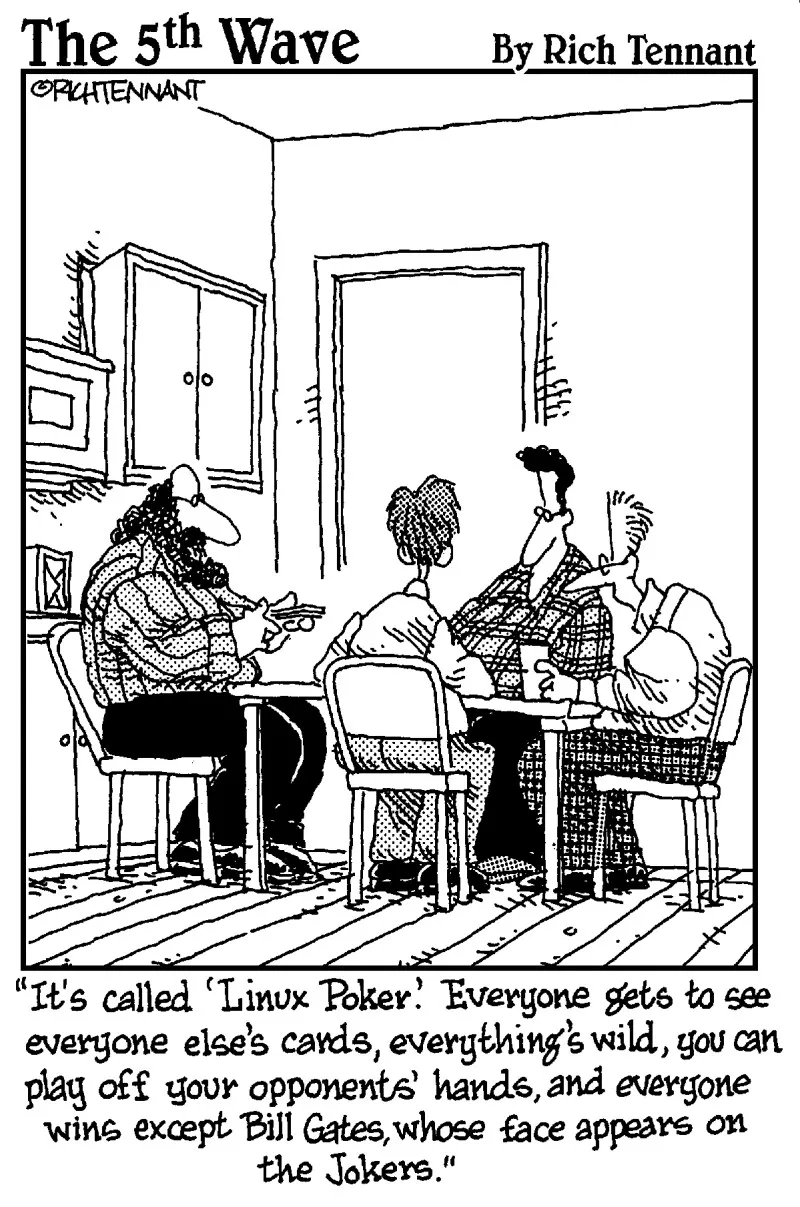
In this part . . .
Yikes! You have to learn how to use UNIX! Does this mean that you’re about to get inducted, kicking and screaming, into a fraternity of hard-bitten, humorless nerds with a religious dedication to a 30-year-old operating system from the phone company? Well, yes and no. We hope that we’re not humorless.
If you’re like most UNIX users, a zealot stopped at your desk, connected your terminal or workstation, gave you five minutes of incomprehensible advice, demonstrated a few bizarre games (like roaches that hide behind the work on your screen), and disappeared. Now you’re on your own.
Don’t worry. This part of the book explains the absolute minimum you need to know to get your UNIX system’s attention, persuade it that you are allowed to use it, and maybe even accomplish something useful.
Chapter 1
Log Me In, UNIX!
In This Chapter




If you read the exciting introduction to this book, you know that we make some Foolish Assumptions about you, the reader. Among other things, we foolishly assume that someone else has installed and set up UNIX for you so that all you have to do is turn your computer on and tell UNIX that you’re there, or that a computer running UNIX is somewhere on the network that you have access to.
If you don’t have UNIX already set up on a computer, the best thing you can do for yourself is find a local UNIX guru or system administrator who is willing to get you up and running. Unless you really know what you’re doing, installing and setting up UNIX can be painful, frustrating, and time-consuming. We recommend that you find something more enjoyable to do, such as cleaning out the grease trap under your kitchen sink or performing urgent home surgery on yourself. (You can learn how to administer a UNIX system with some patience and perseverance, but explaining how is way beyond the scope of this book because each version of UNIX has its own procedures.)
Turning Your Computer On and Off
If you think that turning your computer on and off is easy, you may be wrong. Because UNIX runs on so many almost-but-not-quite-compatible computers — all of which work somewhat differently — you first must figure out which kind of UNIX computer you have before you can turn it on.
If a train stops at a train station, what happens at a workstation?
A workstation is a computer with a big screen, a mouse, and a keyboard. You may say, “I have a PC with a big screen, a mouse, and a keyboard. Is it really a workstation?” Although UNIX zealots get into long arguments over this question, for our purposes, we say that it is. Most current UNIX systems are workstations.
Turning on a workstation is easy enough: You reach around the back and turn on the switch. Cryptic things that appear on-screen tell you that UNIX is going through the long and not-at-all-interesting process of starting up. Starting up can take anywhere from ten seconds to ten minutes, depending on the version of UNIX, number of disks, phase of the moon, and so on. Sooner or later, UNIX demands that you log in. To find out how, skip to the section “Logging In: U(NIX) Can Call Me Al,” later in this chapter.

What you were hoping we wouldn’t tell you: The difference between a PC and a workstation
First, you have to understand that this isn’t a technical question — it’s a theological question. Back in the olden days (about 1980), telling the difference was easy. A workstation had a large graphical screen — at least, large by the standards of those days — a megabyte of memory, a fast processor chip, a network connection, and it cost about $10,000. A PC had a lousy little screen, 64K of memory, a slow processor chip, a floppy or two, and it cost more like $4,000.
These days, your typical $800 PC has a nice screen (much nicer than what the workstation used to have), hundreds of megabytes of memory, a fast Pentium processor, a big disk, speakers, and a network connection. That’s much better than what people used to call a workstation. Does that make a PC a workstation? Oh, no. Modern workstations have even better screens, buckets of memory, a turbocharged processor chip — you get the idea. What’s the difference?
Maybe it’s the software that people use: Most workstations are designed to run UNIX (or, in a few cases, proprietary systems similar in power to UNIX), whereas PCs run Windows or Macintosh software. Wait — some perfectly good versions of UNIX run on PC hardware, and Windows 2000/NT runs on many boxes that everyone agrees are workstations, and the latest version of Mac OS is UNIX underneath. Now what? You can get into esoteric arguments about the speed of the connection between the guts of the computer on one hand and the disks, screens, and networks on the other hand and argue that workstations have faster connections than PCs, but some examples don’t fit there, either.
As far as we can tell, if a computer is designed to run Windows or the Mac OS, it’s a PC. If it’s designed to run UNIX, it’s a workstation. If this distinction sounds feeble and arbitrary to you, you understand perfectly. Here at UNIX For Dummies Central, we have a couple of large PCs running UNIX (which makes them look, to our eyes, just like workstations) and a couple of other, smaller ones running Windows. Works fine for us.
-plgo-compressed.webp)
shutdown +3
This command tells the workstation to shut down (in three minutes, in this example). With some versions of UNIX, that command is too easy. The version we use most often uses this command:
halt

shutdown now
The workstation then takes awhile to put a program to bed or whatever else it does to make it feel important, because it knows that you’re waiting there, tapping your feet. Eventually, the workstation tells you that it’s finished. At that point, turn it off right away, before it gets any more smart ideas.
An approved method for avoiding the hassle of remembering how to turn off your workstation is never to shut off your computer (although you can turn off the monitor). That’s what we do.
A dumb terminal
The traditional way to hook up to a UNIX system is with what’s known (sneeringly) as a dumb terminal. Nobody makes dumb terminals any more, but Windows PCs have a natural ability to play dumb, so they’re commonly pressed into duty as terminals. You run a terminal emulator program on a PC, and suddenly the mild-mannered PC turns into a super UNIX terminal. (Truthfully, it’s more the other way around: You make a perfectly good PC that can run Doom and other business productivity-type applications act like a dumb terminal that can’t do much of anything on its own.)
When you finish with UNIX, you leave the terminal emulator, usually by pressing Ctrl+X or some equally arcane combination of keys. (Consult your local guru...