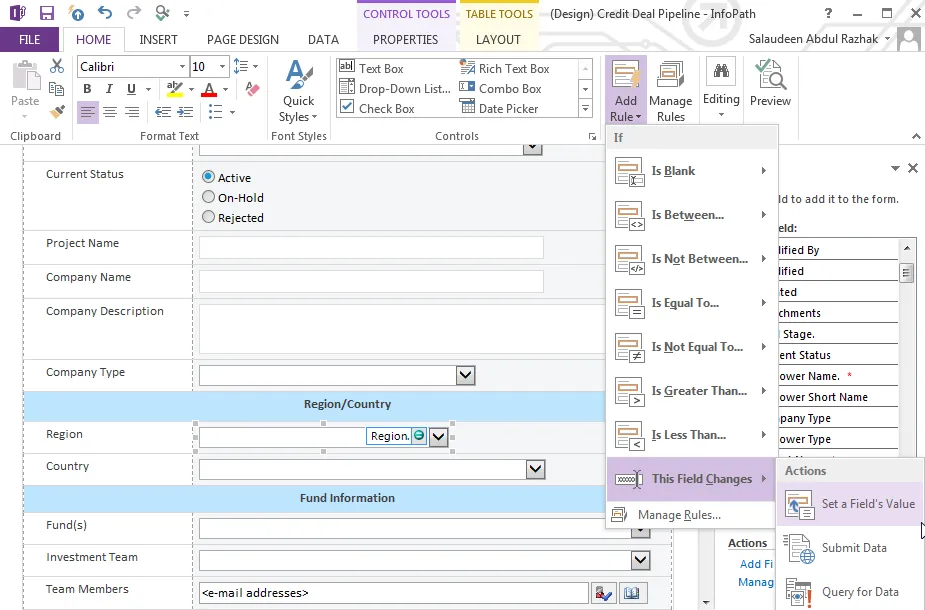This section includes the first four chapters of this book and is designed to help you to understand the absolute basics of PowerApps. It will help you first of all to gain an understanding of the technology and then to start taking your first steps in PowerApp development and the use of PowerApps.
The second chapter will begin our journey with PowerApps by creating our first canvas app. This will focus on how you can create apps specifically for tablet and mobile devices, and how you can start to modify the basic app settings to start giving the app its identity. We will also take the first steps in building the app that we will continually build throughout this book.
In the third chapter, we will look at the close relationship between PowerApps and SharePoint and how this technology is starting to transform SharePoint user interfaces. It will show you how you can quickly and easily create an app directly from SharePoint, as well as create forms to improve the way in which users interact with lists.
The final chapter in this section will look at ways in which you can leverage the app once it has been developed. We will look at the ways in which you can access it through the browser or a mobile device, as well as how the apps can be integrated within other areas of Office 365.
In this chapter, we will look at some of the basic concepts of PowerApps at a high level, and look at where we can access the various aspects that add depth to our PowerApps. We will also look at some of the out of the box apps that are provided by PowerApps, in order to give you some good examples of what is easily achievable.
We will also look at the licensing around PowerApps so that you understand how they are charged for, as well as the levels of functionality available with each type of license. This is so you can plan for any specific licenses which you may need during the development of your apps.
Finally, we will look at the development environment, specifically the PowerApps portal and the studio, as part of the learning process is just finding out where information and components are located.
In this chapter, we will cover the following topics:
- Understanding PowerApps
- Understanding PowerApps licensing
- Understanding the types of app
- The start screen
- What are templates?
- Using PowerApps Studio
By the end of this chapter, you will have an understanding of the fundamentals of PowerApps and what is possible within it. You will start your PowerApps journey by discovering what apps are included and how you can get started.
Technical requirements
In order to follow this and all the subsequent chapters in this book, you will need to have access to Microsoft PowerApps. As we will be exploring both standard and premium features, I would recommend that you sign up for a PowerApps Community Plan at https://powerapps.microsoft.com/en-us/communityplan/.
Understanding PowerApps
PowerApps is an ever-growing part of the Microsoft Office 365 ecosystem, where developers and business users alike are empowered to create apps. In the past, for this to be achieved with SharePoint, you would have to use products such as InfoPath, where you could combine custom logic with a number of visual components to extend the user experience:
Figure 1.1: InfoPath as an editing application
PowerApps are created using visual tools that are provided through the browser and remove the dependency on needing additional applications to be installed on the desktop. However, this also builds into the Microsoft vision of mobility, where a user can work on their app anywhere in the world, at any time, from any device.
PowerApps aren't written with code; instead, they are created with formulas, similar to Microsoft Excel, a tool that the majority of the modern workforce are familiar with. For example, if we wanted to combine or concatenate strings in Excel, we would use the following formula:
Figure 1.2: Formulas in Microsoft Excel
If we compare this to doing the same within PowerApps, you will see the similarities between the two products:
Figure 1.3: Formulas in Microsoft PowerApps
With this familiar approach to building logic, you don't need to be a developer to start creating solutions to business problems. For developers, PowerApps can be enriched using custom-developed functionality that can be deployed to and called from Azure, meaning that PowerApps is a tool that everyone on the IT spectrum can take advantage of.
From personal experience, I find PowerApps to be an excellent prototyping tool. Due to the drag and drop nature of its design, I can quickly and easily place components on a screen to establish a basic look and feel for an app while also connecting to some of the more rudimentary data sources, such as an Excel spreadsheet or a SharePoint list.
Before we dive into how we create apps, we should explore PowerApps' licensing options, since their cost will be a huge influence on the design decisions you make when creating apps.
Understanding PowerApps licensing
There are a number of options available when it comes to licensing PowerApps. Like all of Microsoft's products, there are differing levels of license available, which will govern what functionality you can use or what connectors you have available to you. As of 1st October 2019, PowerApps licensing has undergone quite a radical change, and the following sections will explain what the key licensing aspects are.
Seeded apps
PowerApps is not included with the home versions of Office 365; however, it is included with most of the business licenses and all of the enterprise licenses. This means that the majority of Office 365 users will have the ability to create and use PowerApps to enhance, extend, and customize their Office applications. This is now what is known as seeded apps; that is, they are a part of the Office 365 and Dynamics 365 licenses.
Since they are a part of the Office 365 and Dynamics 365 packages, they do not cost you or your organization anything on top of your existing license. The only thing you need to be aware of is that you only have access to a subset of the connectors that are available on the Microsoft Power Platform. For example, Azure, SQL Server, and Dynamics connectors are considered premium, and therefore not available at this license level.
Per-user plans
Per-user plans allow you to pay for a license for a single user, which allows them to access...