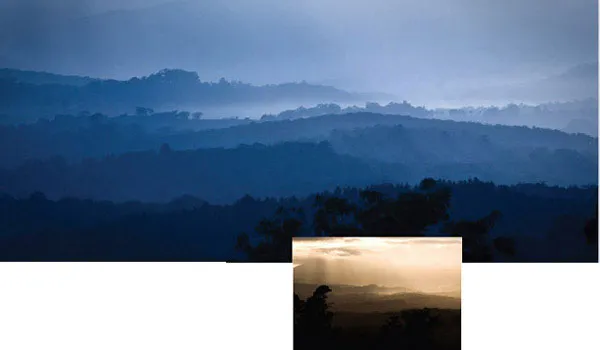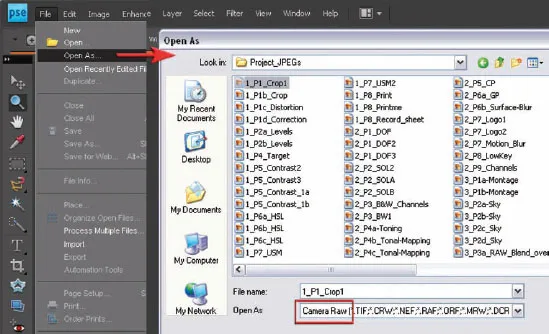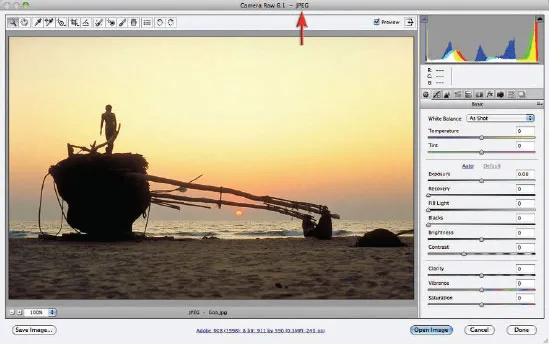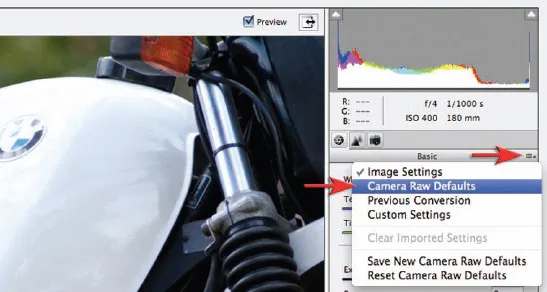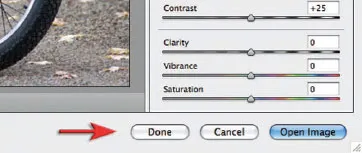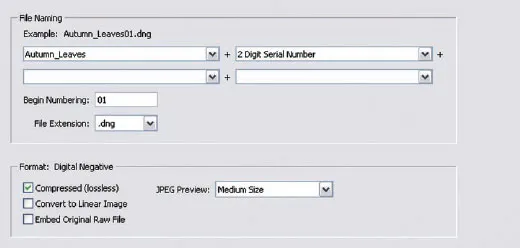![]()
part 1
optimize
![]()
Project 1
Adobe Camera Raw
For maximum quality choose to optimize your images in Adobe Camera Raw
Adobe Camera Raw (ACR) is the gateway for opening Raw images into the main editing space of Photoshop Elements, but ACR is also a great space for optimizing images quickly and easily. many of the basic tasks such as straightening and cropping images, correcting exposure and color balance can all be achieved faster and more easily than by performing these same tasks in the main editing space of Photoshop Elements.
One of the best-kept secrets of Photoshop Elements is that you can also open JPEGs into the ACR editing space to access these user-friendly editing tools. If you have not yet explored the ACR interface, or are having trouble breaking old habits, then the following project is designed to make you think again.
The Raw advantage
Most professional photographers capture images in the Raw format rather than the JPEG format. The Raw format offers greater flexibility in achieving different visual outcomes while ensuring a high-quality finished result. The JPEG file format can offer great quality so long as only minor editing is required after the image has been captured. A JPEG captured in-camera should be considered as a print ready file while a Camera Raw file is unprocessed data that can be edited extensively in Photoshop Elements. Most professional photographers have switched from JPEG capture to using the Camera Raw format for the following reasons:
1. Extended dynamic range (great for combating the photographer’s worst enemy – subjects where the lighting contrast is high).
2. Higher bit depth: having access to 12, 14 or even 16 bits per channel instead of 8 results in higher quality if you have to ‘fix’ the image after capture.
3. Flexible editing (why worry about the correct camera settings before you shoot when you can set them after?). The processing, that is normally done by the camera (white balance, saturation, sharpening, etc.) can be carried out in Photoshop Elements after you have returned from your shoot.
Editing JPEGs in Adobe Camera Raw
For photographers who are choosing to work with JPEG images rather than using Raw images, the Adobe Camera Raw (ACR) space still offers an advantage over the main editing space of Photoshop Elements for quick and easy editing. Adobe Camera Raw can be considered as the ‘Quick Fix’ space for professionals and keen amateur photographers alike. You can open JPEG images in ACR from the Edit space of Photoshop Elements to take advantage of the powerful tools in this editing space. Just go to File > Open As (Windows) or File > Open (Mac). Browse to the JPEG you want to open and then in the Open As menu choose the Camera Raw option.
When the JPEG opens in Camera Raw you can utilize simple controls to optimize and enhance the color and tonality of your images. It is important to remember, however, that JPEGs are recorded by the camera at a lower ‘bit depth’ to Raw images so they are less able to withstand extreme adjustments before the quality becomes compromised. JPEG files also offer the photographer less chance of being able to recover highlights that were slightly overexposed in-camera.
Adobe Camera Raw – A non-destructive workspace
Adobe Camera Raw is a completely nondestructive workspace. Any changes that you make to your image in ACR can be completely undone, allowing the file you are working on to be returned to its original state (as recorded by the camera). Even if you crop your image in ACR, the pixels are never discarded – just temporarily hidden from view. Photoshop Elements simply records any change made in ACR as a list of processing instructions (XMP metadata) that is used to modify the preview. Every time a Raw image is displayed in ACR these processing instructions are applied to the image. Changes can only be permanently made to the actual pixels of the image file if the images are saved from the main editing space or processed (File > Process Multiple Files). When the user clicks ‘Done’ in the main editing space, Photoshop Elements will remember the changes you have made to the image. The changes are stored in a ‘central cache’ or memory bank that is, in turn, saved on your computer’s hard drive. Adobe Camera Raw refers to this central cache to remember how you last processed the Raw file the next time you open it. If you want another computer running Photoshop Elements to be able to preview these changes you can hit the Save Image button in the ACR dialog and save your Raw file as a DNG file. Any changes you made in ACR will now be written directly to the file as well as the central cache.
Camera Raw defaults and image settings
You can choose to return to the Default preview (the original preview) at any time by clicking on the button in the top right-hand corner of the Basic tab in the ACR dialog and selecting Camera Raw Defaults from the drop-down menu. If you choose Image Settings in this menu the preview will revert to the version that started the current editing session. This will include any changes you made to the image the last time the Raw file was opened in ACR.
Done, Cancel or Open Image
Choosing Done in the bottom right-hand corner of the ACR dialog will save any changes you have made to the file or files open in ACR to the central cache and close or ‘dismiss’ the ACR dialog. If you choose Cancel the ACR space will close without modifying the previews, while choosing Open Image will open the selected image or images, with all of the changes you made in ACR, into the Edit space of Photoshop Elements. In addition to opening the image in the Edit space, this action also saves the ACR processing instructions to the central cache, so that the next time you open one of these images in ACR it looks just like it did when you clicked the Open Image button. Opening images into the Full Edit space will allow you to access all of the familiar features of the Edit workspace to continue the editing process.
PERFORMANCE TIP
Adobe has created a universal Raw file format called ‘DNG’ (Digital Negative) in an attempt to ensure that all Camera Raw files (whichever camera they originate from) will be accessible in the future. The Save option in the Camera Raw dialog box gives you access to convert your camera’s Raw file to the Adobe Digital Negative format with no loss of quality. The conversion will ensure that your files are archived in a format that will be understood in the future. Expect to see future models of many digital cameras using this DNG format as standard. One thing is for sure – Raw files are a valuable source of the rich visual data that many of us value, and so the format will be around for many years to come.
Thumbnails and previews of DNG files when not using Photoshop Elements
When using Photoshop Elements Organizer (Windows) or Bridge (Mac) you will probably not be surprised to find that you can see thumbnails and previews of all of your DNG Raw files before you open them in Photoshop Elements. If, however, you are using the Windows or Macintosh operating systems you may not see any thumbnail views or previews for these Raw files. Windows Vista users can download and install a ‘DNG Codec’ from the Adobe Labs website (http://labs.adobe.com) if they wish to view thumbnails when using the computer operating system to navigate and choose images instead of their Adobe software. Macinstosh users are advised to keep their Preview and iPhoto Applications up to date if they are experiencing any prob...