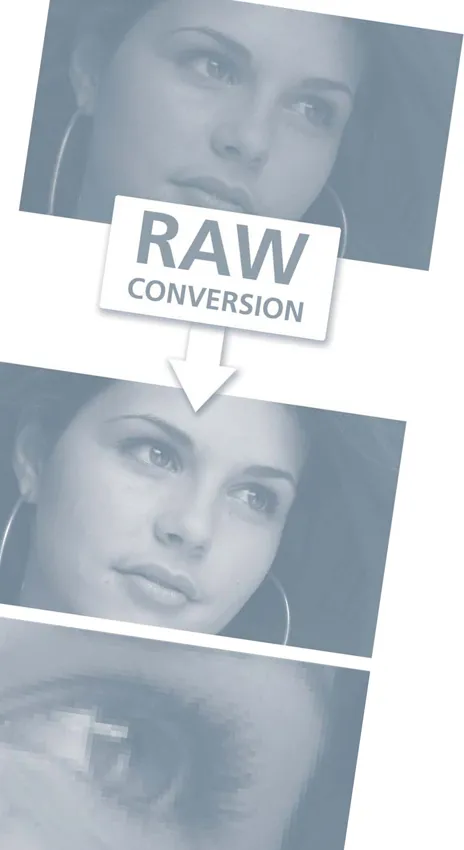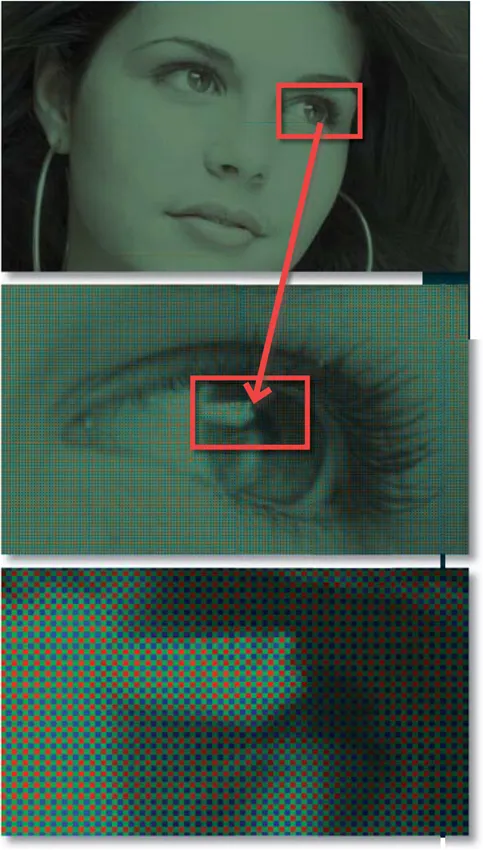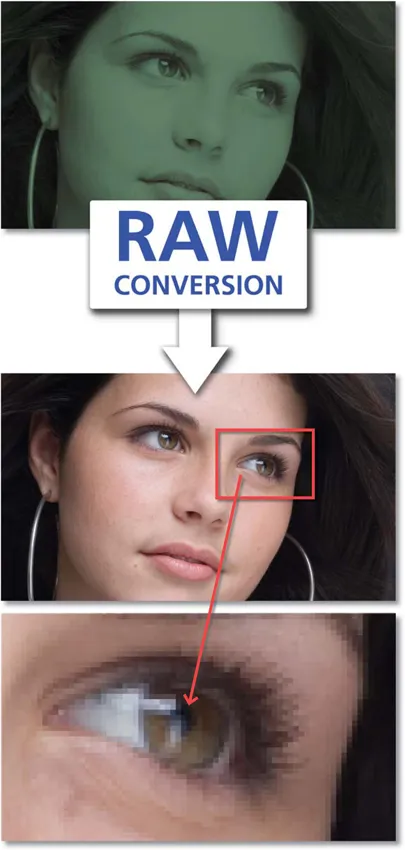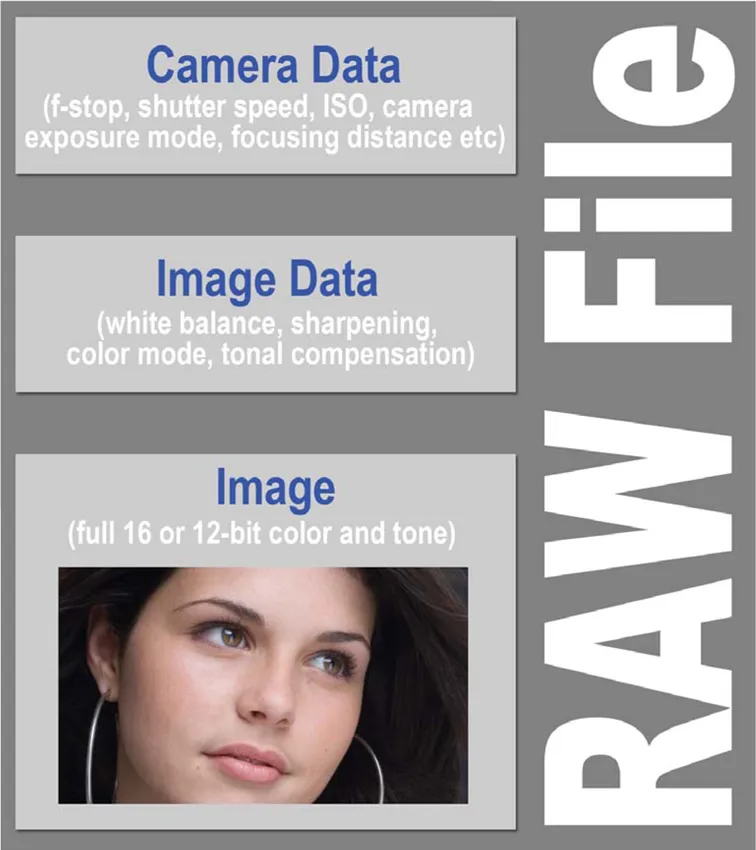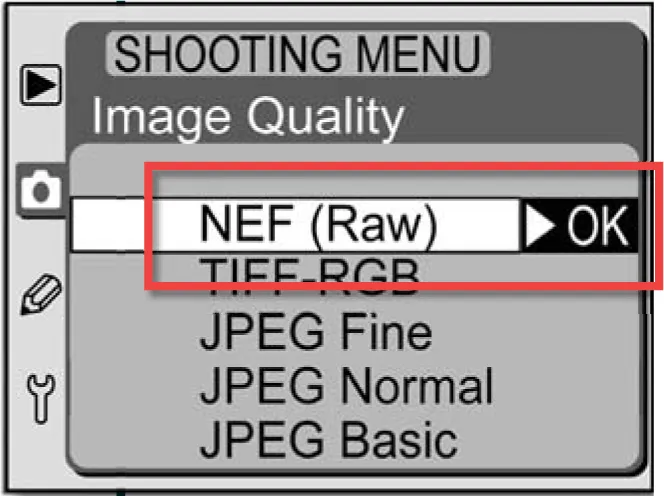![]()
1
Raw School 101
It’s a new day in photography. The earth-shattering change brought on by the availability of instant feedback on the digital camera’s LCD, or directly on computer monitor through tethered or wireless camera-to-computer capture, with histogram and capture information displayed, has changed the way we work and play in the realm of photography. Many, if not most, of us have ditched the chemicals and transformed our film darkrooms into digital darkrooms. We’re showing our clients or family and friends our work on various devices or as a quick print right after it’s produced, and we’re printing our own masterpieces or transmitting the image files directly to our imaging bureau. What is the next step in this ongoing digital development? Well, now many of us are embracing the advantages of ‘raw’ capture and building the new skills necessary to process and enhance our raw files in order to bring them closer to perfection or, at the very least, our liking.
The standard camera sensor is made up of a grid of filtered sensor sites colored red, green and blue (RGB). The grid pattern used by most cameras contains twice as many green sensor sites as either red or blue, and in a special Bayer pattern. The RGB color design records both the color and brightness of the various parts of the scene.
Unless you have been sleeping, or is that hibernating, under a rock for the last few months you will already know that ‘shooting raw’ is the latest hot topic for digital photographers the world over. More and more mid- to high-level SLR and compact cameras provide the option for switching from the traditional capture formats of JPEG and TIFF to raw. This capture format change gives photographers even more control over the digital photos they create by taking back a bunch of processing steps that until now have been handled by the camera, and placing them firmly in the hands of the shooter. By providing access to the image data early on in the processing workflow, photographers have more creativity options and better quality control with their pictures but, as with most things, along with this new found flexibility comes increased responsibility. Over the next few chapters we will take a close look at what it means to shoot, process and output raw files, and also examine the new wave of ‘complete raw workflow’ enhancement tools and techniques that are now entering the market. But before we get ahead of ourselves let’s start at the beginning with some details on the format itself.
What is raw?
To get a handle on what this file format is, and how it can help you make better pictures, we need to start by looking at the capture part of the digital photography process. All single-shot digital cameras (except those using the Foveon chip) contain a sensor that is made up of a grid, or matrix, of light-sensitive sites. Each site responds proportionately to the amount of light that hits its surface. By recording and analyzing each of these responses a tone is attributed to each sensor position in the grid. In this way a digital picture can be created from the range of scene brightnesses that are focused through the lens onto the sensor’s surface. Fantastic though this is, this process only results in a monochrome (black, white and gray) picture as the Charge Coupled Device (CCD) or Complementary Metal Oxide Semiconductor (CMOS) sensors by themselves cannot record the color of the light, only the amount of light hitting the sensor site.
A raw file is the photo converted from its analog beginnings into a digital format but the photo is still separated into the Bayer pattern, where each sensor site represents one color only.
So how do our cameras create a color photo using mono sensors? Well, to produce a digital color photograph a small filter is added to each of the sensor sites. In most cameras these filters are a mixture of the three primary colors red, green and blue, and are laid out in a special design called a Bayer pattern. It contains 25% red filters, 25% blue and 50% green, with the high percentage of green present in order to simulate the human eye’s sensitivity to this part of the visible spectrum. Adding a color filter to each sensor site means that they respond to both the color and brightness of portions of the scene. Using this system the various elements of a color scene are recorded as a matrix or pattern of red, green and blue pixels of varying brightnesses. If you greatly magnify one of these images you will see the three-color matrix that was created at the time of capture.
The unprocessed sensor data saved at this point is referred to as a raw file. It contains information about the brightness and color of the scene, but in a form that can’t be readily edited or enhanced with standard photo software. Until the current influx of raw-enabled digital cameras and software, photographers were blissfully unaware of the existence of such files, as the images that they received from their cameras were already converted from the raw state to the much more familiar (and usable) JPEG or TIFF form. This conversion occurs as an integral part of the capture process, where the raw data coming from the sensor is used to create a full color image. Special algorithms are employed to change the Bayer-patterned data to a standard RGB form; in the process the extra details for non-red sites, for instance, are created using the information from the surrounding red, green and blue sites. This process is called interpolation, and though it seems like a lot of ‘smoke and mirrors’ it works extremely well on most cameras.
So you opt to save your images in JPEG or TIFF formats, the capture and interpolation process happens internally in the camera each time you pushed the shutter button. Selecting raw as your preferred capture format stops the camera from processing the color-separated (primary) sensor data from the sensor, and simply saves this data to your memory card. This means that the full description of what the camera ‘saw’ is saved in the image file and is available to you for use in the production of quality images.
Photographers switching from JPEG or TIFF capture to raw take on a conversion step in the photographic process that is not needed when working with the other formats.
When selecting raw for image quality, the digital camera stores only the raw image and EXIF or metadata (camera type, lens and focal length used, aperture, shutter, and more). Any camera presets and parameter settings you make, such as contrast, saturation, sharpness and color tone (found in the Parameters menu on the Canon EOS 20D, for example), do not affect the data recorded for the image. They do, however, become the defaulted values during raw conversion, until you elect to change all or some of them. Only ISO speed, shutter speed and aperture setting are processed by the camera at the time of capture.
Generally speaking, before a raw file can be enhanced with a standard editing program, the picture has to be converted into a standard RGB picture format. This conversion process is usually handled by a dedicated conversion utility such as Adobe Camera Raw. This situation is changing somewhat as programs like Lightroom provide more and more enhancement options and editing software such as Photoshop becomes more ‘raw aware’.
Also the non-destructive enhancement tools in Adobe Camera Raw and Lightroom are so desirable that in the latest releases of these programs their editing abilities can also be used with JPEG and TIFF files.
Switching your camera to raw format capture removes the conversion step from being handled in-camera and allows more considered and creative conversions on the desktop.
An extra processing step
Sounds great, doesn’t it? All the quality of an information-rich image file to play with, but what is the catch? Well, for the most part raw files have to be processed before they can be used in a standard image editing application like Photoshop. It is true that brand new applications, like Adobe’s Lightroom, can enhance raw files without first converting them, but for the most part serious editing can only take place on a converted raw file. So to access the full power of these digital negatives you will need to employ a special raw converter. These programs come as either stand-alone pieces of software, or as a dedicated feature in your favorite editing package. Some can process files from capture devices of several manufacturers, others are restricted for use with single camera models only. They range from very expensive, fully featured, professional workhorses to free bundled utilities supplied with raw-enabled cameras. In this text we will concentrate on the raw processing abilities of Adobe Camera Raw, which ships with Photoshop and Photoshop Elements, and Photoshop Lightroom, the complete raw workflow product from Adobe.
Designed specifically to allow you to take the unprocessed raw data directly from your camera’s sensor and convert it into a usable image file, these editors also provide access to other image characteristics that would otherwise be locked into the file format. Variables such as color space, white balance mode, image sharpness and tonal compensation (contrast and brightness) can all be accessed, edited and enhanced as part of the conversion process.
Differences between raw and other formats
Raw files differ from other file types in that some of the options that are fixed during the processing of formats such as TIFF or JPEG can be adjusted and changed losslessly with a raw format. In this way you can think of raw files as having three distinct sections:
Camera Data, usually called the EXIF or metadata, including things such as camera model, shutter speed and aperture details, most of which cannot be changed.
Image Data which, though recorded by the camera, can be changed in a raw editor and the settings chosen here directly affect how the picture will be processed. Changeable options include color space, white balance, saturation, distribution of image tones (contrast) and application of sharpness.
The Image itself. This is the data drawn directly from the sensor sites in your camera in a non-interpolated form (Bayer pattern form). For most raw cameras, this image data is supplied with a 16-bit color depth, providing substantially more colors and tones to play with when editing and enhancing than found in a standard 8-bit JPEG or TIFF camera file.
Behold the new negative
So to put it simply, a raw file is a digital photo file format that contains the unprocessed image data from a digital camera’s sensor. Cameras with raw file support save the white balance, saturation, contrast, color, tone and sharpness settings for the file as tags (or place markers) but do not process them at the time of recording. The same settings for JPEG (and TIFF) files are processed in-camera and cannot be undone, if you will, in the digital darkroom. With raw capture you have full control over your raw file’s destiny. Capturing what you see in raw mode is the closest you can get to producing pure, unadulterated image data that will be ready for your creative control and interpretation.
Choosing raw over other capture file formats is not just a matter of preference it is also a choice to take full control of the processing of your digital photos.
A raw file is often called a digital negat...