
Computer Fundamentals - 8th Edition
Concepts, Systems & Applications
Pradeep K.Sinha
- English
- ePUB (apto para móviles)
- Disponible en iOS y Android
Computer Fundamentals - 8th Edition
Concepts, Systems & Applications
Pradeep K.Sinha
Información del libro
Dive into the fundamental, evolving, and emerging Applications of computer
Key Features
? Characteristics, Generations, Classification, and Basic Organization of computers.
? Number systems, Computer codes, Binary arithmetic, Boolean algebra, and Logic circuits.
? Internal structure and functioning of CPUs, Memory, Secondary storage devices, and I/O devices.
? Computer software, its various types with examples, and commonly used tools and techniques for planning,
development, implementation, and operation of software systems.
? Computer languages, Computer networks, Operating systems, and Database technologies.
? The internet, Internet of Things (IoT), Multimedia computing systems, its applications, and many more
Description
The eighth edition of this widely popular book is designed to introduce its readers to important concepts in Computer Science, Computer Applications, and Information Technology, through a single book. With numerous illustrative diagrams, practical examples, chapter summaries, end-of-chapter questions, and glossary of important terms, and lecture notes presentation in slides, the book is designed to serve as an ideal textbook.
What you will learn
The new edition has several new topics such as Python, Internet of Things (IoT), 4G, 5G, iOS, Android OS, Watch OS, 3D printing, Solid State Drive (SSD), etc., thereby introducing the readers to the latest trends in computing.
Who this book is for
Anyone who wishes to develop a clear understanding of computer hardware, software and applications including? Undergraduate students of all disciplines (science, commerce, management, arts, etc.)
? Engineering students of all branches
? Applicants preparing for various competitive examinations
? All types of professionals who use computers in their jobs
? Participants of various training programs in computing
Table of Contents
1. Introduction
2. Basic computer organization
3. Number systems
4. Computer codes
5. Computer arithmetic
6. Boolean algebra and logic circuits
7. Processor and memory
8. Secondary storage devices
9. Input-output devices
10. Computer software
11. Planning the computer program
12. Computer languages
13. System implementation and operation
14. Operating systems
15. Application software packages
16. Business data processing
17. Data communications and computer networks
18. The internet and internet of things
19. Multimedia
20. Classification of computers
21. Introduction to C programming language
Preguntas frecuentes
Información
CHAPTER 1
Introduction
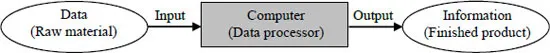
CHARACTERISTICS OF COMPUTERS
- Automatic. An automatic machine works by itself without human intervention. Computers are automatic machines because once started on a job, they carry out the job (normally without any human assistance) until it is finished. However, computers being machines cannot start themselves and cannot go out and find their own problems and solutions. We need to instruct a computer using coded instructions that specify exactly how it will do a particular job. Some of the other characteristics of computers (such as speed and accuracy) are because they are automatic and work on a problem without any human intervention.
- Speed. A computer is a very fast device. It can perform in a few seconds, the amount of work that a human being can do in an entire year - if he/she worked day and night and did nothing else. In other words, a computer can do in a few minutes what would take a man his entire lifetime. While talking about the speed of a computer we do not talk in terms of seconds or even milliseconds (10-3) but in terms of microseconds (10-6), nanoseconds (10-9), and even picoseconds (10-12). A powerful computer is capable of performing several billion (109), even trillion (1012), simple arithmetic operations per second.
- Accuracy. In addition to being very fast, computers are very accurate. Accuracy of a computer is consistently high and the degree of its accuracy depends upon its design. A computer performs every calculation with the same accuracy. However, errors can occur in a computer. These errors are mainly due to human rather than technological weaknesses. For example, errors may occur due to imprecise thinking by a programmer (a person who writes instructions for a computer to solve a particular problem) or incorrect input data. We often refer to computer errors caused due to incorrect input data or unreliable programs as garbage-in-garbage-out (GIGO).
- Diligence. Unlike human beings, a computer is free from monotony, tiredness, and lack of concentration. It can continuously work for hours without creating any error and without grumbling. Hence, computers score over human beings in doing routine type of jobs that require great accuracy. If ten million calculations have to be performed, a computer will perform the last one with exactly the same accuracy and speed as the first one.
- Versatility. Versatility is one of the most wonderful things about a computer. One moment it is preparing results of an examination, next moment it is busy preparing electricity bills, and in between, it may be helping an office secretary to trace an important letter in seconds. All that is required to change its talent is to slip in a new program (a sequence of instructions for the computer) into it. In brief, a computer is capable of performing almost any task, if the task can be reduced to a finite series of logical steps.
- Power of remembering. As a human being acquires new knowledge, his/her brain subconsciously selects what it feels to be important and worth retaining in memory. The brain relegates unimportant details to back of mind or just forgets them. This is not the case with computers. A computer can store and recall any amount of information because of its secondary storage (a type of detachable memory) capability. It can retain a piece of information as long as a user desires and the user can recall the information whenever required. Even after several years, a user can recall exactly the same information that he/she had stored in the computer several years ago. A computer forgets or looses certain information only when a user asks it to do so. Hence, it is entirely up to the user to make a computer retain or forget some information.
- No I. Q. A computer is not a magical device. It possesses no intelligence of its own. Its I. Q. is zero, at least until today. It has to be told what to do and in what sequence. Hence, only a user determines what tasks a computer will perform. A computer cannot take its own decision in this regard.
- No feelings. Computers are devoid of emotions. They have no feelings and no instincts because they are machines. Although men have succeeded in building a memory for computer, but no computer possesses the equivalent of a human heart and soul. Based on our feelings, taste, knowledge, and experience we often make certain judgements in our day-to-day life whereas, computers cannot make such judgements on their own. They make judgements based on the instructions given to them in the form of programs that are written by us (human beings).
| Sr. No. | Characteristics | Description |
| 1 | Automatic | It carries out a job normally without any human intervention |
| 2 | Speed | It can perform several billion (109), even trillion (1012), simple arithmetic operations per second |
| 3 | Accuracy | It performs every calculation with the same accuracy |
| 4 | Diligence | It is free from monotony, tiredness, and lack of concentration |
| 5 | Versatility | It can perform a wide variety of tasks |
| 6 | Memory | It can store huge amount of information and can recall any piece of this information whenever required |
| 7 | No I. Q. | It cannot take its own decisions, and has to be instructed what to do and in what sequence |
| 8 | No feelings | It cannot make judgments based on feelings and instincts |
EVOLUTION OF COMPUTERS
COMPUTER GENERATIONS
First Generation (1942-1955)
| System name | Approximate period | Built by | Key features |
| The Mark I Computer | 1937-44 | Howard A. Aiken of Harvard University in collaboration with IBM | It was an electro-mechanical device; it used over 3000 electrically actuated switches; it was about 50 feet long and 8 feet high; it could perform addition, subtraction, multiplication, division and table reference on numbers as large as 23 ... |