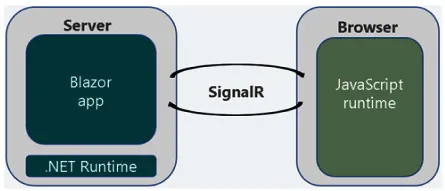Blazor WebAssembly by Example
Toi B. Wright, Scott Hanselman
- 266 páginas
- English
- ePUB (apto para móviles)
- Disponible en iOS y Android
Blazor WebAssembly by Example
Toi B. Wright, Scott Hanselman
Información del libro
Discover blueprints that explore various components of Blazor, C#, and.NET to help you build web apps without learning JavaScriptKey Features• Explore complete, easy-to-follow web projects using Blazor• Build projects such as a weather app, expense tracker, and Kanban board with real-world applications• Understand and work with Blazor WebAssembly effectively without spending too much time focusing on the theoryBook DescriptionBlazor WebAssembly makes it possible to run C# code on the browser instead of having to use JavaScript, and does not rely on plugins or add-ons. The only technical requirement for using Blazor WebAssembly is a browser that supports WebAssembly, which, as of today, all modern browsers do. Blazor WebAssembly by Example is a project-based guide for learning how to build single-page web applications using the Blazor WebAssembly framework. This book emphasizes the practical over the theoretical by providing detailed step-by-step instructions for each project. You'll start by building simple standalone web applications and progress to developing more advanced hosted web applications with SQL Server backends. Each project covers a different aspect of the Blazor WebAssembly ecosystem, such as Razor components, JavaScript interop, event handling, application state, and dependency injection. The book is designed in such a way that you can complete the projects in any order. By the end of this book, you will have experience building a wide variety of single-page web applications with.NET, Blazor WebAssembly, and C#.What you will learn• Discover the power of the C# language for both server-side and client-side web development• Use the Blazor WebAssembly App project template to build your first Blazor WebAssembly application• Use templated components and the Razor class library to build and share a modal dialog box• Understand how to use JavaScript with Blazor WebAssembly• Build a progressive web app (PWA) to enable native app-like performance and speed• Understand dependency injection (DI) in.NET to build a shopping cart app• Get to grips with.NET Web APIs by building a task manager appWho this book is forThis book is for.NET web developers who are tired of constantly learning new JavaScript frameworks and wish to write web applications using Blazor WebAssembly, leveraging the power of.NET and C#. The book assumes beginner-level knowledge of the C# language, .NET framework, Microsoft Visual Studio, and web development concepts.
Preguntas frecuentes
Información
Chapter 1: Introduction to Blazor WebAssembly
- Benefits of using the Blazor framework
- Differences between the two hosting models
- What is WebAssembly?
- Setting up your PC
Benefits of using the Blazor framework
.NET Framework
SPA framework
Razor syntax
Awesome tooling
Hosting models
Blazor Server