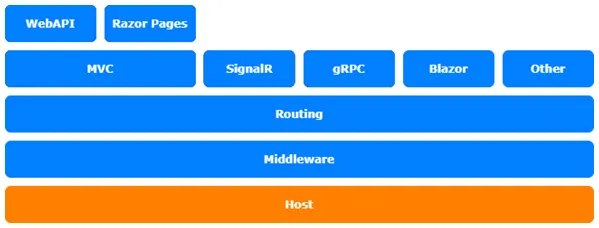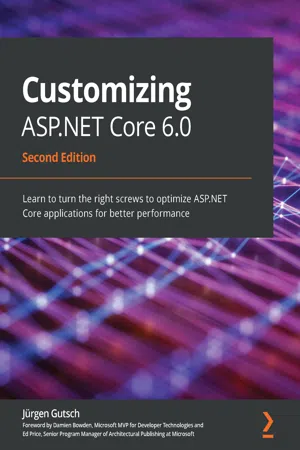
Customizing ASP.NET Core 6.0
Learn to turn the right screws to optimize ASP.NET Core applications for better performance, 2nd Edition
Jürgen Gutsch
- 202 páginas
- English
- ePUB (apto para móviles)
- Disponible en iOS y Android
Customizing ASP.NET Core 6.0
Learn to turn the right screws to optimize ASP.NET Core applications for better performance, 2nd Edition
Jürgen Gutsch
Información del libro
Explore hidden behaviors and customization techniques to help you get the most out of ASP.NET Core for building web applications
Key Features
- Second edition updated and enhanced to cover the latest.NET 6 features and changes
- Learn expert techniques to implement authentication and authorization for securing your web apps
- Discover best practices for configuring ASP.NET Core, from user interface design to hosting it on platforms
Book Description
ASP.NET Core comes packed full of hidden features for building sophisticated web applications. You'd be missing out on a lot of its capabilities by not customizing it to work for your applications. With Customizing ASP.NET Core 6.0, you'll discover techniques to help you get the most out of the framework to deliver robust applications.
In this updated second edition, you'll cover the latest features and changes in the.NET 6 LTS version. You'll find new insights and customization techniques for important topics such as authentication and authorization. The book will also show you how to work with caches and change the default behavior of ASP.NET Core apps. You'll learn essential concepts relating to optimizing the framework, such as configuration, dependency injection, routing, action filters, and more. As you progress, you'll be able to create custom solutions that meet the needs of your use case with ASP.NET Core. Later chapters will cover expert techniques and best practices for using the framework for your app development needs, from UI design to hosting. Finally, you'll focus on the new endpoint routing in ASP.NET Core to build custom endpoints and add third-party endpoints to your web apps for processing requests faster.
By the end of this book, you'll be able to customize ASP.NET Core to develop robust optimized apps.
What you will learn
- Explore various application configurations and providers in ASP.NET Core 6
- Enable and work with caches to improve the performance of your application
- Understand dependency injection in.NET and learn how to add third-party DI containers
- Discover the concept of middleware and write your middleware for ASP.NET Core apps
- Create various API output formats in your API-driven projects
- Get familiar with different hosting models for your ASP.NET Core app
Who this book is for
This.NET 6 book is for.NET developers who need to change the default behaviors of the framework to help improve the performance of their applications. Intermediate-level knowledge of ASP.NET Core and C# is required before getting started with the book.
Preguntas frecuentes
Información
Chapter 1: Customizing Logging
- Configuring logging
- Creating a custom logger
- Plugging in an existing third-party logger provider