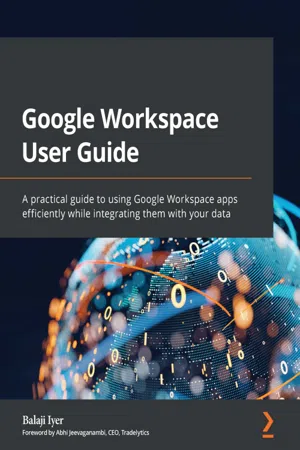
Google Workspace User Guide
Balaji Iyer, Abhi Jeevaganambi
- 264 páginas
- English
- ePUB (apto para móviles)
- Disponible en iOS y Android
Google Workspace User Guide
Balaji Iyer, Abhi Jeevaganambi
Información del libro
Explore the suite of apps that enhance productivity and promote efficient collaboration in your businessKey Features• Set up your own project in Google Workspace and improve your ability to interact with different services• Understand how a combination of options can help businesses audit their data to be highly secure• Deploy Google Workspace, configure users, and migrate data using Google WorkspaceBook DescriptionGoogle Workspace has evolved from individual Google services to a suite of apps that improve productivity and promote efficient collaboration in an enterprise organization.This book takes you through the evolution of Google Workspace, features included in each Workspace edition, and various core services, such as Cloud Identity, Gmail, and Calendar. You'll explore the functionality of each configuration, which will help you make informed decisions for your organization. Later chapters will show you how to implement security configurations that are available at different layers of Workspace and also how Workspace meets essential enterprise compliance needs. You'll gain a high-level overview of the core services available in Google Workspace, including Google Apps Script, AppSheet, and Google Cloud Platform. Finally, you'll explore the different tools Google offers when you're adopting Google Cloud and migrating your data from legacy mail servers or on-premises applications over to cloud servers.By the end of this Google Workspace book, you'll be able to successfully deploy Google Workspace, configure users, and migrate data, thereby helping with cloud adoption.What you will learn• Manage and configure users in your organization's Workspace account• Protect email messages from phishing attacks• Explore how to restrict or allow certain Marketplace apps for your users• Manage all endpoints connecting to Google Workspace• Understand the differences between Marketplace apps and add-ons that access Drive data• Manage devices to keep your organization's data secure• Migrate to Google Workspace from existing enterprise collaboration toolsWho this book is forThis book is for admins as well as home users, business users, and power users looking to improve their efficiency while using Google Workspace. Basic knowledge of using Google Workspace services is assumed.
Preguntas frecuentes
Información
Part 1: Getting Started – Google Workspace
- Chapter 1, Introducing Google Workspace
- Chapter 2, Configuring Users and Apps
Chapter 1: Introducing Google Workspace
- The evolution of Google Workspace
- Google Workspace editions
- Google Workspace licensing models
- Domain host versus Google Workspace
The evolution of Google Workspace
- The document could have been saved and sent as an email attachment.
- The document could have been copied to a shared directory on the corporate network file system.
- The document could have been copied to a portable drive and physically handed to another user who required it.