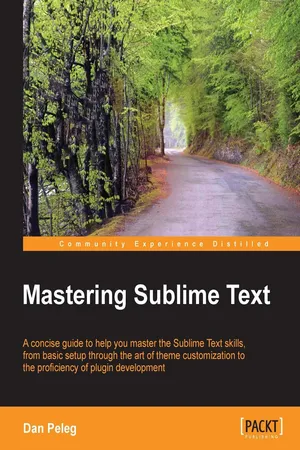
Mastering Sublime Text
Dan Peleg
- 110 páginas
- English
- ePUB (apto para móviles)
- Disponible en iOS y Android
Mastering Sublime Text
Dan Peleg
Información del libro
In Detail
Sublime is the leading platform for developing websites, applications, and software. Sublime Text is a sophisticated, cross-platform text and source code editor. It supports a number of different programming languages and is extremely efficient and feature rich. With Sublime Text, programmers can develop their web applications faster and with more efficiency.
This book will put you at the frontier of modern software development. It will teach you how to leverage Sublime for anything from mobile games to missile protection. Above all, this book will help you harness the power of other Sublime users and always stay on top.
This book will show you how to get started, from basic installation through lightning fast code navigation and up to the development of your own plugins. It takes you from the early stages of navigating through the platform and moves on by teaching you how to fully customize your platform, test, debug, and eventually create and share your own plugins to help and lead this community forward.
The book will then teach you how to efficiently edit text, primarily by using the keyboard. You will learn how to interact with the Sublime Text community using the mailing lists and IRC.
Approach
Mastering Sublime Text is an easy-to-understand, step-by-step guide for learning all of the features of Sublime Text, including author tips and tricks. Every topic includes code examples and highlighted screenshots to make it easier to understand.
Who this book is for
This book is for developers with experience in any type of programming language, and for those who want to start using Sublime Text or perfect their existing skills. No knowledge of Sublime Text or any other code editor or IDE is expected.