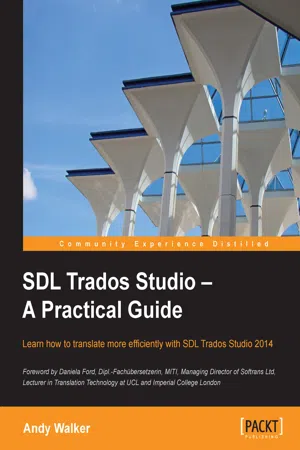
eBook - ePub
SDL Trados Studio – A Practical Guide
Andy Walker
This is a test
Compartir libro
- 196 páginas
- English
- ePUB (apto para móviles)
- Disponible en iOS y Android
eBook - ePub
SDL Trados Studio – A Practical Guide
Andy Walker
Detalles del libro
Vista previa del libro
Índice
Citas
Información del libro
This book breaks down the fundamental topics of SDL Trados Studio into clear, task-oriented steps that will help you apply them to your translation work speedily and efficiently. This book is designed for translators who are new and have some knowledge of SDL Trados Studio. This book will get you acquainted with its features quickly and enhance your knowledge to get the best out of this tool. Previous knowledge of SDL Trados would be useful but not required but working knowledge of translating tools is assumed
Preguntas frecuentes
¿Cómo cancelo mi suscripción?
¿Cómo descargo los libros?
Por el momento, todos nuestros libros ePub adaptables a dispositivos móviles se pueden descargar a través de la aplicación. La mayor parte de nuestros PDF también se puede descargar y ya estamos trabajando para que el resto también sea descargable. Obtén más información aquí.
¿En qué se diferencian los planes de precios?
Ambos planes te permiten acceder por completo a la biblioteca y a todas las funciones de Perlego. Las únicas diferencias son el precio y el período de suscripción: con el plan anual ahorrarás en torno a un 30 % en comparación con 12 meses de un plan mensual.
¿Qué es Perlego?
Somos un servicio de suscripción de libros de texto en línea que te permite acceder a toda una biblioteca en línea por menos de lo que cuesta un libro al mes. Con más de un millón de libros sobre más de 1000 categorías, ¡tenemos todo lo que necesitas! Obtén más información aquí.
¿Perlego ofrece la función de texto a voz?
Busca el símbolo de lectura en voz alta en tu próximo libro para ver si puedes escucharlo. La herramienta de lectura en voz alta lee el texto en voz alta por ti, resaltando el texto a medida que se lee. Puedes pausarla, acelerarla y ralentizarla. Obtén más información aquí.
¿Es SDL Trados Studio – A Practical Guide un PDF/ePUB en línea?
Sí, puedes acceder a SDL Trados Studio – A Practical Guide de Andy Walker en formato PDF o ePUB, así como a otros libros populares de Computer Science y Operating Systems. Tenemos más de un millón de libros disponibles en nuestro catálogo para que explores.
Información
SDL Trados Studio – A Practical Guide
Table of Contents
SDL Trados Studio – A Practical Guide
Credits
Foreword
About the Author
About the Reviewers
www.PacktPub.com
Support files, eBooks, discount offers and more
Why Subscribe?
Free Access for Packt account holders
Preface
What this book covers
What you need for this book
Version of SDL Trados Studio used in this book
System requirements for SDL Trados Studio
Who this book is for
Conventions
Reader feedback
Customer support
Downloading the sample files
Errata
Piracy
Questions
1. Getting Started with SDL Trados Studio
Installing SDL Trados Studio
Selecting languages when installing the Freelance version
Running SDL Trados Studio for the first time
Navigating the interface
The Navigation pane
OpenExchange apps
The navigation buttons
The application ribbon
The File menu
Ribbon tabs and groups
Customizing the interface
Getting help
Summary
2. Creating and Using Translation Memories
Creating a folder structure
Creating a translation memory
Selecting a translation memory
Using automated translation providers
Working with more than one translation memory
Adding a further translation memory
Options in the Open Document dialog box
Working with the translation memories list
Organizing your translation memories
Summary
3. Translating a File
The Editor view
The Editor view ribbon
Translating a file in SDL Trados Studio
Opening an individual document for translation
Translating in the side-by-side editor
Translating the text
The Translation Results window
Inserting matches from the TM
No matches from your TM?
Using more than one TM
Editing a confirmed segment
Clearing the target segment
Tracking your progress
Saving your bilingual document
AutoSave
Closing and reopening a bilingual file
Concordance – searching inside the TM
Automatic concordance searches
An easy way to insert numbers
Auto-propagating segments
Auto-propagated 100% matches with placeables
Standard Windows shortcuts
Splitting and merging segments
Splitting a segment into two
Adding line breaks inside segments
Editing the source segment
Multiple translations of the same source segment
Merging two or more consecutive segments
Merging segments over hard returns
Customizing the keyboard shortcuts
Standard formatting and special characters
Automated translation
Previewing your translation
Generating the translated document
AutoSuggest technologies
AutoText
AutoSuggest dictionaries
Generating an AutoSuggest dictionary
Customizing the Editor view
Summary
4. Formatting and Tags
Different formatting penalty
Inserting formatting
Inserting and working with tags
Inserting single tags
Inserting tag pairs
Displaying information about tags
Displaying Tag Id numbers
Dealing with tag-heavy segments
Copy Source to Target commands
Removing formatting and tags
Ghost tags
Tag verification
Summary
5. Word Counts and Billing Information
About word counts
Using the sample file
Performing an analysis
Analyzing an individual document
Analyzing files in a project
Configuring the settings
The Analyze Files report
Match types
Saving the report
Aggregating the figures
Analyzing files without a TM
Summary
6. Editing and Quality Assurance
Working in Review mode
Opening a file for review
The Review tab
Approving and rejecting segments
Moving through a document
Interpreting the fuzzy match icons
Checking the spelling
Working with comments
Tracking your changes
Activating Track Changes
Editing your work with Track Changes
Preserving tracked changes in translated documents
Previewing the effect of tracked changes
What if your source file already contains tracked changes?
Find and Replace
The Display Filter
Quality assurance checks
Configuring the QA Checker
Verifying a file
Keeping a record of mistakes reported
Correcting reported mistakes
Auto-propagate settings
Converting SDLXLIFFs to Word documents
Summary
7. Working with Projects
Working in a project
Reasons to use a project
Creating a project
About file usage
Translating files in a project
Opening an existing project
Global profile settings versus active project settings
Reusing your project settings
Useful options in the Projects view
Adding files to an existing project
Generating and locating translated documents
Useful batch tasks
Finding and replacing text in multiple SDLXLIFFs
Merging files into one SDLXLIFF
Merging files during project creation
Merging files on the fly with QuickMerge
Tools for project managers
PerfectMatch
Project packages
How project packages work
Creating a project package
Opening a project package
Returning t...