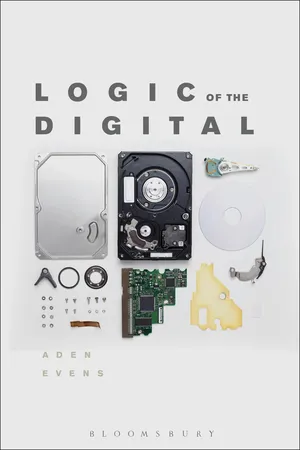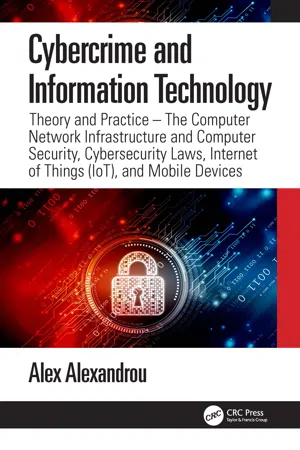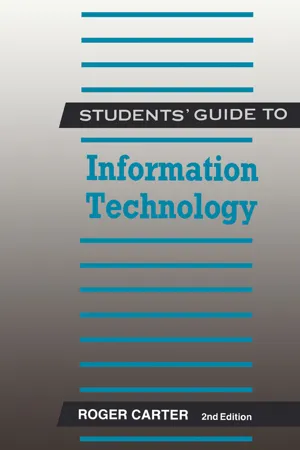Computer Science
Byte
A byte is a unit of digital information that consists of 8 bits. It is the basic unit for storing and processing data in computer systems. A single byte can represent a small amount of data, such as a single character or a small integer, and is fundamental to the operation of computers and digital devices.
Written by Perlego with AI-assistance
Related key terms
1 of 5
12 Key excerpts on "Byte"
- eBook - PDF
- Kyla McMullen, Elizabeth Matthews, June Jamrich Parsons, , Kyla McMullen, Kyla McMullen, Elizabeth Matthews, June Jamrich Parsons(Authors)
- 2021(Publication Date)
- Cengage Learning EMEA(Publisher)
You can use a scientific or programmer calculator to find the value of 2 5 or multiply 2 five times: 2 x 2 x 2 x 2 x 2. Bytes (26.1.10, 26.1.11, 26.1.12, 26.1.13, 26.1.14, 26.1.15) Computers work with groups of eight bits called a Byte. Here are the must-know basics about Bytes: • Byte is abbreviated as an uppercase “B.” • Bytes are sometimes called “octets.” • 00001010 is a Byte of data. • Each Byte can represent one of 2 8 , or 256, different units of data. • A Byte of data is commonly used to store text: a letter, symbol, or punctuation mark. Copyright 2022 Cengage Learning. All Rights Reserved. May not be copied, scanned, or duplicated, in whole or in part. Due to electronic rights, some third party content may be suppressed from the eBook and/or eChapter(s). Editorial review has deemed that any suppressed content does not materially affect the overall learning experience. Cengage Learning reserves the right to remove additional content at any time if subsequent rights restrictions require it. Module 26 data RepResentation 473 Bits and Bytes are used to measure transmission speed and storage capacity of digital devices. Bits for speed. Bytes for capacity. These measurements can get quite large. For example, the speed of an Internet con- nection might be clocked at more than 50 million bits per second. A flash drive might store several billion Bytes of data. Such large numbers are often expressed using terms such as megabits and gigaBytes. The tricky thing about these numbers is that they commonly use binary measurements based on powers of 2, not powers of 10. For example, in the world of computers, a kilo is 2 10 , which is 1,024. But in everyday life, a kilo is just 1,000 because it is derived from the decimal value 10 3 . - eBook - PDF
- M Smit R Jonker(Author)
- 2017(Publication Date)
- Macmillan(Publisher)
Each character or number that makes up the source code is assigned a unique ‘bit pattern’. The computer stores all data electronically using binary digits . A bi nary digi t is known for short as a bit . A bit can be in one of two states: ‘on’ or ‘off’, equivalent to 1 and 2. One bit can only be used to represent two different values, 0 and 1. However, by grouping bits together we can store more values, for example: • 2 bits (2 2 ) can represent 4 different values: 00, 01, 10 and 11. • 3 bits (2 3 ) can represent 8 different values: 000, 001, 010, 100, 011, 101, 110 and 111, and so on. A data unit that consists of 8 bits (2 8 ) is known as a Byte and it can represent 256 values. Other terms used for data units are as follows: • A nybble is equal to 4 bits. • A halfword is equal to 16 bits or 2 Bytes. • A word is equal to 32 bits or 4 Bytes. • A doubleword is equal to 64 bits or 8 Bytes. Programming languages may specify data sizes in different terms, for example Java defines four sizes: Byte = 8 bits; short = 16 bits; int = 32 bits and long = 64 bits. 82 Module 10 10.1.2 How data is stored in memory Computer memory plays an important role in saving and retrieving data. In a computer, programs and data are stored on a hard disk drive, also known as secondary memory. Whenever you access a program, the instructions that have to be executed are copied to the computer’s primary memory, also called random access memory (RAM), from where it can be accessed quickly by the CPU. Apart from hard disk drives and RAM, there are also other types of memory that can be used to store data and programs. The different methods of storing data are shown in Figure 10.1. - eBook - PDF
- Aden Evens(Author)
- 2015(Publication Date)
- Bloomsbury Academic(Publisher)
1 From Bits to the Object Begin with the bit. Bits are a de facto universal language of the digital. Whatever happens in the computer, all the input and all the output and whatever transpires in between, all of it is encoded as bits, lists of 0s and 1s. In computing, a bit, contracted from binary digit , is a device something like a switch obtaining one of two states. The two states of a switch often distinguish on and off ; in a bit these values or states are usually called 0 and 1, but a bit can equally be thought of as true or false , yes or no , or , or any two distinct, exclusive values. The meaning of a bit, and thus the meanings of its two states, depend on how the bit is employed, what it gets used for. For the bit and its two states have no intrinsic meaning, or at least none aside from an assertion of one state and not the other. In particular, though bits are often used as numerals to represent numeric values, there is nothing inherently numeric about the meaning of a bit’s value, and its two states do not inherit the rich histories of the numerals that label those states. In the right context, a given bit could designate that a particular pixel on the monitor manifest one shade of orange rather than a slightly darker shade. In another context, it could store a datum corresponding to a user’s gender as masculine or feminine. (More bits would be necessary to store a fuller range of genders.) Elsewhere a bit could tell the computer to skip the next instruction if the result of the previous calculation was a positive number rather than telling the computer to skip the next instruction if the result of the previous calculation was a negative number. This does not begin to hint at the enormous flexibility and ubiquity of the bit. All information in the computer, both data and instructions, is materially instantiated and logically encoded in bits. The bit is the basic building block of digital operation. - eBook - ePub
Cybercrime and Information Technology
The Computer Network Infrastructure and Computer Security, Cybersecurity Laws, Internet of Things (IoT), and Mobile Devices
- Alex Alexandrou(Author)
- 2021(Publication Date)
- CRC Press(Publisher)
Table 1.10 ).FIGURE 1.8 Demonstrates the difference between a Bit and a Byte.The binary system is the main language used by computers because it is simple and reliable. Furthermore, it is efficient because it requires a minimum number of electric circuits, and is of low-cost, uses little energy, and occupies minimum space.Computers calculate conversion to binary code much faster than a human could, but it is useful to know how to do conversion by hand (see Table 1.3 Decimal vs Binary Systems and Table 1.4 Computer Data Conversion).TABLE 1.3 Decimal vs Binary SystemDecimal SystemThe decimal system uses 10 digits from 0 to 9 Binary SystemThe binary system uses only two digits, 0 & 1 The decimal system uses the powers of 10 for calculation (100 =1, 101 =10, 102 =100, 103 =1000, 104 =10000……).The Binary system uses the powers of 2 (20 =1, 21 =2, 22 =4, 23 =8, 24 =16……).TABLE 1.4 Computer Data ConversionUnits(Byte prefixes) Actual number of Bytes(decimal form) Base-2 (Number of Bytes) ApproximateSize in Bytes(decimal form) Base-10 (decimal) KiloByte (KB) 1,024 210One-thousand Bytes 103MegaByte (MB) 1,048,576 220One-million Bytes 106GigaByte (GB) 1,073,742.824 230One-billion Bytes 109TeraByte (TB) 1,099,511,627,776 240One trillion Bytes 1012PetaByte (PB) 1,125,899,906,842,624 250One-quadrillion Bytes 1015ExaByte (EB) 1,152,921,504,606,846,976 260One-quintillion Bytes 1018ZettaByte (ZB) 1,180,591,620,717,411,303,424 270One-sextillion Bytes 1021YottaByte (YB) 1,208,925,819,614,629,174,706,176 280One-septillion Bytes 1024Conversion from Binary to Decimal
We would like to convert Binary 1001 to a decimal number. In Rows 1 and 2 of table 1.5 - eBook - PDF
Computer Science
A Concise Introduction
- Ian Sinclair(Author)
- 2014(Publication Date)
- Newnes(Publisher)
The use of word units of sixteen bits does not necessarily improve the handling of strings, because the choice is either to use single characters, using only half of a sixteen-bit unit, or to work with two characters at a time, which is not always desirable. The use of a machine which handles larger groups of bits, therefore, does not automatically lead to faster and more efficient computing unless the conversion of data into these groupings is carried out efficiently. One aid to the efficient handling of data, for instance, is to use groups, called blocks, of typically 128 Bytes (or 256 or 512 Bytes), even if the size of each data element is smaller than that of the group. A block size unit can be located and worked with more quickly than smaller units, and the larger the grouping used in the CPU, the better it can deal with these blocks. The CPU The CPU itself is an electronic circuit which can carry out a limited number of actions on the chosen unit, whether Byte, word or double-word. To avoid having to refer to groupings in this way we shall use the term word from now on to mean the grouping that the CPU uses. The important feature of the CPU is that each action is initiated by an instruction in the form of a word, so that the CPU works in a repeating sequence of instruction, then action, then instruction again. The speed of operation is very fast, so that the sequence of instruction words and data words cannot be supplied from the keyboard or even from a spinning disk, but from the memory of the machine, so that the CPU must be able to read words from the memory and also to place words into the memory. This is done by a system called addressing. The memory of the computer is constructed from units, often single-Byte units even if the CPU deals with larger words, and each unit is numbered consecutively, starting with 0. - eBook - PDF
- Hossein Bidgoli(Author)
- 2020(Publication Date)
- Cengage Learning EMEA(Publisher)
2-3c Storage and Retrieval Storage means saving data in computer memory, and retrieval means accessing data from memory. Computers can store vast quantities of data and locate a specific item quickly, which makes knowledge workers more efficient in performing their jobs. In computers, data is stored in bits. A bit is a single value of 0 or 1, and 8 bits equal 1 Byte. A Byte is the size of a character. For example, the word computer consists of 8 characters or 8 Bytes (64 bits). Table 2.3 shows stor- age measurements. Every character, number, or symbol on the keyboard is represented as a binary number in computer memory. A binary system consists of 0s and 1s, with a 1 representing “on” and a 0 representing “off,” similar to a light switch. Computers and communication systems use data codes to represent and transfer data between comput- ers and network systems. The most common data code for text files, PC applications, and the Internet is the American Standard Code for Information Interchange (ASCII), developed by the American National Standards Institute. In an ASCII file, each alphabetic, numeric, or special character is represented with a 7-bit binary num- ber (a string of 0s or 1s). Up to 128 (2 ) 7 characters can be defined. There are two additional data codes used by many operating systems: Unicode and Extended ASCII. Unicode is capable of representing 256 (2 ) 8 characters, and Extended ASCII is an 8-bit code that also allows representation of 256 characters. Before the ASCII format, IBM’s Extended Binary Coded Decimal Interchange Code (EBCDIC) was popular. In an EBCDIC file, each alphabetic, numeric, or special character is represented with an 8-bit binary number. The “A Supercomputer in Your Pocket” box high- lights the power of smartphones that are faster than a supercomputer of a few years ago. 2-4 COMPUTER OPERATIONS Computers can perform three basic tasks: arithmetic operations, logical operations, and storage and retrieval operations. - eBook - ePub
- Henry M. Walker(Author)
- 2012(Publication Date)
- Chapman and Hall/CRC(Publisher)
We already have noted that 8 bits or a Byte can be used to represent integers from 0 to 255, and computers often have special circuitry to handle such numbers. However, most applications require significantly larger integers, so computers usually support larger groupings of bits as well. One of these larger groups of bits is called a word of storage, but the size of a word varies from one computer to another. As the cost of memory has decreased and as technology has allowed more processing capacity to be included on CPU chips, the number of Bytes available for an integer has increased. For example, in the 1970s and 1980s, memory was relatively small and expensive. Thus, many machines allocated 2 Bytes (16 bits) for integers. Following the same analysis used for 1-Byte numbers, these 2-Byte integers could represent numbers from 0 up to 65,535 (= 2 16 – 1). Alternatively, this same amount of storage could be split between positive and negative integers, in which case the range went from −32,768 up to 32,767. To optimize processing of such numbers, memory storage locations and CPU registers each contained 16 bits, and busses contained 16 parallel data wires, so all bits in an integer could be moved from place to place concurrently. Larger machines in that period may have utilized 32 bits for integers (or even 48 or 60 bits), but such machines were expensive. As technology has progressed, however, 32 bits for integers has become common. The transition from 16 bits to 32 bits actually involved two basic phases. First, CPU registers and CPU processing circuitry expanded to 32 bits to allow fast operations on these large numbers. In this phase, busses and, perhaps, the main memory still were organized around 16-bit integers, so movement of data from the main memory to the CPU required two steps. (First half of the data were moved, then the second half.) Once data finally got into the CPU, processing could proceed quickly, but getting data there was slow - eBook - PDF
Explorations in Computing
An Introduction to Computer Science and Python Programming
- John S. Conery(Author)
- 2014(Publication Date)
- Chapman and Hall/CRC(Publisher)
The size of a word varied greatly from computer to computer, and it was not uncommon to find systems with 12-bit, 18-bit, or even 35-bit words. Not surprisingly, the number of bits in a Byte also varied from system to system; common sizes were 6, 7, or 8 bits. As people started sharing data across multiple computer systems, the need for a stan-dard encoding scheme became apparent. One of the first such standards was the American Standard Code for Information Interchange, or ASCII , which was formed by a committee representing several American computer manufacturers. The ASCII code specified which pattern of bits to use for encoding text. ASCII used 7 bits for each character, with codes for upper and lowercase letters and the symbols commonly found on a QWERTY keyboard. Eventually, computer designers settled on 32 bits as a typical word size. Later, as technol-ogy improved, the standard word size increased to 64 bits. An even number of 8-bit Bytes will fit in either 32 or 64 bits, so 8 bits became the standard size for a Byte. Because it was convenient to store each character code in its own Byte when writing data to a file, text files were collections of 8-bit codes, where the first bit was always 0 and the remaining bits held an ASCII code. This naturally led to suggestions for extending ASCII to an 8-bit code. Eventually ISO, the International Standards Organization, defined a scheme called Latin-1 that includes codes for accented letters and currency symbols used in European languages. 8.2 Codes for Characters 257 ASCII The American Standard Code for Information Interchange (ASCII) was developed in the 1960s, and formally adopted as a standard in 1968. It has codes for the symbols found on a QWERTY keyboard in the United States, a few of which are shown here. - Parsons/Oja/Beskeen/Cram/Duffy, June Jamrich Parsons, David Beskeen, Carol Cram, Jennifer Duffy(Authors)
- 2016(Publication Date)
- Cengage Learning EMEA(Publisher)
In order for a com-puter to understand a sound, it must digitize the informa -tion that makes up the sound. Sound, such as music and speech, is characterized by the properties of a sound wave. An analog sound wave is digitized by sampling it at various points, and then converting those points into digital numbers. The more samples your computer takes, the closer the points come to approximating the full wave pattern. This process of sampling, as shown in FIGURE 4-18 , is how digital recordings, such as the music files on your portable media player, are made. As discussed, a bit is one binary digit, and a Byte is eight bits. The word bit can be abbreviated as a lowercase b, and the word Byte can be abbreviated as an uppercase B. The terms used to quantify computer data are summarized in TABLE 4-4 . The prefixes kilo-(thousands), mega-(millions), giga-(billions), tera-(trillion), peta- (thousand trillion), exa-(quintillion), and zetta-(sextillion) are used for large amounts of data. Bits and Bytes are used in different ways. Data transmission speeds are usually expressed in bits, whereas storage space is usually expressed in Bytes. T ypically, kiloBytes (KB) are used to T T refer to most common documents, megaBytes (MB) are used to refer to RAM, and gigaBytes (GB) are used to refer to hard drive, optical storage media, and solid-state drive capacities. In a smartphone ad, you might notice that it can store up to 64 GB. The Internet data transfer speed for your computer might be listed as 50/50 Mbps to 500/500 Mbps or megabits per second. More about bits and Bytes FIGURE 4-18: Digitizing sound To digitize a wave, it is sliced into vertical segments, called samples. For purposes of illustration, this one-second sound wave was sliced into 30 samples. An analog sound wave is a smooth curve of continuous values. FIGURE 4-17: Pixels in an image Each pixel is assigned a binary number based on its color.- eBook - PDF
- Henry M. Walker(Author)
- 2012(Publication Date)
- Chapman and Hall/CRC(Publisher)
Computers that use the fixed-size storage approach allocate a predetermined number of bits for each integer or each real number. We already have noted that 8 bits or a Byte can be used to represent integers from 0 to 255, and computers often have special circuitry to handle such num-bers. However, most applications require significantly larger integers, so computers usually support larger groupings of bits as well. One of these larger groups of bits is called a word of storage, but the size of a word varies from one computer to another. As the cost of memory has decreased and as technology has allowed more processing capacity to be included on CPU chips, the number of Bytes available for an integer has increased. For example, in the 1970s and 1980s, memory was relatively small and expensive. Thus, many machines allocated 2 Bytes (16 bits) for integers. Following the same analysis used for 1-Byte numbers, these 2-Byte integers could represent numbers from 0 up to 65,535 ( = 2 16 – 1). Alternatively, this same amount of storage could be split between positive and negative integers, in which case the range went from − 32,768 up to 32,767. To optimize processing of such numbers, memory storage locations and CPU registers each contained 16 bits, and busses contained 16 parallel data wires, so all bits in an integer could be moved from place to place concurrently. Larger machines in that period may have utilized 32 bits for integers (or even 48 or 60 bits), but such machines were expensive. As technology has progressed, however, 32 bits for integers has become common. The transition from 16 bits to 32 bits actually involved two basic phases. First, CPU registers and CPU processing circuitry expanded to 32 bits to allow fast operations on these large num- 42 ◾ The Tao of Computing bers. In this phase, busses and, perhaps, the main memory still were organized around 16-bit integers, so movement of data from the main memory to the CPU required two steps. - eBook - PDF
- Roger Carter(Author)
- 2014(Publication Date)
- Newnes(Publisher)
To cope with quantities of this magnitude we usually talk of: • Kb or KByte (short for kiloByte), meaning about 1,000 Bytes (1024, to be exact) • Mb or MByte (short for megaByte), meaning about 1,000,000 Bytes (1024 Kb, to be exact) • Gb or GByte (short for gigaByte), meaning 1,000,000,000 Bytes (1024Mb, to be exact). 19 Students Guide to Information Technology Microprocessors and logic Microprocessors are sometimes called logic chips, because they work according to the rules of logic. The earliest computers also worked according to these rules. The glass valves in those computers, and the transistor switches in modern microprocessors, ire organized into what are called logic gates. These enable the microprocessor to carry out the logical operations AND, OR, and NOT. The significance of this is that by combining these operations, the microprocessor can perform arithmetic and other tasks on the information that is fed into it. So to explain how microprocessors compute, we need briefly to look at the rules governing logical operators. They come from Boolean algebra, a branch of mathematics developed by Boole in the early part of the last century. These rules go something like this. Any proposition can be true or false. For example, the proposition Ann is going on the summer camp is either true or false, as is the proposition Barbara is going on the summer camp. We'll call the first proposition A and the second B. We'll also use the number 1 to represent true and the number 0 to represent false. So in the language of Boolean algebra, A = 1 means: Ann is going to the camp is true A = 0 means: Ann is going to the camp is false Similarly, B = 1 means: Barbara is going to the camp is true B = 0 means: Barbara is going to the camp is false We can combine the propositions A and B using the logical operators AND, OR and NOT. - Gerard Prudhomme(Author)
- 2019(Publication Date)
- Arcler Press(Publisher)
It can be highlighted, and just in case you aspire to find out more on the preceding specifics I have made available, that the following details are useful, the similar computer data offers a couple of distinct amounts. With that being said, and as a consequence to ensure that you are allowed to procure an instance of significance, I strongly suggest that you choose to start thinking about the following chunk of data, however, inside my planet, the initially Byte is the tiniest. It can be pointed out, just in case you would like to read additional information on the preceding information and facts I had made available, that the following essential facts are very important, it will be around us (the computer programmer) to read the computer data at that area. But the truth is, and with the intention that you will discover an outstanding example, please give thought to the following summation, one Byte carries just 256 amounts, as a result, will keep from naught to 255. Having said that, and with the intention that you are able to get a case in point, I highly recommend that you give consideration to the following piece Introduction to Assembly Language Programming 68 of information, the vital principle is always to understand the distinction between several as well as the computer data that gives it. At the same time, to cite an example, and to make sure that you understand the previous statements, I strongly recommend that you carefully give some thought to the following item of factual information, this computer software programs appropriate on any kind of piece of equipment, as well as we now have the two begin with Bytes. It can be highlighted, and just in case you aspire to find out more on the preceding specifics I have made available, that the following details are useful, would you believe the computer data was presented the similar standard because you’re personal.
Index pages curate the most relevant extracts from our library of academic textbooks. They’ve been created using an in-house natural language model (NLM), each adding context and meaning to key research topics.