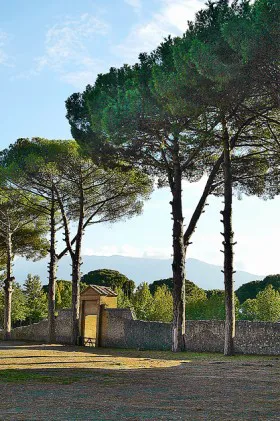In this part . . .
This part shows you how to take best advantage of your camera’s automatic features and also addresses some basic setup steps, such as adjusting the viewfinder to your eyesight and getting familiar with the camera menus, buttons, and dials. In addition, chapters in this part explain how to obtain the very best picture quality, whether you shoot in an automatic or manual mode, and how to use your camera’s picture- playback features.
1
Getting the Lay of the Land
In This Chapter
Attaching and using an SLR lens
Adjusting the viewfinder to your eyesight
Working with camera memory cards
Getting acquainted with external camera controls
Using the camera menus and Shooting Info display
Choosing shooting options via the Quick Settings display
Deciphering the viewfinder data
Customizing basic camera operations
I still remember the day that I bought my first SLR film camera. I was excited to finally move up from my one-button point-and-shoot camera, but I was a little anxious, too. My new pride and joy sported several unfamiliar buttons and dials, and the explanations in the camera manual clearly were written for someone with an engineering degree. And then there was the whole business of attaching the lens to the camera, an entirely new task for me. I saved up my pennies a long time for that camera — what if my inexperience caused me to damage the thing before I even shot my first pictures?
You may be feeling similarly insecure if your Nikon D60 is your first SLR, although some of the buttons on the camera back may look familiar if you’ve previously used a digital point-and-shoot camera. If your D60 is both your first SLR and first digital camera, you may be doubly intimidated.
Trust me, though, that your camera isn’t nearly as complicated as its exterior makes it appear. With a little practice and the help of this chapter, which introduces you to each external control, you’ll quickly become as comfortable with your camera’s buttons and dials as you are with the ones on your car’s dashboard.
This chapter also guides you through the process of mounting and using an SLR lens, working with digital memory cards, and navigating your camera’s internal menus. And for times when you don’t have this book handy, I show you how to access the Help system that’s built into your camera.
Getting Comfortable with Your Lens
One of the biggest differences between a point-and-shoot camera and an SLR (single-lens reflex) camera is the lens. With an SLR, you can swap out lenses to suit different photographic needs, going from an extreme close-up lens to a super-long telephoto, for example. In addition, an SLR lens has a movable focusing ring that gives you the option of focusing manually instead of relying on the camera’s autofocus mechanism.
Of course, those added capabilities mean that you need a little background information to take full advantage of your lens. To that end, the next four sections explain the process of attaching, removing, and using this critical part of your camera.
Attaching a lens
Whatever lens you choose, follow these steps to attach it to the camera body:
1. Remove the cap that covers the lens mount on the front of the camera.
2. Remove the cap that covers the back of the lens.
The cap is the one that doesn’t say Nikon on it, in case you aren’t sure.
3. Hold the lens in front of the camera so that the little white dot on the lens aligns with the matching dot on the camera body.
Official photography lingo uses the term mounting index instead of little white dot. Either way, you can see the markings in question in Figure 1-1.
Note that the figure (and others in this chapter) shows you the D60 with its so-called “kit lens” — the 18–55mm Vibration ...