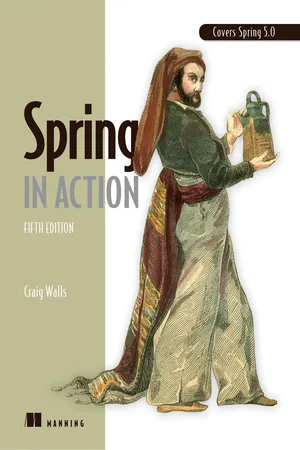
eBook - ePub
Spring in Action, Fifth Edition
Craig Walls
This is a test
Condividi libro
- English
- ePUB (disponibile sull'app)
- Disponibile su iOS e Android
eBook - ePub
Spring in Action, Fifth Edition
Craig Walls
Dettagli del libro
Anteprima del libro
Indice dei contenuti
Citazioni
Informazioni sul libro
Spring in Action, 5th Edition is the fully updated revision of Manning's bestselling Spring in Action. This new edition includes all Spring 5.0 updates, along with new examples on reactive programming, Spring WebFlux, and microservices. You'll also find the latest Spring best practices, including Spring Boot for application setup and configuration.
Domande frequenti
Come faccio ad annullare l'abbonamento?
È semplicissimo: basta accedere alla sezione Account nelle Impostazioni e cliccare su "Annulla abbonamento". Dopo la cancellazione, l'abbonamento rimarrà attivo per il periodo rimanente già pagato. Per maggiori informazioni, clicca qui
È possibile scaricare libri? Se sì, come?
Al momento è possibile scaricare tramite l'app tutti i nostri libri ePub mobile-friendly. Anche la maggior parte dei nostri PDF è scaricabile e stiamo lavorando per rendere disponibile quanto prima il download di tutti gli altri file. Per maggiori informazioni, clicca qui
Che differenza c'è tra i piani?
Entrambi i piani ti danno accesso illimitato alla libreria e a tutte le funzionalità di Perlego. Le uniche differenze sono il prezzo e il periodo di abbonamento: con il piano annuale risparmierai circa il 30% rispetto a 12 rate con quello mensile.
Cos'è Perlego?
Perlego è un servizio di abbonamento a testi accademici, che ti permette di accedere a un'intera libreria online a un prezzo inferiore rispetto a quello che pagheresti per acquistare un singolo libro al mese. Con oltre 1 milione di testi suddivisi in più di 1.000 categorie, troverai sicuramente ciò che fa per te! Per maggiori informazioni, clicca qui.
Perlego supporta la sintesi vocale?
Cerca l'icona Sintesi vocale nel prossimo libro che leggerai per verificare se è possibile riprodurre l'audio. Questo strumento permette di leggere il testo a voce alta, evidenziandolo man mano che la lettura procede. Puoi aumentare o diminuire la velocità della sintesi vocale, oppure sospendere la riproduzione. Per maggiori informazioni, clicca qui.
Spring in Action, Fifth Edition è disponibile online in formato PDF/ePub?
Sì, puoi accedere a Spring in Action, Fifth Edition di Craig Walls in formato PDF e/o ePub, così come ad altri libri molto apprezzati nelle sezioni relative a Informatik e Programmierung in Java. Scopri oltre 1 milione di libri disponibili nel nostro catalogo.
Informazioni
Argomento
InformatikCategoria
Programmierung in JavaPart 1. Foundational Spring
Part 1 of this book will get you started writing a Spring application, learning the foundations of Spring along the way.
In chapter 1, I’ll give you a quick overview of Spring and Spring Boot essentials and show you how to initialize a Spring project as you work on building Taco Cloud, your first Spring application. In chapter 2, you’ll dig deeper into the Spring MCV and learn how to present model data in the browser and how to process and validate form input. You’ll also get some tips on choosing a view template library. You’ll add data persistence to the Taco Cloud application in chapter 3. There, we’ll cover using Spring’s JDBC template, how to insert data, and how to declare JPA repositories with Spring Data. Chapter 4 covers security for your Spring application, including autoconfiguring Spring Security, defining custom user storage, customizing the login page, and securing against cross-site request forgery (CSRF) attacks. To close out part 1, we’ll look at configuration properties in chapter 5. You’ll learn how to fine-tune autoconfigured beans, apply configuration properties to application components, and work with Spring profiles.
Chapter 1. Getting started with Spring
This chapter covers
- Spring and Spring Boot essentials
- Initializing a Spring project
- An overview of the Spring landscape
Although the Greek philosopher Heraclitus wasn’t well known as a software developer, he seemed to have a good handle on the subject. He has been quoted as saying, “The only constant is change.” That statement captures a foundational truth of software development.
The way we develop applications today is different than it was a year ago, 5 years ago, 10 years ago, and certainly 15 years ago, when an initial form of the Spring Framework was introduced in Rod Johnson’s book, Expert One-on-One J2EE Design and Development (Wrox, 2002, http://mng.bz/oVjy).
Back then, the most common types of applications developed were browser-based web applications, backed by relational databases. While that type of development is still relevant, and Spring is well equipped for those kinds of applications, we’re now also interested in developing applications composed of microservices destined for the cloud that persist data in a variety of databases. And a new interest in reactive programming aims to provide greater scalability and improved performance with non-blocking operations.
As software development evolved, the Spring Framework also changed to address modern development concerns, including microservices and reactive programming. Spring also set out to simplify its own development model by introducing Spring Boot.
Whether you’re developing a simple database-backed web application or constructing a modern application built around microservices, Spring is the framework that will help you achieve your goals. This chapter is your first step in a journey through modern application development with Spring.
1.1. What is Spring?
I know you’re probably itching to start writing a Spring application, and I assure you that before this chapter ends, you’ll have developed a simple one. But first, let me set the stage with a few basic Spring concepts that will help you understand what makes Spring tick.
Any non-trivial application is composed of many components, each responsible for its own piece of the overall application functionality, coordinating with the other application elements to get the job done. When the application is run, those components somehow need to be created and introduced to each other.
At its core, Spring offers a container, often referred to as the Spring application context, that creates and manages application components. These components, or beans, are wired together inside the Spring application context to make a complete application, much like bricks, mortar, timber, nails, plumbing, and wiring are bound together to make a house.
The act of wiring beans together is based on a pattern known as dependency injection (DI). Rather than have components create and maintain the lifecycle of other beans that they depend on, a dependency-injected application relies on a separate entity (the container) to create and maintain all components and inject those into the beans that need them. This is done typically through constructor arguments or property accessor methods.
For example, suppose that among an application’s many components, there are two that you’ll address: an inventory service (for fetching inventory levels) and a product service (for providing basic product information). The product service depends on the inventory service to be able to provide a complete set of information about products. Figure 1.1 illustrates the relationships between these beans and the Spring application context.
Figure 1.1. Application components are managed and injected into each other by the Spring application context.

On top of its core container, Spring and a full portfolio of related libraries offer a web framework, a variety of data persistence options, a security framework, integration with other systems, runtime monitoring, microservice support, a reactive programming model, and many other features necessary for modern application development.
Historically, the way you would guide Spring’s application context to wire beans together was with one or more XML files that described the components and their relationship to other components. For example, the following XML declares two beans, an InventoryService bean and a ProductService bean, and wires the InventoryService bean into ProductService via a constructor argument:
<bean id="inventoryService" class="com.example.InventoryService" /> <bean id="productService" class="com.example.ProductService" /> <constructor-arg ref="inventoryService" /> </bean>
In recent versions of Spring, however, a Java-based configuration is more common. The following Java-based configuration class is equivalent to the XML configuration:
@Configuration public class ServiceConfiguration { @Bean public InventoryService inventoryService() { return new InventoryService(); } @Bean public ProductService productService() { return new ProductService(inventoryService()); } } The @Configuration annotation indicates to Spring that this is a configuration class that will provide beans to the Spring application context. The configuration’s class methods are annotated with @Bean, indicating that the objects they return should be added as beans in the application context (where, by default, their respective bean IDs will be the same as the names of the methods that define them).
Java-based configuration offers several benefits over XML-based configuration, including greater type safety and improved refactorability. Even so, explicit configuration with either Java or XML is only necessary if Spring is unable to automatically configure the components.
Automatic configuration has its roots in the Spring techniques known as autowiring and component scanning. With component scanning, Spring can automatically discover components from an application’s classpath and create them as beans in the Spring application context. With autowiring, Spring automatically injects the components with the other beans that they depend on.
More recently, with the introduction of Spring Boot, automatic configuration has gone well beyond component scanning and autowiring. Spring Boot is an extension of the Spring Framework that offers several productivity enhancements. The most well-known of these enhancements is autoconfiguration, where Spring Boot can make reasonable guesses of what components need to be configured and wired together, based on entries in the classpath, environment variables, and other factors.
I’d like to show you some example code that demonstrates autoconfiguration. But I can’t. You see, autoconfiguration is much like the wind. You can see the effects of it, but there’s no code that I can show you and say “Look! Here’s an example of autoconfiguration!” Stuff happens, components are enabled, and functionality is provided without writing code. It’s this lack of code that’s essential to autoconfiguration and what makes it so wonderful.
Spring Boot autoconfiguration has dramatically reduced the amount of explicit configuration (whether with XML or Java) required to build an application. In fact, by the time you finish the example in this chapter, you’ll have a working Spring application that has only a single line of Spring configuration code!
Spring Boot enhances Spring development so much that it’s hard to imagine developing Spring applications without it. For that reason, this book treats Spring and Spring Boot as if they were one and the same. We’ll use Spring Boot as much as possible, and explicit configuration only when necessary. And, because Spring XML configuration is the old-school way of working with Spring, we’ll focus primarily on Spring’s Java-based configuration.
But enough of this chitchat, yakety-yak, and flimflam. This book’s title includes the phrase in action, so let’s get moving, and you can start writing your first application with Spring.
1.2. Initializing a Spring application
Through the course of this book, you’ll create Taco Cloud, an online application for ordering the most wonderful food created by man—tacos. Of course, you’ll use Spring, Spring Boot, and a variety of related libraries and frameworks to achieve this goal.
You’ll find several options for initializing a Spring application. Although I could walk you through the steps of manually creating a project directory structure and defining a build specification, that’s wasted time—time better spent writing application code. Therefore, you’re going to lean on the Spring Initializr to bootstrap your application.
The Spring Initializr is both a browser-based web application and a REST API, which can produce a skeleton Spring project structure that you can flesh out with whatever functionality you want. Several ways to use Spring Initializr follow:
- From the web application at http://start.spring.io
- From the command line using the curl command
- From the command line using the Spring Boot command-line interface
- When creating a new project with Spring Tool Suite
- When creating a new project with IntelliJ IDEA
- When creating a new project with NetBeans
Rather than spend several pages of this chapter talking about each one of these options, I’ve collected those details in the appendix. In this chapter, and throughout this book, I’ll show you how to create a new project using my favorite option: Spring Initializr s...