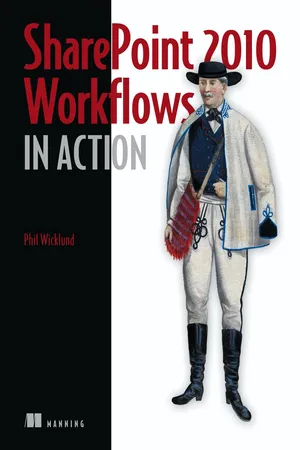![]()
Part 1. Introduction to SharePoint workflows
This book is divided into three parts. With part 1, my goal is really just to introduce you to SharePoint workflows. Chapter 1 kicks this off by informing you of the types of workflows as well as what SharePoint objects on top of which you can run
workflows. You’ll also see an overview of the various tools used in the building of custom workflows, as well as the new workflow
features that are a part of the 2010 release of SharePoint.
Chapter 1 also takes you through the process of analyzing and diagramming a workflow. This process is important to go through because
different types of workflows won’t work well for some tooling choices.
Chapter 2 puts workflows into practices. You’ll be lead through the process of creating your first workflow utilizing one of the out-of-the-box
workflows in SharePoint. In addition, you’ll get familiar with how to configure and administer workflows. This includes learning
how to add and remove workflows, start and stop workflows, and view a workflow’s status and history. At the end of the chapter,
you’ll find high-level business cases for the rest of the out-of-the-box workflows.
![]()
Chapter 1. SharePoint workflows for your business processes
This chapter covers
- Introducing SharePoint workflows
- Adding workflows on SharePoint objects
- Building a custom workflow
- New workflow features in SharePoint 2010
Business processes surround us and affect the typical employee daily. Whether you like it or not, the company you work for depends heavily on processes to get things done and be profitable. Someone who makes burgers at a fast food outlet, for example, has to follow a specific process that will transform raw materials into a finished burger.
Workflows are systems that manage the execution of a business process. They solve many of the most troubling problems that workers face. The burger outlet process is simple, but there’s no doubt that large companies have complicated business processes, and it can be difficult to determine how far a process has progressed and what is delaying it.
Consider how often business processes are hindered because of poor communication. Does your business process live or die entirely by email? Email has become the default communication method for everything from conversations and decisions to tasks and documents. Consider a process that runs when a new person is hired into your company. That employee needs a new account, email, badge, phone number, benefits, direct deposit, and contract. In many cases, getting all that accomplished involves many people who communicate through email. Inevitably, things get lost. Email works for small companies, but what happens if you onboard 50 people per day? You need a system that will manage all of these activities; otherwise, you’ll have confusion and inefficiencies. You need a workflow.
This chapter defines a workflow and shows how it relates to your business processes. We’ll talk about how workflows function within the Microsoft® SharePoint platform and the architecture of a SharePoint workflow. After you’ve learned those basics, we’ll take a closer look at all the tools and applications that go into building workflows in SharePoint and you’ll discover numerous options. Beyond this introductory chapter is a world where your business processes come to life. The rest of the book is about building your company’s workflows on the SharePoint platform. So, let’s make sure we’re all speaking the same language.
1.1. What is a workflow?
A workflow is primarily described as a process that manages the flow of work among individuals, offices, departments, or entire companies. Some work depends on numerous people or systems for completion. As these recurring dependencies are identified in a company, a business process emerges. Business processes run throughout a company and are often similar even in companies of different types.
Take, for instance, a business process that manages expense reports. Most companies need a defined business process to manage the submission and approval of employees’ monthly expenses. The flow of work in figure 1.1 shows an employee tracking his expenses and then submitting them electronically to a manager.
Figure 1.1. A workflow is generically described as a business process. This example shows a common workflow that manages an expense-reporting business process.
The flow is based on a business logic that determines who needs to approve the expenses and how the individual is reimbursed. A workflow helps to negotiate the execution of the steps in a process like this.
Business processes run regardless of whether a workflow manages them. Some business processes are self-contained and easy for people to manage. Others are much more complicated and difficult for people to comprehend.
It’s with these more complicated business processes that workflows show their value to a company.
Workflows can bring value to a company by highlighting where in the business process the flow of work is currently executing. Workflows can also help a company automate their business processes. Consider again the expense report example. If your business process allows for all food expenses less than $100 to be automatically approved and sent to accounts payable for reimbursement, the workflow could manage this business logic and automatically approve the expense, without having to directly involve your manager.
Workflows are also good at managing parallel processes or multiple instances of work running at the same time, for example, in a manufacturing company. A car manufacturer could have a workflow for the engine construction, and another for the frame, and another for the interior. Then a parent workflow could manage all of the child workflows and start another process as soon as a dependent workflow finishes.
It’s easy to see that your investing in workflows would help to manage and automate your company’s business processes. Minimizing human dependencies in business processes always saves a company’s money. Because human costs are always the most expensive investment a company makes, let’s make the people in our organizations work as efficiently and effectively as possible. That’s what makes workflows such a great investment.
1.2. How does SharePoint help?
A SharePoint workflow is an automated flow of objects through a sequence of operations that are related to a business process. An object in SharePoint is a document or an item in a list like an announcement or a task. For example, one of the workflows that you get when you install SharePoint is the Approval workflow. You can attach this workflow to a document in a document library and specify individuals who need to approve the document for use before another action can occur.
SharePoint document libraries SharePoint, in addition to being a collaboration platform (teammates sharing information), is a document management system. A document library ...