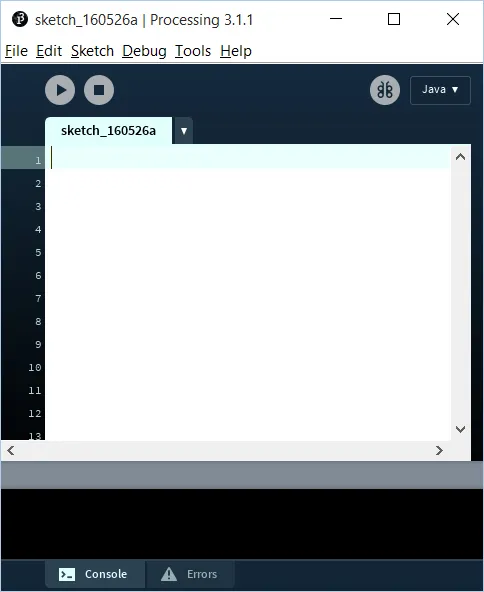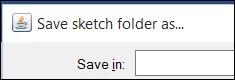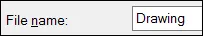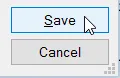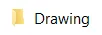Processing
An Introduction to Programming
Jeffrey L. Nyhoff, Larry R. Nyhoff
- 544 pagine
- English
- ePUB (disponibile sull'app)
- Disponibile su iOS e Android
Processing
An Introduction to Programming
Jeffrey L. Nyhoff, Larry R. Nyhoff
Informazioni sul libro
This book demonstrates how Processing is an excellent language for beginners to learn the fundamentals of computer programming. Originally designed to make it simpler for digital artists to learn to program, Processing is a wonderful first language for anyone to learn. Given its origins, Processing enables a multimodal approach to programming instruction, well suited to students with interests in computer science or in the arts and humanities.
The book uses Processing's capabilities for graphics and interactivity in order to create examples that are simple, illustrative, interesting, and fun. It is designed to appeal to a broad range of readers, including those who want to learn to program to create digital art, as well as those who seek to learn to program to process numerical information or data. It can be used by students and instructors in a first course on programming, as well as by anyone eager to teach them self to program.
Following a traditional sequence of topics for introducing programming, the book introduces key computer science concepts, without overwhelming readers with extensive detail. The conversational style and pace of the book are based upon the authors' extensive experience with teaching programming to a wide variety of beginners in a classroom. No prior programming experience is expected.
Domande frequenti
Informazioni