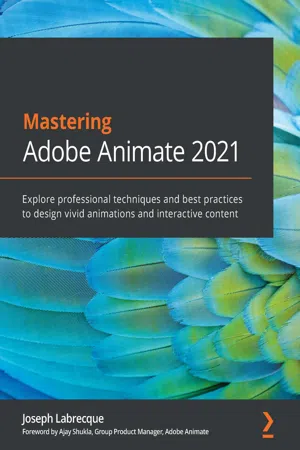
Mastering Adobe Animate 2021
Explore professional techniques and best practices to design vivid animations and interactive content
Joseph Labrecque
- 404 pagine
- English
- ePUB (disponibile sull'app)
- Disponibile su iOS e Android
Mastering Adobe Animate 2021
Explore professional techniques and best practices to design vivid animations and interactive content
Joseph Labrecque
Informazioni sul libro
Step into the world of animation and go beyond the fundamentals of Adobe Animate to bring experiences to life through expert-led content
Key Features
- Produce rich motion graphics and interactive animations for multiple platforms and discover different ways to use Animate
- Explore the key features and enhancements in the latest Adobe Animate release
- Take your Adobe Animate projects to the next level by delving into creative workflows
Book Description
Adobe Animate is platform-agnostic asset creation, motion design, animation, and interactivity software. Complete with step-by-step explanations of essential concepts, practical examples, and hands-on walkthroughs, this book shows you how to use Adobe Animate to create immersive experiences by breaking through creative limitations across every medium.
You will begin by getting up to speed with what you need to know about Adobe Animate quickly. Next, you will learn how to get started with Animate as a creative platform and explore the features introduced in the most recent version of the software. Moving on, you'll consume and produce media assets for multiple platforms through both the publish and export workflows. Following this, you'll delve into advanced rigging techniques and discover how to create more dynamic animation with advanced depth and movement techniques. You'll also find out how to build projects such as games, virtual reality experiences, and apps for various platforms. The book concludes with an examination of different methods used to extend the software for various needs.
By the end of this book, you'll be able to produce a variety of media assets, motion design materials and animated artifacts, and interactive content pieces - all while targeting a variety of platforms including HTML5 Canvas, WebGL, and mobile devices.
What you will learn
- Gain a solid understanding of Adobe Animate foundations and new features
- Understand the nuances associated with publishing and exporting rich media content for various platforms
- Make use of advanced layering and rigging techniques to create engaging motion content
- Create dynamic motion by using the camera and variable layer depth techniques
- Develop web-based games, virtual reality experiences, and multiplatform mobile applications
- Extend Animate with extensions, application-level scripting, and the creation of custom integrated tutorials
Who this book is for
This book is for web, graphic, and motion design professionals with basic experience in animation who want to take their existing skills to the next level. A clear understanding of basic animation concepts will help you to get the most out of this book and produce impressive results.
Domande frequenti
Informazioni
Section 1: Getting Up-To-Speed
- Chapter 1, A Brief Introduction to Adobe Animate
- Chapter 2, Exploring Platform-Specific Considerations
- Chapter 3, Settling into the User Interface
- Chapter 4, Publishing and Exporting Creative Content
Chapter 1: A Brief Introduction to Adobe Animate
- Understand the history of Animate and what the software can be used for.
- Learn which features have been added to the software, what their purpose is, and how to put them to use.
- Know where to look for new releases and stay abreast of new resources around Animate, related software, and the industry.
Technical Requirements
- Adobe Animate 2021 (version 21.0 or above).
- Refer to the Animate System Requirements page for hardware specifications: https://helpx.adobe.com/animate/system-requirements.html.
Understanding Adobe Animate
A Bit of History
