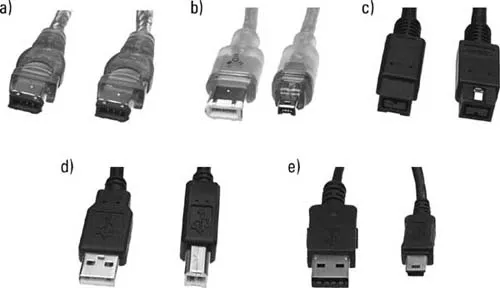![]()
Music technology encompasses a wide variety of hardware, but much of today’s music technology centers on the computer. At a number of points in this text non-computer-based hardware such as microphones and speakers has been discussed, but it is nevertheless important to have an understanding of the hardware features of a computer that are especially relevant to musical activity.
INPUTS AND OUTPUTS
The most basic human interactions with computers concern providing information to the computer and receiving information back.
Standard Input and Output Hardware
Standard input/output hardware is well known. On the input side, the most common devices are the computer keyboard and the mouse. In addition, touchscreen technology has become common, particularly in smartphone and tablet computing. Smartphones and tablets, of course, are just specialized computers, and they have taken on attributes once associated solely with computers, such as running software, sending and receiving email, and connecting to the Internet.
We regularly input information to computers using cameras when video chatting, scanning UPC codes when checking out at the grocery score, or inadvertently providing our moving image to security cameras or stoplight cameras when driving. A microphone is another common input, even in non-musical circumstances such as the aforementioned video chatting (not much of a chat without audio), or speaking a selection into an automated voice-answering system when calling any sufficiently bureaucratic organization. We also input information physically through controls other than computer keyboards or mice, such as game controllers.
On the output side, the most common devices are the monitor and the printer. Computers also regularly output information through speakers, including our favorite (legal!) music downloads, current viral videos, or annoying error sounds. Computers can also provide physical output to game controllers, such as force feedback joysticks or game controllers when they vibrate.
For both input and output, an argument could be made for hard disks, flash drives, network cables, and Wi-Fi. However, those devices will be placed in their own categories as storage devices and network hardware.
Music Input and Output Hardware
Most, if not all, computers come out of the box with the ability to take audio input through a built-in microphone and stereo mini-jack input (which is the same as a small headphone jack), and to produce audio output through a stereo mini-jack. Smartphones and tablets also have microphones and output (headphone) jacks. However, these built-in inputs and outputs are usually of mediocre quality.
For semiprofessional and professional projects, an audio interface is needed. An audio interface is typically a small box equipped with the necessary audio inputs that connects to your computer through a standard USB or FireWire cable or to your smartphone/tablet through its specialized connectors. Audio interfaces may also take the form of a card installed in a desktop computer, connected by a cable to a “breakout box” with the controls and connections. The connectors on a basic audio interface allow you to connect a microphone, guitar, and/or keyboard as inputs, and powered speakers and headphones as outputs. More complex interfaces have more input and output connections and a variety of other features (see Figures A1.1 and A1.2).
In addition to audio, many musicians need MIDI input and output. MIDI (Musical Instrument Digital Interface) is a standard format for music data (notes, not audio) used by synthesizers and computers. MIDI devices include keyboard controllers that send MIDI notes to the computer (see Figure A1.3a), modules that receive MIDI data from the computer and produce sound, and synthesizers that consist of both a keyboard and a sound generator—essentially a controller and module combined in the same case.
Most controllers, modules, and synthesizers connect directly to a computer through a standard USB cable. Others use special MIDI cables to connect to a MIDI interface that in turn connects to the computer via USB (see Figure A1.3b). To simplify matters, many audio interfaces also have MIDI input and output jacks, allowing one box to serve as both a MIDI and audio interface. There is much more on audio and MIDI in Sections II and III.
Aside from standard MIDI and audio devices, there are many other input and output devices that can be used for music (see Table A1.1). On the input side these include standard button-and-joystick game controllers, motion-based game controllers such as the Wii remote, touchscreen devices, cell phones with appropriate software and Bluetooth or wireless connectivity, cameras used in conjunction with motion sensing or facial recognition software (for example the Microsoft Kinect game controller), and non-keyboard musical controllers such as MIDI guitars, MIDI violins, MIDI Mallet controllers, and MIDI horns. On the output side, many different devices have been outfitted for MIDI and sound control, such as theatre lights, video decks, and water fountains.
Figure A1.1 Various connector cables: (a) FireWire 400 6-pin to 6-pin, typical for FireWire audio interfaces; (b) FireWire 400 6-pin to 4-pin, typical for FireWire video cameras; (c) FireWire 800, typical for high-speed FireWire devices such as external hard drives; (d) USB A-connector (computer) to B-connector (device), typical for USB audio and MIDI interfaces; and (e) USB A-connector (computer) to mini-B-connector (device), found on portable recorders and cameras. (Not shown) Micro-A and Micro-B connectors found on cell phones and cameras.
Figure A1.2 The Duo Capture USB audio interface. (Special thanks to Roland Corporation)
Figure A1.3a Axiom Air 25 USB controller keyboard. (Courtesy of M-Audio)
Figure A1.3b UM-ONE 1-in/1-out USB MIDI interface. (Special thanks to Roland Corporation)
| Table A1.1 Some inputs and outputs for computers |
| Regular input | Musical input | Regular output | Musical output |
| Computer keyboard | Microphone | Monitor | Speakers/headphones |
| Mouse | Audio interface | Printer | Audio interface |
| Touchscreen | USB controller | Speakers | USB module |
| Camera | USB synthesizer | Physical feedback | USB synthesizer |
| Microphone | MIDI interface | | MIDI interface |
| Game controllers | Alternate MIDI controllers | | MIDI and sound controlled devices |
| Pressure sensors | Game controllers | | |
| Cell phones | | |
PROCESSING
The processing system in a computer is responsible for receiving data input, acting on that input according to stored instructions, and then storing the result or sending it out. There are many technical details that go into a processing system, but the main concerns for a music computer can be boiled dow...