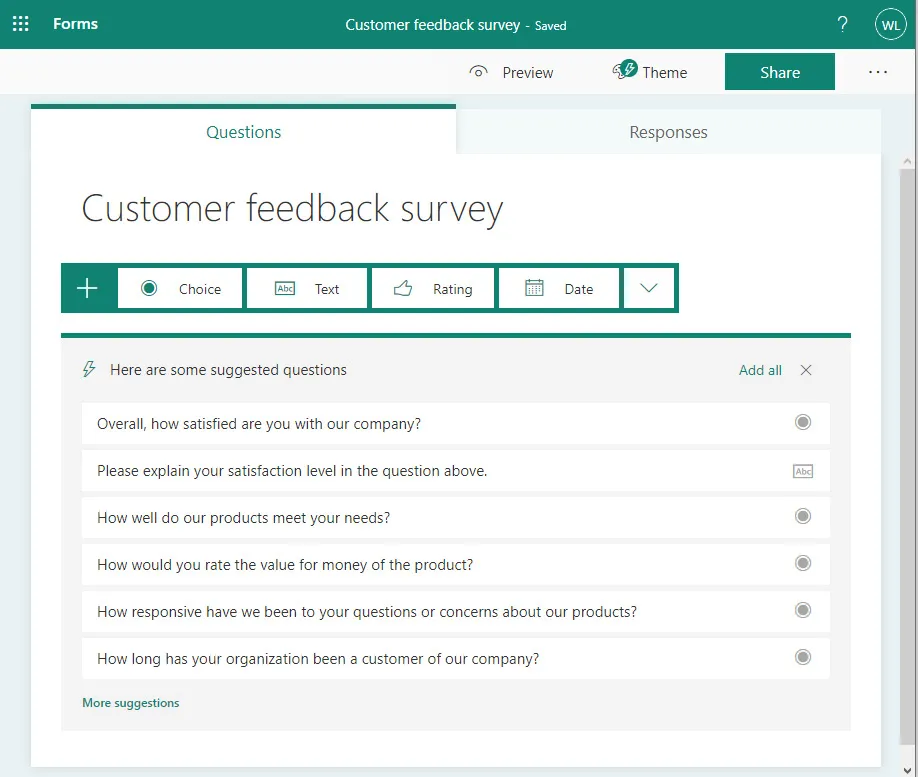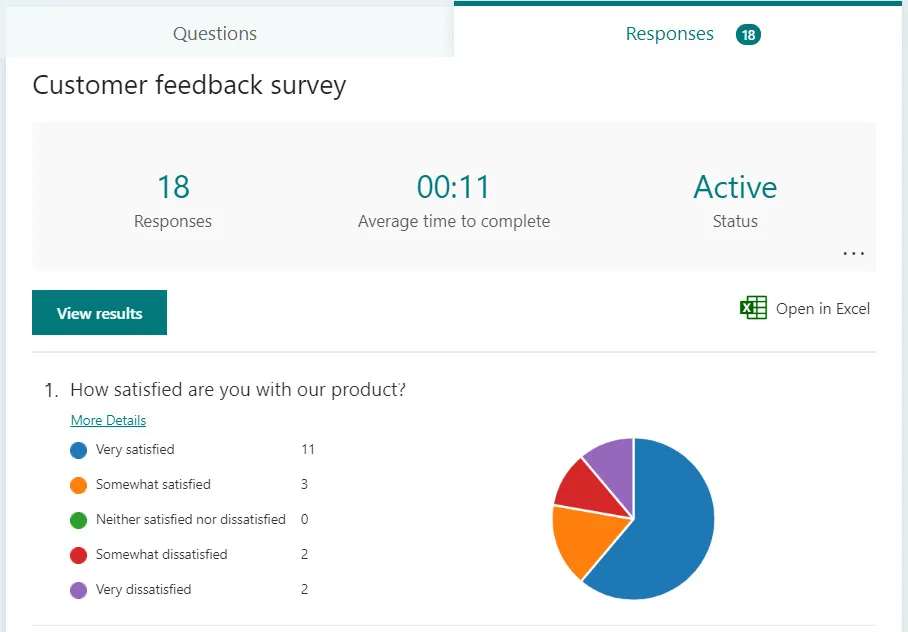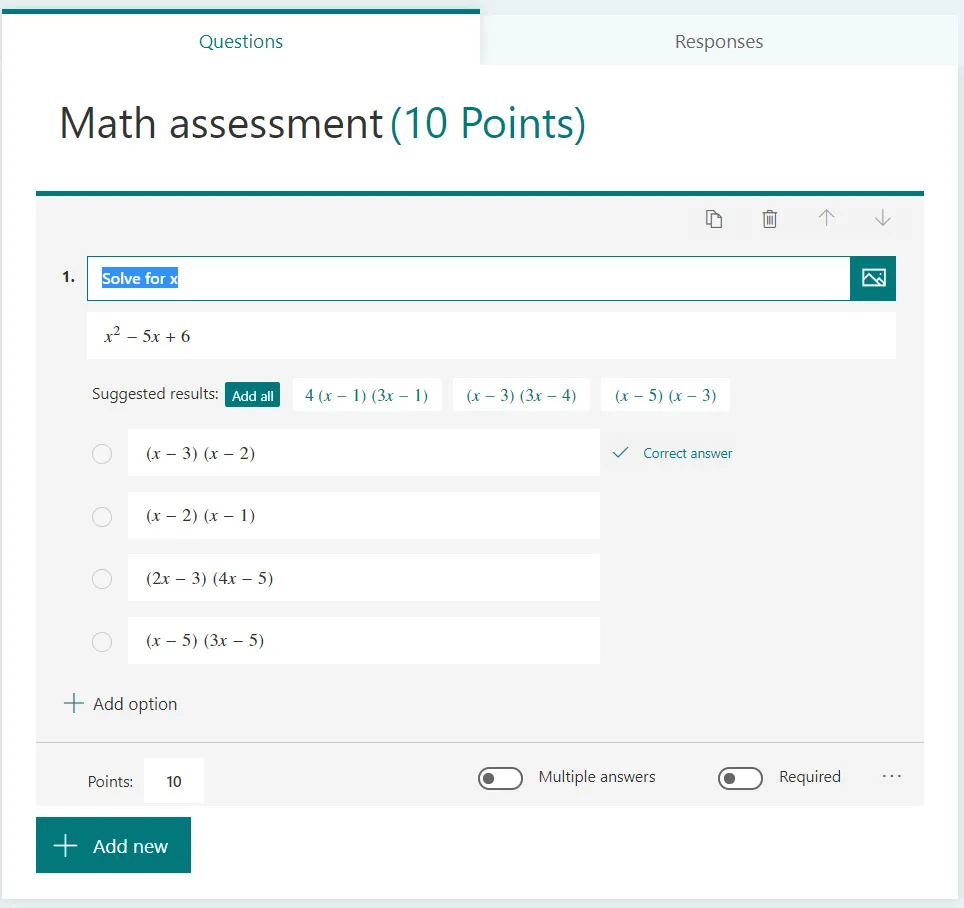Working with Microsoft Forms and Customer Voice
Welly Lee, James Phillips, Ray Smith
- 336 pagine
- English
- ePUB (disponibile sull'app)
- Disponibile su iOS e Android
Working with Microsoft Forms and Customer Voice
Welly Lee, James Phillips, Ray Smith
Informazioni sul libro
Work with business scenarios and discover best practices to get the most out of Microsoft Forms and Microsoft Dynamics 365 Customer VoiceKey Features• Explore step-by-step instructions to integrate surveys with Microsoft 365 apps• Automate surveys and follow-up actions from survey results using Microsoft Forms• Create custom report dashboards and explore advanced analytics for managing insightsBook DescriptionMicrosoft Forms and Dynamics 365 Customer Voice enable organizations to collect and analyze feedback from employees and customers, helping developers to integrate their feedback and business users to collect feedback that will guide them to develop customer-centric solutions. This book takes a hands-on approach to leveraging Microsoft Forms and Dynamics 365 Customer Voice capabilities for common feedback scenarios and covers best practices and tips and tricks to have your solution up and running in no time. You'll start by exploring common scenarios where organizations collect feedback from employees and customers and implement end-to-end solutions with Forms. You'll then discover how to create surveys and get to grips with different configuration options commonly used for each scenario. Throughout the book, you'll also find sample questions and step-by-step instructions for integrating the survey with related technology such as Microsoft Teams, Power Automate, and Power BI for an end-to-end scenario. By the end of this Microsoft book, you'll be able to build and deploy your complete solution using Microsoft Forms and Dynamics 365 Customer Voice, allowing you to listen to customers or employees, interpret their feedback, take timely follow-up action, and monitor results.What you will learn• Get up and running with Microsoft Forms and Dynamics 365 Customer Voice services• Explore common feedback scenarios and survey best practices • Understand how to administer Microsoft Forms and Dynamics 365 Customer Voice• Use Microsoft Forms or Dynamics 365 Customer Voice to monitor your survey results• Set up the Microsoft Forms app for Teams for conducting live polls• Automate feedback collection and follow-up actionsWho this book is forThis book is for business users who want to increase customer and employee engagement and collect data for measuring user satisfaction and driving product and process improvements. Beginner-level knowledge of Microsoft products such as Office 365 (including Teams, Outlook, and Excel) is expected. The book also includes advanced topics for citizen developers to automate sending Customer Voice surveys, follow-up actions, and creating custom dashboards using Microsoft Power Platform applications like Power Automate and Power BI.
Domande frequenti
Informazioni
Section 1: Working with Microsoft Forms and Customer Voice
- Chapter 1, Introducing Microsoft Forms and Customer Voice
- Chapter 2, Best Practices for Collecting Feedback through Surveys
- Chapter 3, Creating a Survey with Microsoft Forms
Chapter 1: Introducing Microsoft Forms and Customer Voice
- What is Microsoft Forms?
- What is Dynamics 365 Customer Voice?
- Differences between Microsoft Forms and Dynamics 365 Customer Voice
- Licensing requirements
What is Microsoft Forms?