
eBook - ePub
Tera-Tom Genius Series - DB2 SQL
Tom Coffing, Leslie Nolander
This is a test
Condividi libro
- 655 pagine
- English
- ePUB (disponibile sull'app)
- Disponibile su iOS e Android
eBook - ePub
Tera-Tom Genius Series - DB2 SQL
Tom Coffing, Leslie Nolander
Dettagli del libro
Anteprima del libro
Indice dei contenuti
Citazioni
Informazioni sul libro
One of the most popular databases in the world is IBM's DB2. This book has over 600 pages of SQL examples and explanations. This book is a must have for anyone who develops or writes SQL for an IBM DB2 system. Readers will also understand how to create tables, views and indexes. The Authors Tera-Tom Coffing, who has written over 75 successful books on Data Warehousing and Leslie Nolander, Chief Operations Officer (COO) of Coffing Data Warehousing bring a combined 40 years of experience of data warehouse knowledge to create this must have book.
Domande frequenti
Come faccio ad annullare l'abbonamento?
È semplicissimo: basta accedere alla sezione Account nelle Impostazioni e cliccare su "Annulla abbonamento". Dopo la cancellazione, l'abbonamento rimarrà attivo per il periodo rimanente già pagato. Per maggiori informazioni, clicca qui
È possibile scaricare libri? Se sì, come?
Al momento è possibile scaricare tramite l'app tutti i nostri libri ePub mobile-friendly. Anche la maggior parte dei nostri PDF è scaricabile e stiamo lavorando per rendere disponibile quanto prima il download di tutti gli altri file. Per maggiori informazioni, clicca qui
Che differenza c'è tra i piani?
Entrambi i piani ti danno accesso illimitato alla libreria e a tutte le funzionalità di Perlego. Le uniche differenze sono il prezzo e il periodo di abbonamento: con il piano annuale risparmierai circa il 30% rispetto a 12 rate con quello mensile.
Cos'è Perlego?
Perlego è un servizio di abbonamento a testi accademici, che ti permette di accedere a un'intera libreria online a un prezzo inferiore rispetto a quello che pagheresti per acquistare un singolo libro al mese. Con oltre 1 milione di testi suddivisi in più di 1.000 categorie, troverai sicuramente ciò che fa per te! Per maggiori informazioni, clicca qui.
Perlego supporta la sintesi vocale?
Cerca l'icona Sintesi vocale nel prossimo libro che leggerai per verificare se è possibile riprodurre l'audio. Questo strumento permette di leggere il testo a voce alta, evidenziandolo man mano che la lettura procede. Puoi aumentare o diminuire la velocità della sintesi vocale, oppure sospendere la riproduzione. Per maggiori informazioni, clicca qui.
Tera-Tom Genius Series - DB2 SQL è disponibile online in formato PDF/ePub?
Sì, puoi accedere a Tera-Tom Genius Series - DB2 SQL di Tom Coffing, Leslie Nolander in formato PDF e/o ePub, così come ad altri libri molto apprezzati nelle sezioni relative a Informatik e Data-Warehousing. Scopri oltre 1 milione di libri disponibili nel nostro catalogo.
Informazioni
Argomento
InformatikCategoria
Data-WarehousingChapter 1 – The Basics of SQL
“As I would not be a slave, so I would not be a master.”
- Abraham Lincoln
Introduction
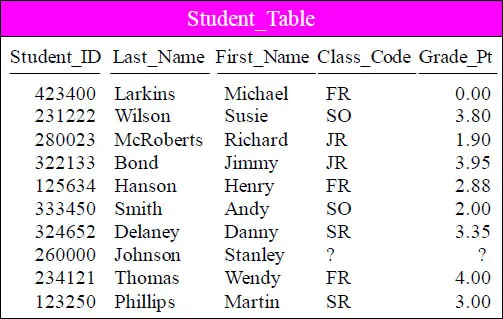
The Student_Table above will be used
in our early SQL Examples
This is a pictorial of the Student_Table which we will use to present some basic examples of SQL and get some hands-on experience with querying this table. This book attempts to show you the table, the query, and the result set.
Finding Your Current Schema
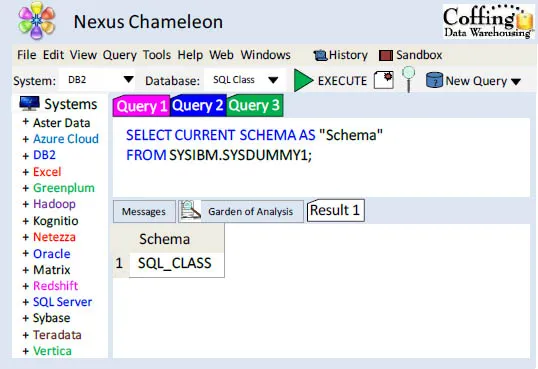
The example above shows you how to find your current schema.
Setting Your Default SCHEMA
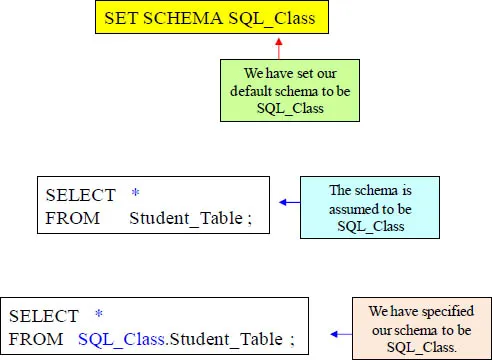
DB2 allows you do set your default database. Above, we have set our default database to SQL_Class. If we run a query without specifying the database, then DB2 will assume the database is SQL_Class. DB2 refers to this as a schema.
SELECT * (All Columns) in a Table
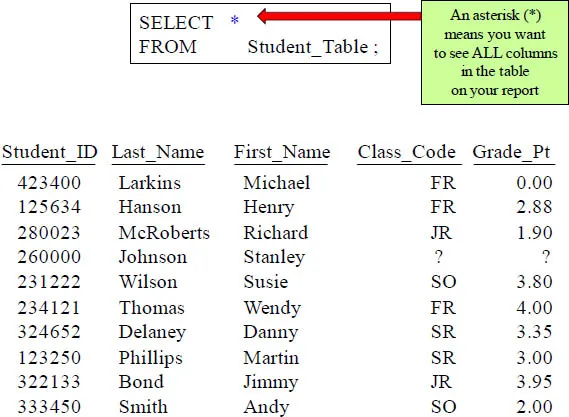
Most every SQL statement will consist of a SELECT and a FROM. You SELECT the columns you want to see on your report and an Asterisk (*) means you want to see all columns in the table on the returning answer set!
SELECT Specific Columns in a Table
SELECT First_Name
,Last_Name
,Class_Code
,Grade_Pt
FROM Student_Table ;
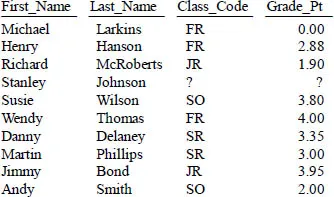
This is a great way to show the columns you are selecting from the Table_Name.
Commas in the Front or Back?
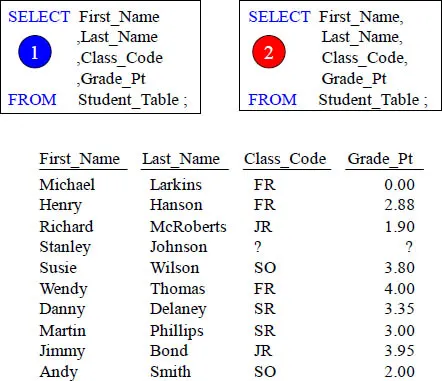
Why is the example on the left better even though they are functionally equivalent? Errors are easier to spot and comments won’t cause errors.
Place your Commas in front for better Debugging Capabilities
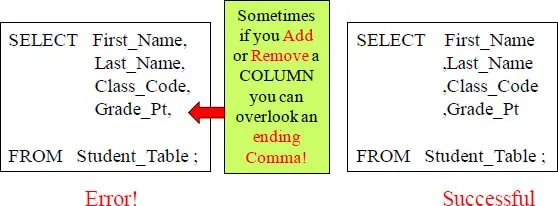
"A life filled with love may have some thorns,
but a life empty of love will have no roses."
but a life empty of love will have no roses."
Anonymous
Having commas in front to separate column names makes it easier to debug. Remember our quote above. "A query filled with commas at the end just might fill you with thorns, but a query filled with commas in the front will allow you to always come up smelling like roses."
Sort the Data with the ORDER BY Keyword
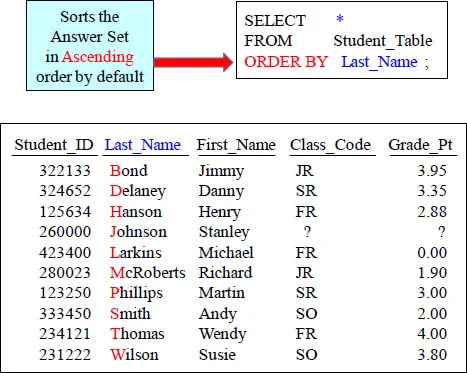
Rows typically come back to the report in random order. To order the result set, you must use an ORDER BY. When you order by a column, it will order in ASCENDING order. This is called the Major Sort!
ORDER BY Defaults to Ascending
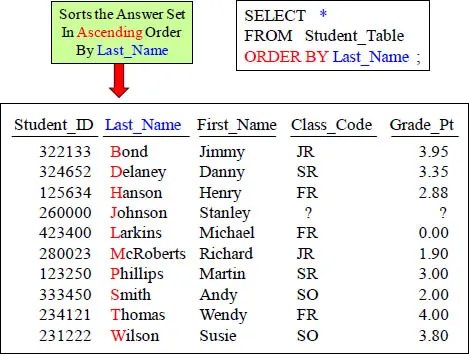
Rows typically come back to the report in random order, but we decided to use the ORDER BY statement. Now, the data comes back ordered by Last_Name.
Use the Name or the Number in your ORDER BY Statement
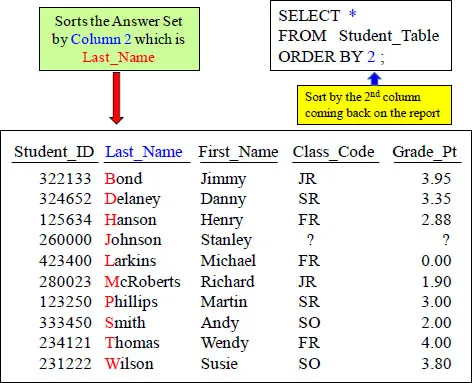
The ORDER BY can use a number to represent the sort column. The number 2 represents the second column on the report.
Two Examples of ORDER BY using Different Techniques
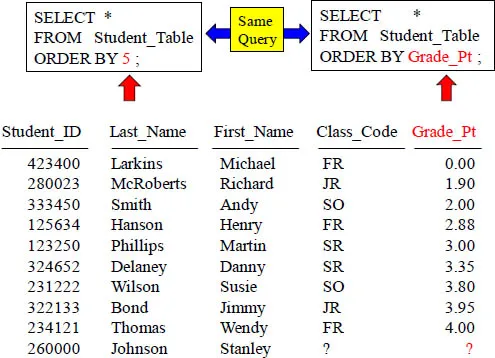
Notice that the answer set is sorted i...